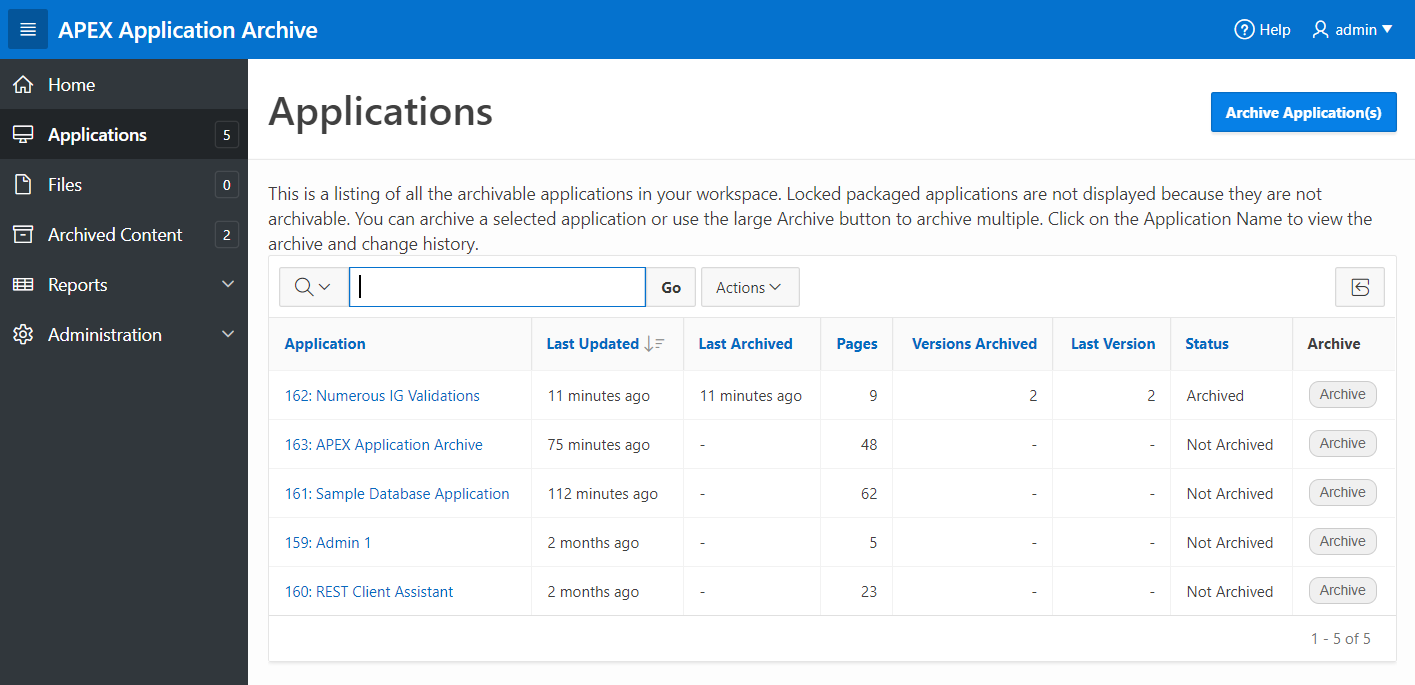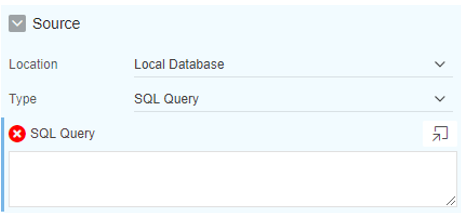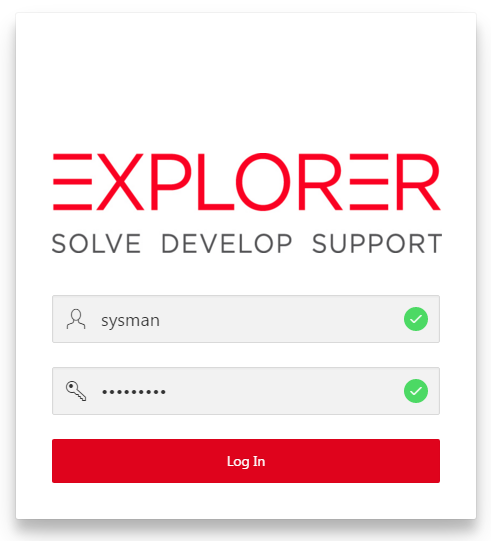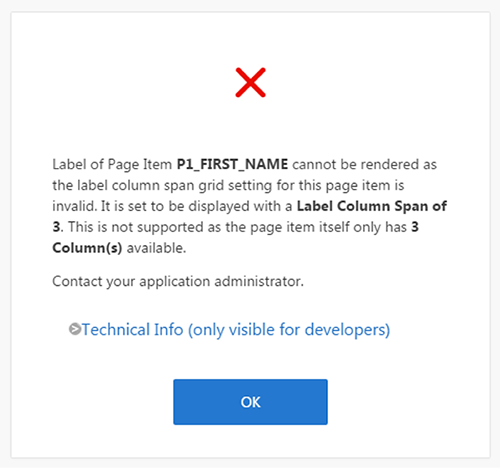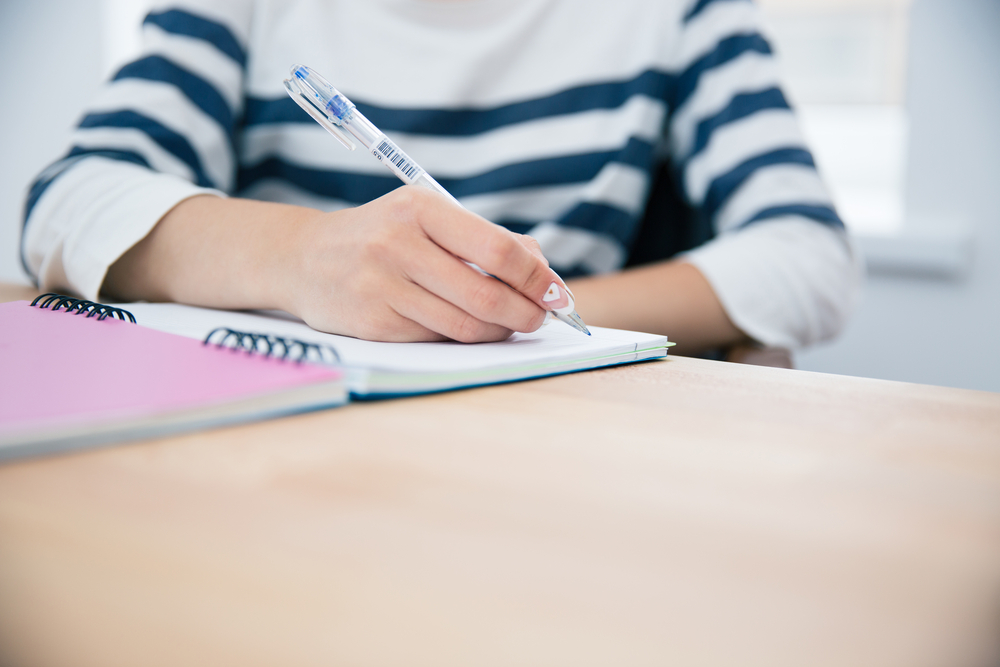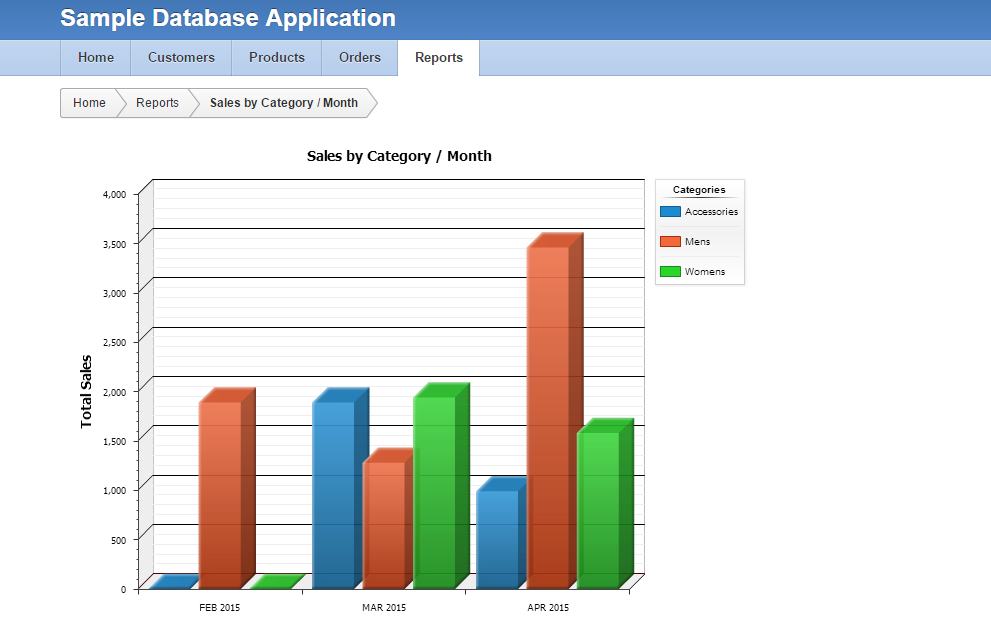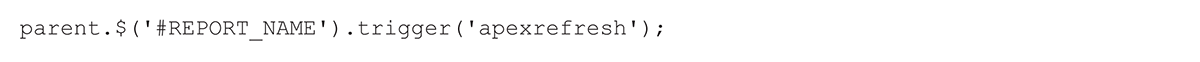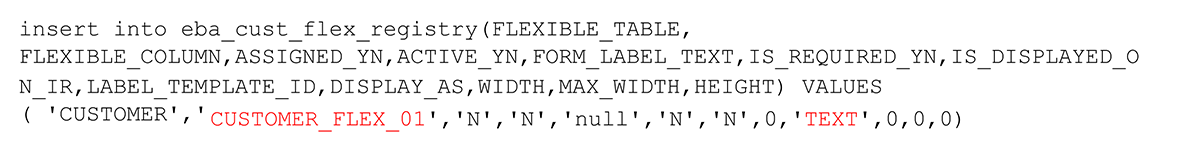APEX Blog
Latest Posts
Custom JSON in APEX 5
I attended the excellent Tech 15 this December and was lucky enough to be able to speak about integrating external technologies with APEX. One of the things I demonstrated was my..
The (continued) future of Oracle Forms…
Our previous blog about “The future of Oracle Forms” was published in August and the response and acknowledgement from the Oracle development community proved that we had struck a..
OEM Chargeback via APEX
I was recently asked to look into the possibility of building a custom front end for some of the features of OEM 12c, namely the Cloud Management Plugin.
Upgrading to APEX 5
I have recently been upgrading our internal applications to APEX 5 and thought it would be interesting to write a blog about some of the issues that initially came up whilst doing..
Default Hidden Components
One thing I liked from Oracle Forms, which is not available in APEX, is the ability to set a Data Block Item’s Visible property to No. In Oracle Forms it meant that the page item..
Legacy Breadcrumbs
The Universal Theme is great – no doubting it awesomeness. However one thing that isn’t my perfect cup of tea is the new Breadcrumb Template. It’s slightly frustrating that there..
Modal Dialog Tips and Tricks
I have been developing in APEX 5 since its release and have used the new native modal popup windows in almost every application I have created. While the functionality is inbuilt..
Flexible Field functionality
Flex Fields From time to time, the users may wish to be able to extend their application by adding extra fields to tables without contacting IT to perform a change request. For..
APEX 5.0 Packaged Application Plugins
The 35 packaged applications contained within APEX 5.0.1 are not only full production ready applications, but also hold a wealth of features which you can introduce in to your..
Popular Post
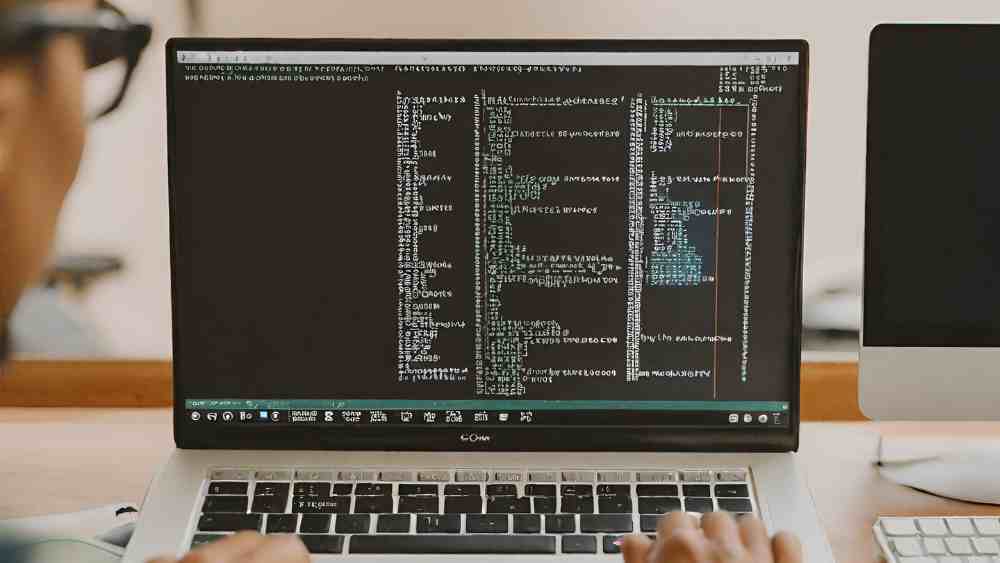

.png?width=250&name=stonewater-logo%20(1).png)