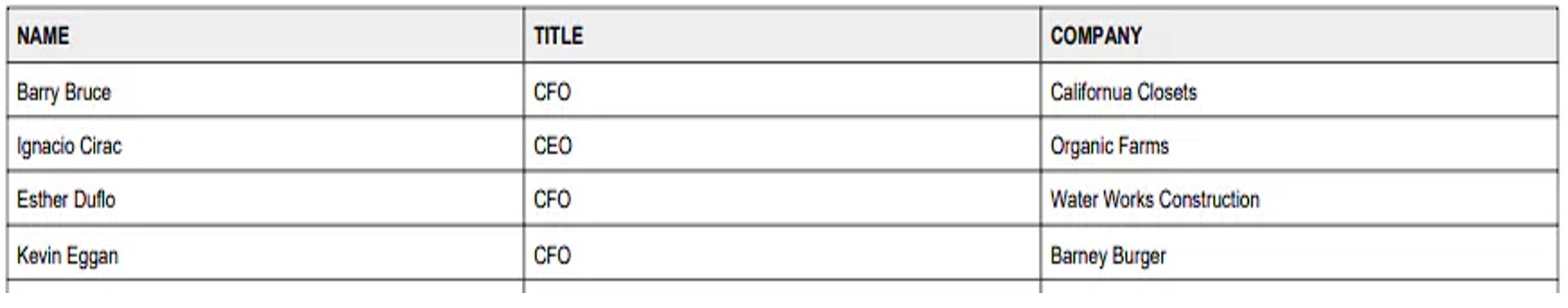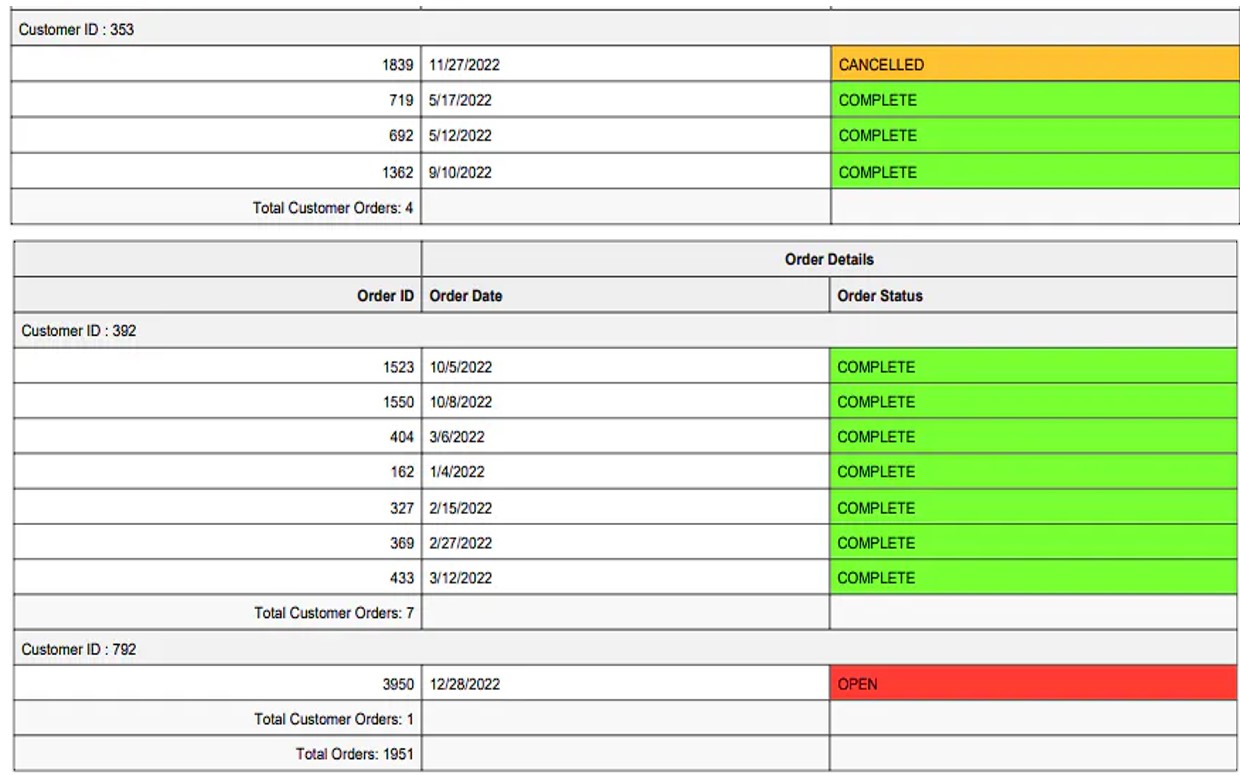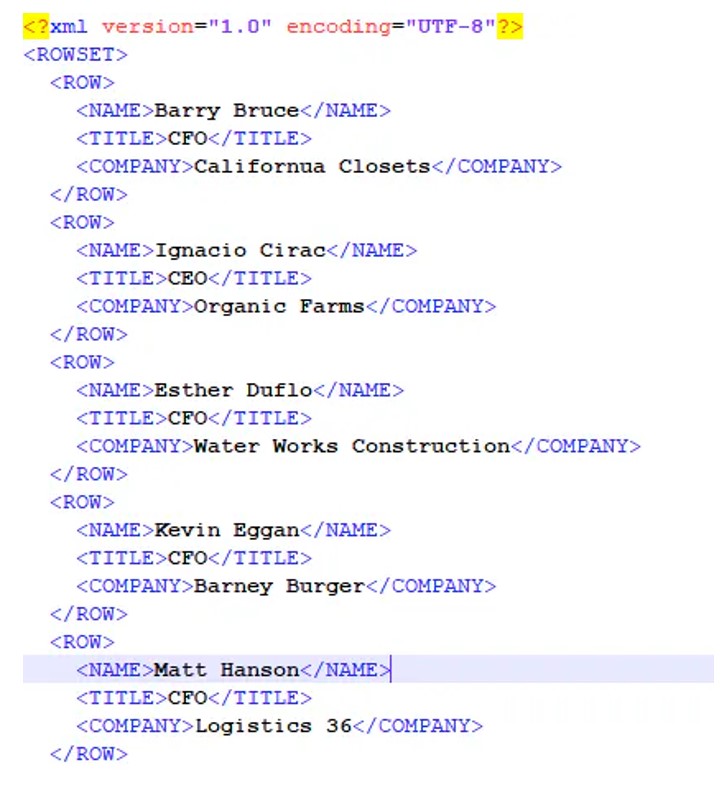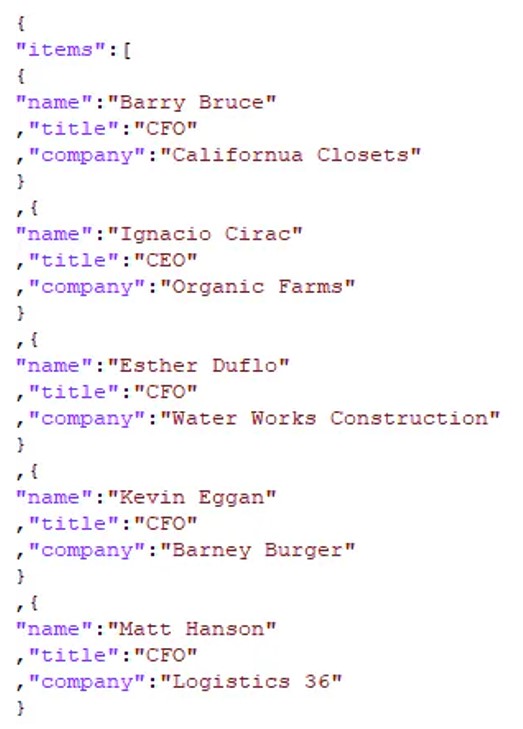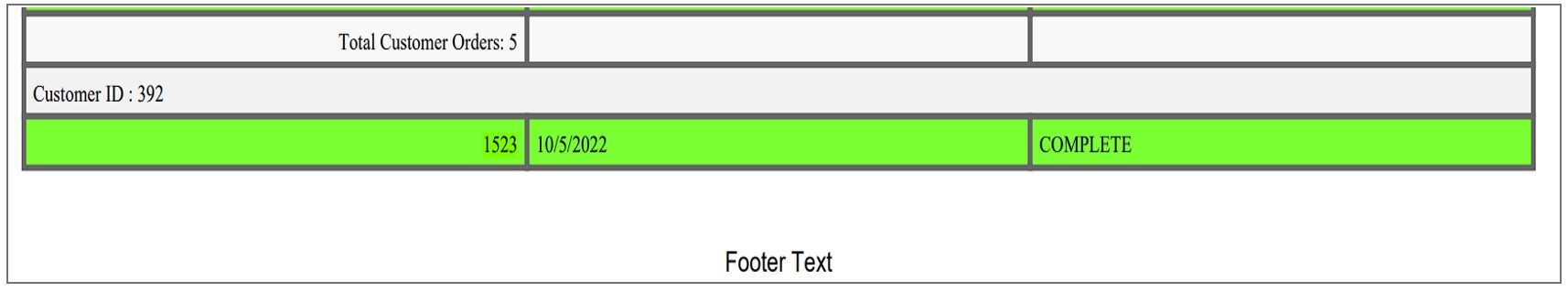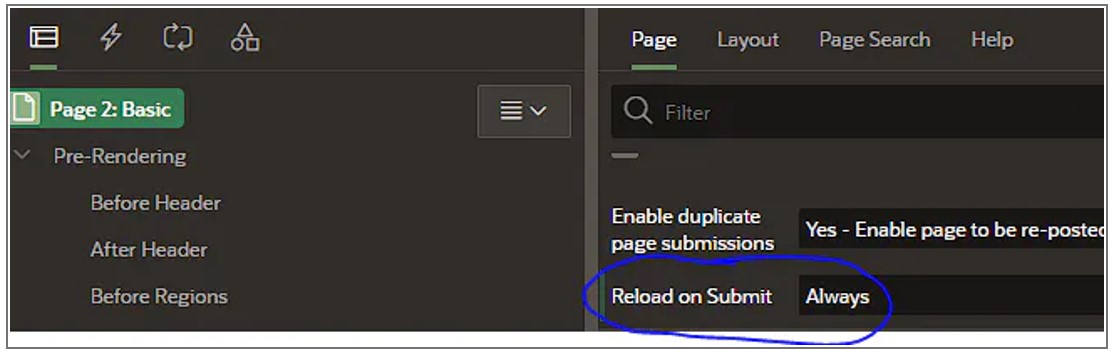- About
Getting to know us
- Services
- Managed Services
- Application Services
- Cloud Services
- Data Science
- Consulting Services
- Technology Solutions
Managed Services
Application Services
Data Science
Consulting Services
Technology Solutions
- Industries
- Resources
Resources
- Contact
- Contact us
Exporting data Using APEX_DATA_EXPORT
Contents
What is APEX_DATA_EXPORT
APEX_DATA_EXPORT was introduced along with APEX_REGION.EXPORT_DATA in APEX 20.2, to allow developers to easily extract and download data. APEX_DATA_EXPORT allows various file formats to be exported, using SQL queries of varying complexity, to output data using only a few commands. In this blog, I will examine the process and cover the functionality that allows you to customise your output file, e.g. determining which columns to show/adding highlighting etc.
Constants and Data Types
There is an array of constants in APEX_DATA_EXPORT to aid in creating your code. There are export format constants such as c_format_xml or c_format_html. Alignment constants are used in the add_column, add_column_group and get_print_config methods. In the download procedure (mentioned further down), there are the constants c_attachment constant and c_inline. Lastly, there is an array of constants to set the printing configuration for your file, such as fonts or sizings.
All constants can be found here.
The datatypes associated with the procedure can be found here for reference.
Basic Example
Say, for example, it was requested that there would be a button on an APEX page that printed the name, title and contact type of all contacts in the EBA_CUST_CONTACTS table; you would use code like the below:
CREATE OR REPLACE PACKAGE BODY "APEX_DATA_EXPORT_DEMO" AS
PROCEDURE download_contacts AS
l_context apex_exec.t_context;
l_export apex_data_export.t_export;
BEGIN
l_context := apex_exec.open_query_context(p_location => apex_exec.c_location_local_db, p_sql_query => 'SELECT name, title, company FROM eba_cust_contacts;'
);
l_export := apex_data_export.export(p_context => l_context, p_format => apex_data_export.c_format_pdf, p_file_name => 'Customer_Contacts'
);
apex_exec.close(l_context);
apex_data_export.download(p_export => l_export);
EXCEPTION
WHEN OTHERS THEN
apex_exec.close(l_context);
RAISE;
END;
END "APEX_DATA_EXPORT_DEMO";
In a basic APEX page, you could have a button that submits the page where a process calls the download_contacts procedure. This should then show the download dialog for your filesystem and allow you to download a PDF, which will look something like the below:
Additional APEX_DATA_EXPORT procedures
The APEX_DATA_EXPORT package has functionality that allows you to dynamically select the columns you will want in the export using ADD_COLUMN:
PROCEDURE ADD_COLUMN (
p_columns IN OUT NOCOPY t_columns,
p_name IN apex_exec.t_column_name,
p_heading IN VARCHAR2 DEFAULT NULL,
p_format_mask IN VARCHAR2 DEFAULT NULL,
p_heading_alignment IN t_alignment DEFAULT NULL,
p_value_alignment IN t_alignment DEFAULT NULL,
p_width IN NUMBER DEFAULT NULL,
p_is_column_break IN BOOLEAN DEFAULT FALSE,
p_is_frozen IN BOOLEAN DEFAULT FALSE,
p_column_group_idx IN PLS_INTEGER DEFAULT NULL );
If column groupings are required, you can do this via the ADD_COLUMN_GROUP procedure:
PROCEDURE ADD_COLUMN_GROUP (
p_column_groups IN OUT NOCOPY t_column_groups,
p_idx OUT PLS_INTEGER,
p_name IN VARCHAR2,
p_alignment IN t_alignment DEFAULT c_align_center,
p_parent_group_idx IN PLS_INTEGER DEFAULT NULL );
Aggregations can be achieved quite easily using the ADD_AGGREGATE procedure:
PROCEDURE ADD_AGGREGATE(
p_aggregates IN OUT NOCOPY t_aggregates,
p_label IN t_label,
p_format_mask IN VARCHAR2 DEFAULT NULL,
p_display_column IN apex_exec.t_column_name,
p_value_column IN apex_exec.t_column_name,
p_overall_label IN t_label DEFAULT NULL,
p_overall_value_column IN apex_exec.t_column_name DEFAULT NULL );
Highlighting can be done using the below procedure:
PROCEDURE ADD_HIGHLIGHT (
p_highlights IN OUT NOCOPY t_highlights,
p_id IN pls_integer,
p_value_column IN apex_exec.t_column_name,
p_display_column IN apex_exec.t_column_name DEFAULT NULL,
p_text_color IN t_color DEFAULT NULL,
p_background_color IN t_color DEFAULT NULL );
So, say, for example, it was requested to print a report with the following criteria:
- display all orders by customer, showing the order ID, order date, customer ID and order status with column headings included
- aggregate the number of orders per customer
- highlight any orders that are not complete with a different highlight for specific statuses
The following procedure should produce a report that meets the requested criteria. The column names in the select statement and how they are used in the different procedures should give an idea of their functionality.
PROCEDURE download_orders AS
l_aggregates apex_data_export.t_aggregates;
l_columns apex_data_export.t_columns;
l_context apex_exec.t_context;
l_export apex_data_export.t_export;
l_column_groups apex_data_export.t_column_groups;
l_order_det_idx pls_integer;
l_highlights apex_data_export.t_highlights;
BEGIN
l_context := apex_exec.open_query_context(
p_location => apex_exec.c_location_local_db,
p_sql_query => 'SELECT
customer_id,
order_id,
order_datetime,
order_status,
COUNT(order_id) OVER(PARTITION BY customer_id) AS ORDERS_PER_CUSTOMER,
COUNT(order_id) OVER() AS TOTAL_ORDERS,
CASE WHEN ORDER_STATUS = ''COMPLETE'' THEN 1
WHEN ORDER_STATUS = ''OPEN'' THEN 2
WHEN ORDER_STATUS = ''REFUNDED'' THEN 3
WHEN ORDER_STATUS = ''CANCELLED'' THEN 4
END as ORDER_STATUS_HIGHLIGHT
FROM
orders
ORDER BY
customer_id;' );
--COMPLETE
apex_data_export.add_highlight(
p_highlights => l_highlights,
p_id => 1,
p_value_column => 'ORDER_STATUS_HIGHLIGHT',
p_display_column => 'ORDER_STATUS',
p_background_color => '#7AFF33',
p_text_color => '#03021D');
--OPEN
apex_data_export.add_highlight(
p_highlights => l_highlights,
p_id => 2,
p_value_column => 'ORDER_STATUS_HIGHLIGHT',
p_display_column => 'ORDER_STATUS',
p_background_color => '#FF3C33',
p_text_color => '#03021D' );
--REFUNDED
apex_data_export.add_highlight(
p_highlights => l_highlights,
p_id => 3,
p_value_column => 'ORDER_STATUS_HIGHLIGHT',
p_display_column => 'ORDER_STATUS',
p_background_color => '#3F33FF',
p_text_color => '#03021D' );
--CANCELLED
apex_data_export.add_highlight(
p_highlights => l_highlights,
p_id => 4,
p_value_column => 'ORDER_STATUS_HIGHLIGHT',
p_display_column => 'ORDER_STATUS',
p_background_color => '#FFC133',
p_text_color => '#03021D' );
apex_data_export.add_aggregate(
p_aggregates => l_aggregates,
p_label => 'Total Customer Orders:',
p_display_column => 'ORDER_ID',
p_value_column => 'ORDERS_PER_CUSTOMER',
p_overall_label => 'Total Orders:',
p_overall_value_column => 'TOTAL_ORDERS' );
--Adding Order Details Group
apex_data_export.add_column_group(
p_column_groups => l_column_groups,
p_idx => l_order_det_idx,
p_name => 'Order Details' );
--Including a column break on customer ID
apex_data_export.add_column(
p_columns => l_columns,
p_name => 'CUSTOMER_ID',
p_heading => 'Customer ID',
p_is_column_break => true );
apex_data_export.add_column(
p_columns => l_columns,
p_name => 'ORDER_ID',
p_heading => 'Order ID');
apex_data_export.add_column(
p_columns => l_columns,
p_name => 'ORDER_DATETIME',
p_heading => 'Order Date',
p_column_group_idx => l_order_det_idx);
apex_data_export.add_column(
p_columns => l_columns,
p_name => 'ORDER_STATUS',
p_heading => 'Order Status',
p_column_group_idx => l_order_det_idx);
l_export := apex_data_export.export (
p_context => l_context,
p_format => apex_data_export.c_format_pdf,
p_columns => l_columns,
p_aggregates => l_aggregates,
p_column_groups => l_column_groups,
p_highlights => l_highlights,
p_file_name => 'Customer_Orders_Run_On_' || TO_CHAR(SYSDATE, 'YYYY_MM_DD'));
apex_exec.close( l_context );
apex_data_export.download( p_export => l_export );
EXCEPTION
WHEN others THEN
apex_exec.close( l_context );
raise;
END;
Producing the below PDF:
If you want row highlighting, leave out the p_display_column parameter from the apex_data_export.add_highlight code:
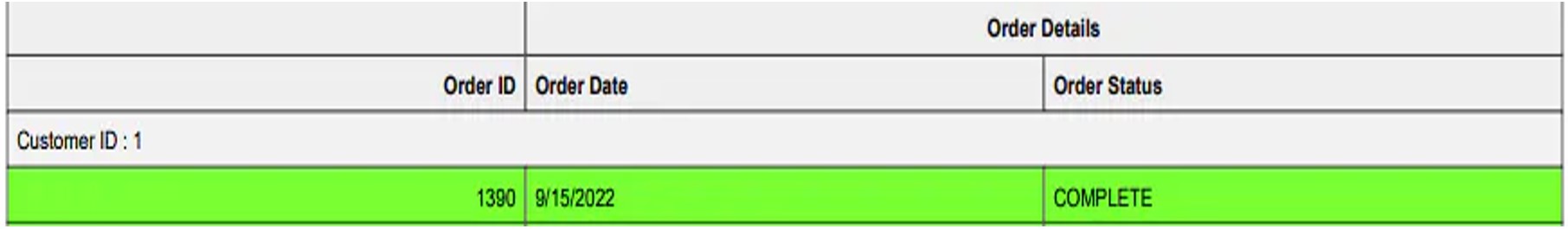
Passing in parameters
As part of setting the query context to be used in the apex export, parameters can be set using the ADD_PARAMETER procedure, which is part of the APEX_EXEC package:
PROCEDURE download_orders_parameter_example (
in_cust_id in orders.customer_id%type) AS
l_aggregates apex_data_export.t_aggregates;
l_columns apex_data_export.t_columns;
l_context apex_exec.t_context;
l_export apex_data_export.t_export;
l_column_groups apex_data_export.t_column_groups;
l_order_det_idx pls_integer;
l_highlights apex_data_export.t_highlights;
l_parameters apex_exec.t_parameters;
BEGIN
--Adding customer ID parameter
apex_exec.add_parameter( l_parameters, 'CUST_ID', in_cust_id);
l_context := apex_exec.open_query_context(
p_location => apex_exec.c_location_local_db,
p_sql_query => 'SELECT
customer_id,
order_id,
order_datetime,
order_status,
COUNT(order_id) OVER(PARTITION BY customer_id) AS ORDERS_PER_CUSTOMER,
COUNT(order_id) OVER() AS TOTAL_ORDERS,
CASE WHEN ORDER_STATUS = ''COMPLETE'' THEN 1
WHEN ORDER_STATUS = ''OPEN'' THEN 2
WHEN ORDER_STATUS = ''REFUNDED'' THEN 3
WHEN ORDER_STATUS = ''CANCELLED'' THEN 4
END as ORDER_STATUS_HIGHLIGHT
FROM
orders
WHERE customer_id = :CUST_ID
ORDER BY
customer_id;',
p_sql_parameters => l_parameters);
--COMPLETE
apex_data_export.add_highlight(
p_highlights => l_highlights,
p_id => 1,
p_value_column => 'ORDER_STATUS_HIGHLIGHT',
p_display_column => 'ORDER_STATUS',
p_background_color => '#7AFF33',
p_text_color => '#03021D');
--OPEN
apex_data_export.add_highlight(
p_highlights => l_highlights,
p_id => 2,
p_value_column => 'ORDER_STATUS_HIGHLIGHT',
p_display_column => 'ORDER_STATUS',
p_background_color => '#FF3C33',
p_text_color => '#03021D' );
--REFUNDED
apex_data_export.add_highlight(
p_highlights => l_highlights,
p_id => 3,
p_value_column => 'ORDER_STATUS_HIGHLIGHT',
p_display_column => 'ORDER_STATUS',
p_background_color => '#3F33FF',
p_text_color => '#03021D' );
--CANCELLED
apex_data_export.add_highlight(
p_highlights => l_highlights,
p_id => 4,
p_value_column => 'ORDER_STATUS_HIGHLIGHT',
p_display_column => 'ORDER_STATUS',
p_background_color => '#FFC133',
p_text_color => '#03021D' );
apex_data_export.add_aggregate(
p_aggregates => l_aggregates,
p_label => 'Total Customer Orders:',
p_display_column => 'ORDER_ID',
p_value_column => 'ORDERS_PER_CUSTOMER',
p_overall_label => 'Total Orders:',
p_overall_value_column => 'TOTAL_ORDERS' );
--Adding Order Details Group
apex_data_export.add_column_group(
p_column_groups => l_column_groups,
p_idx => l_order_det_idx,
p_name => 'Order Details' );
--Including a column break on customer ID
apex_data_export.add_column(
p_columns => l_columns,
p_name => 'CUSTOMER_ID',
p_heading => 'Customer ID',
p_is_column_break => true );
apex_data_export.add_column(
p_columns => l_columns,
p_name => 'ORDER_ID',
p_heading => 'Order ID');
apex_data_export.add_column(
p_columns => l_columns,
p_name => 'ORDER_DATETIME',
p_heading => 'Order Date',
p_column_group_idx => l_order_det_idx);
apex_data_export.add_column(
p_columns => l_columns,
p_name => 'ORDER_STATUS',
p_heading => 'Order Status',
p_column_group_idx => l_order_det_idx);
l_export := apex_data_export.export (
p_context => l_context,
p_format => apex_data_export.c_format_pdf,
p_columns => l_columns,
p_aggregates => l_aggregates,
p_column_groups => l_column_groups,
p_highlights => l_highlights,
p_file_name => 'Customer_Orders_Run_On_' || TO_CHAR(SYSDATE, 'YYYY_MM_DD'));
apex_exec.close( l_context );
apex_data_export.download( p_export => l_export );
EXCEPTION
WHEN others THEN
apex_exec.close( l_context );
raise;
END;
Parameters can easily be set using Oracle page items for user input and pass them in during the Oracle APEX page process code, i.e.,
begin
APEX_DATA_EXPORT_DEMO.download_orders_parameter_example(:P2_CUSTOMER_ID);
end;
Output:
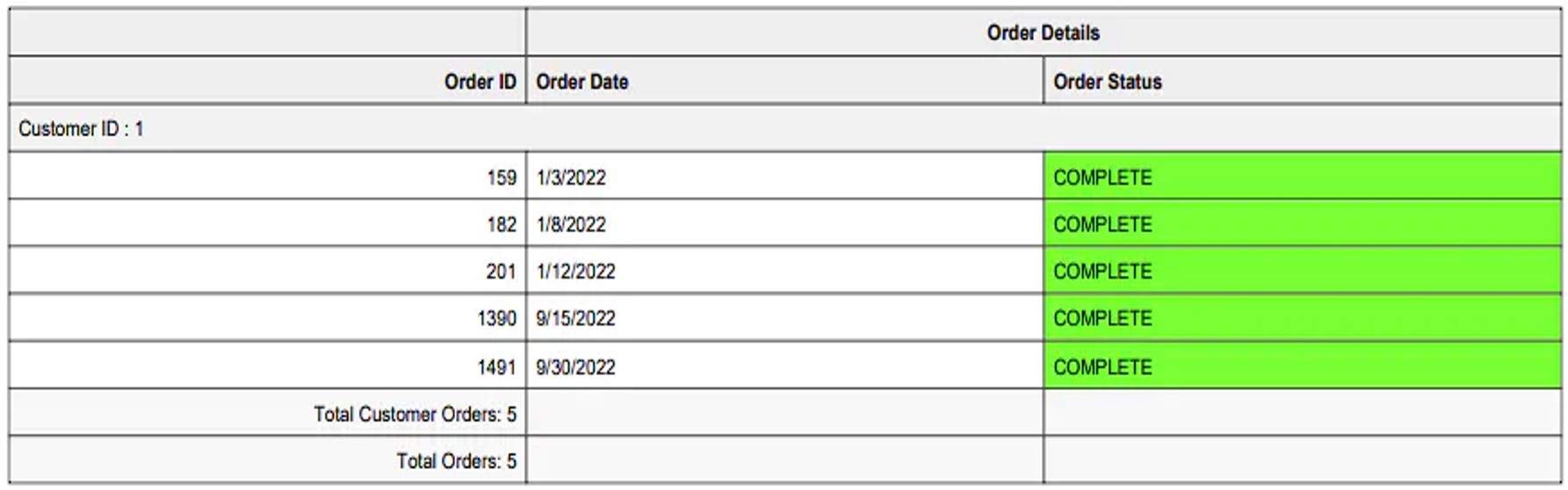
It would certainly be beneficial to have a look at the APEX_EXEC documentation here for building export context.
Storing files in the database
This is also quite easy to do with the power of APEX_DATA_EXPORT. All you need to do is replace your apex_data_export.download code with something like:
insert into reports (report,filename,run_on) values (l_export.content_blob , l_export.file_name,sysdate);
The export return type apex_data_export.export is:
type t_export is record (
file_name varchar2(32767),
format t_format,
mime_type varchar2(32767),
row_count number,
as_clob boolean,
content_blob blob,
content_clob clob );
Additional Notes / Personal Picks
Changing report type
This can easily be implemented using PL/SQL logic, and with APEX, the user can select their preferred report type using page items, i.e., a radio group:
--variable declared of t_format type
l_report_format apex_data_export.t_format;
--Setting format
IF upper(in_report_type) = 'P' THEN
l_report_format := apex_data_export.c_format_pdf;
ELSIF upper(in_report_type) = 'E' THEN
l_report_format := apex_data_export.c_format_xlsx;
ELSIF upper(in_report_type) = 'C' THEN
l_report_format := apex_data_export.c_format_csv;
ELSIF upper(in_report_type) = 'J' THEN
l_report_format := apex_data_export.c_format_json;
ELSIF upper(in_report_type) = 'X' THEN
l_report_format := apex_data_export.c_format_xml;
ELSIF upper(in_report_type) = 'H' THEN
l_report_format := apex_data_export.c_format_html;
END IF;
--l_report_format used in export procedure
l_export := apex_data_export.export(
p_context => l_context,
p_format => l_report_format,
p_file_name => 'Customer_Contacts');
XML and JSON files are supported:
Supplemental Text
This can be used to add text to the top of the first page of the generated report and is done simply with another parameter on the export procedure:
p_supplemental_text => 'Customer Orders');
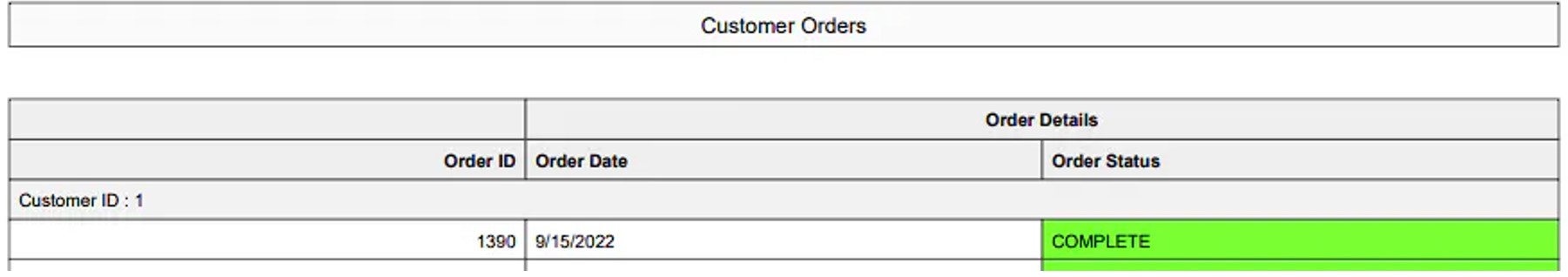 GET_PRINT_CONFIG
GET_PRINT_CONFIG
This procedure is used to style your data export.
There are a lot of parameters for this procedure, which can be found here.
To give an example of some parameters, I have added the below code to my customer order's download:
--print config variable
l_print_config apex_data_export.t_print_config;
--setting print configurations
l_print_config := apex_data_export.get_print_config(
p_orientation => apex_data_export.c_orientation_landscape,
p_border_width => 2,
p_page_footer => 'Footer Text',
p_body_font_family => apex_data_export.c_font_family_times
);
--add the variable to the export call:
p_print_config => l_print_config,
Content-Disposition
Content-Disposition is part of the download procedure:
PROCEDURE DOWNLOAD (
p_export IN OUT NOCOPY t_export,
p_content_disposition IN t_content_disposition DEFAULT c_attachment,
p_stop_apex_engine IN BOOLEAN DEFAULT TRUE );
Using the below constants:
- c_attachment constant t_content_disposition := 'attachment'; - This will open a download dialog
- c_inline constant t_content_disposition := 'inline'; - This will open your document in your current browser window
Additional Benefits
- The functionality available within the Oracle database means things like report scheduling or sending reports in emails can be easily carried out
- Running multiple reports quickly
- When downloading reports, code can be called outside of an APEX app, i.e., using ORDS, which can be done using APEX_SESSION.CREATE_SESSION and using 'p_stop_apex_engine;' in your download procedure call:
PROCEDURE DOWNLOAD (
p_export IN OUT NOCOPY t_export,
p_content_disposition IN t_content_disposition DEFAULT c_attachment,
p_stop_apex_engine IN BOOLEAN DEFAULT TRUE );
Troubleshooting
- If no download occurs, but the code executes without any errors, it may be that you are running the procedure through a dynamic action rather than a process
- Ensure you have set the below page setting to 'Always' or that you are executing the download code through a 'before header' process.
If neither option suits your current page, you could always download through a modal popup window.
Feel free to reference the official Oracle Docs for more info.
Other options for exporting data
Check out the below blogs written by the DSP team covering this area, including the export of reports via REST or printing from Oracle APEX report regions displayed on the page:
Summary
APEX_DATA_EXPORT is an asset for any APEX user seeking to export data from their applications. Its powerful capabilities, user-friendly interface, extensive customisation options, and support for large datasets make it an indispensable tool for analysis, reporting, and backup tasks. Whether you are a business analyst, a data scientist, or an IT professional, APEX_DATA_EXPORT simplifies the data export process, empowering you to unlock the full potential of your application data.
Also, on the topic of report generation, there were teasers of a JSON to PDF document generator called DocGen. This was recently shown at Oracle Cloudworld 2023. Depending on the complexity of the templates allowed, this could be a game changer for generating reports through Oracle.
For more information, check out our APEX services, or get in touch with our experts today. If you liked this blog, check out our other APEX blogs here.
Remember to follow us on LinkedIn. We publish insight blogs on the latest technology developments every week.

.png?width=250&name=stonewater-logo%20(1).png)