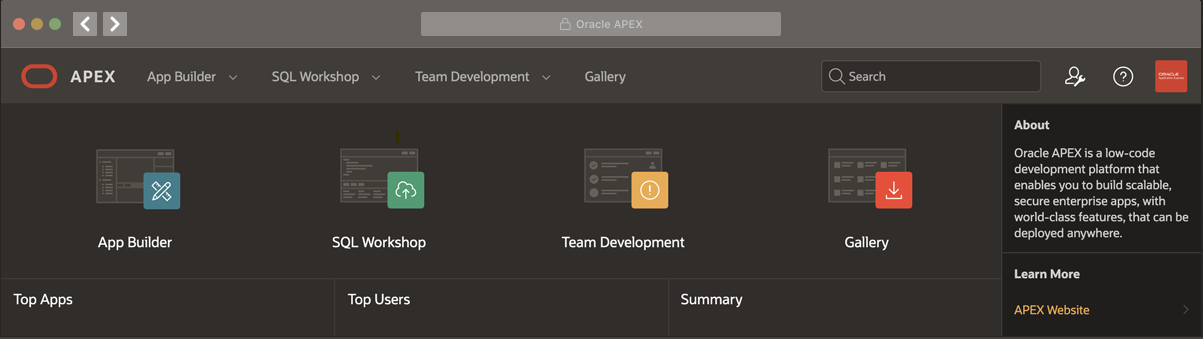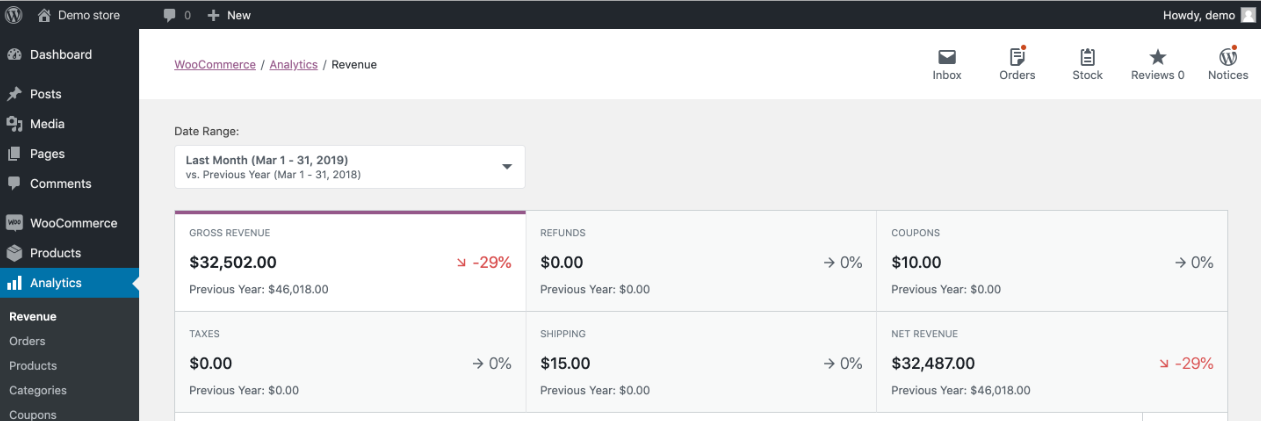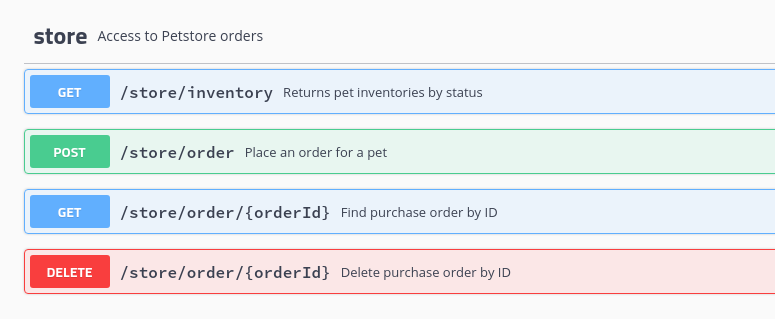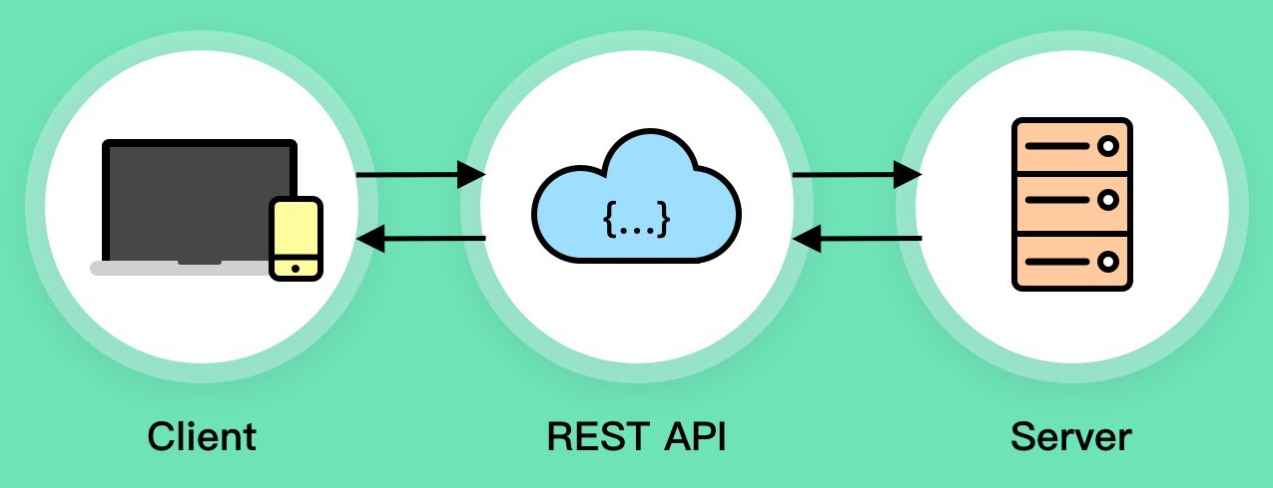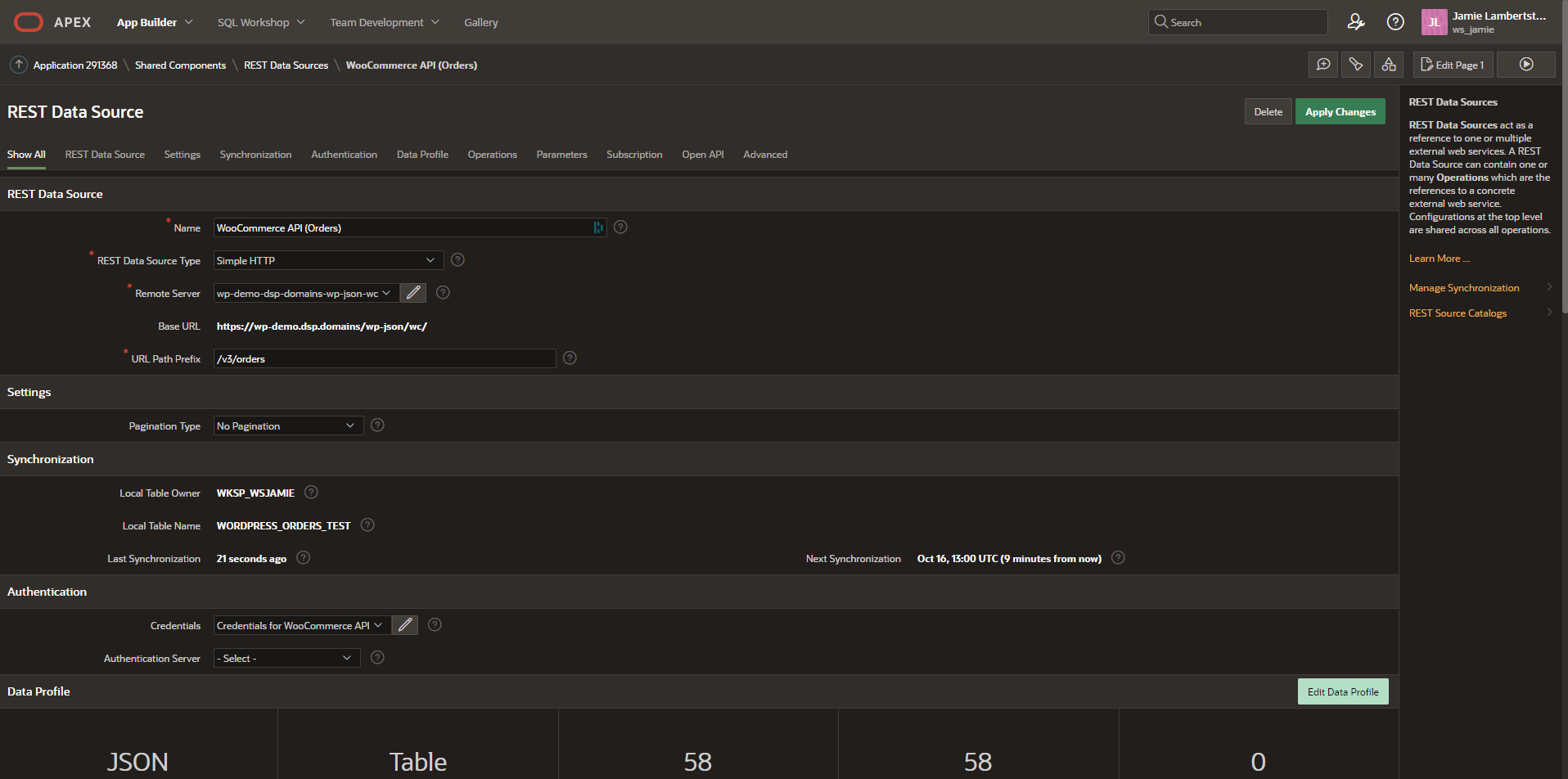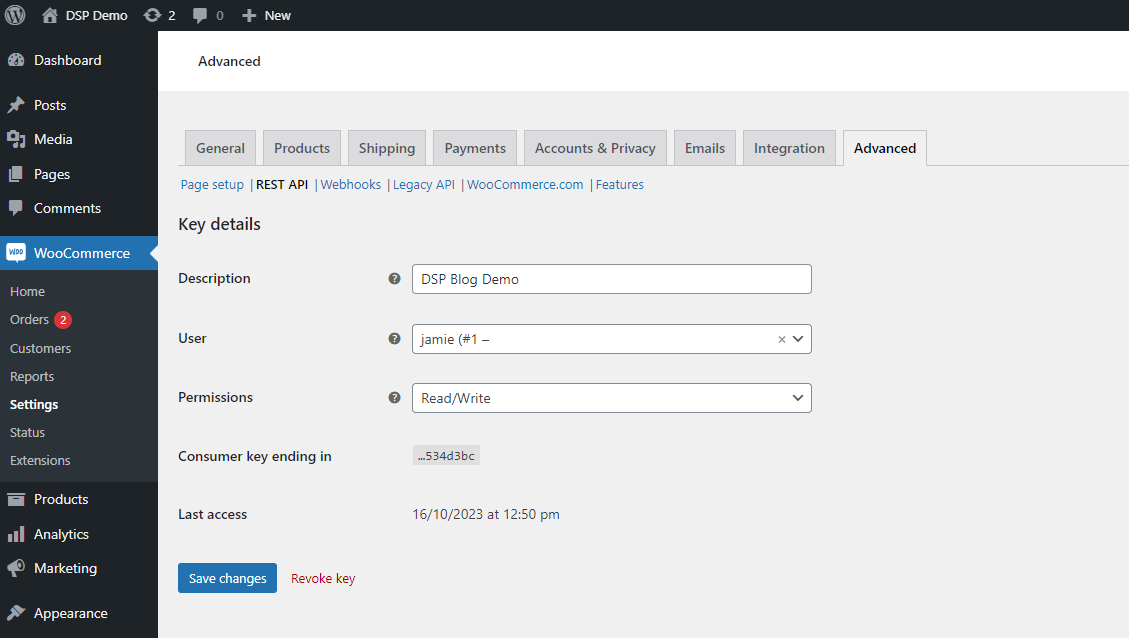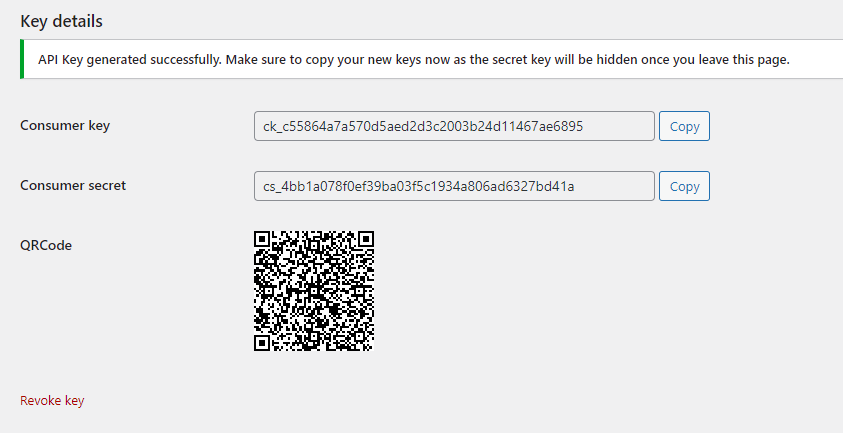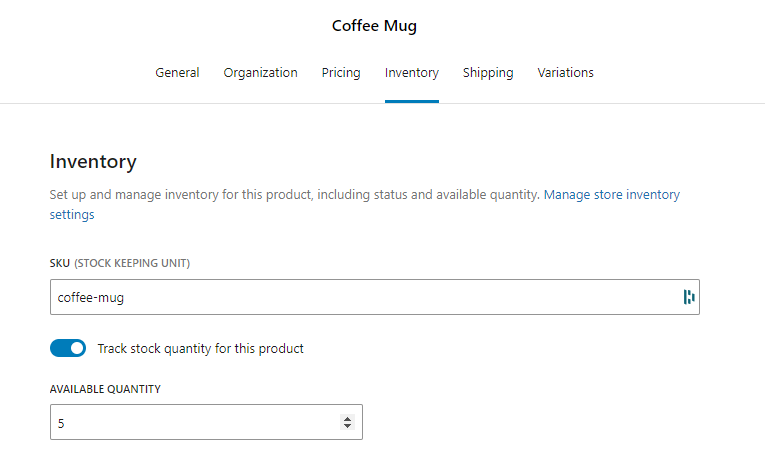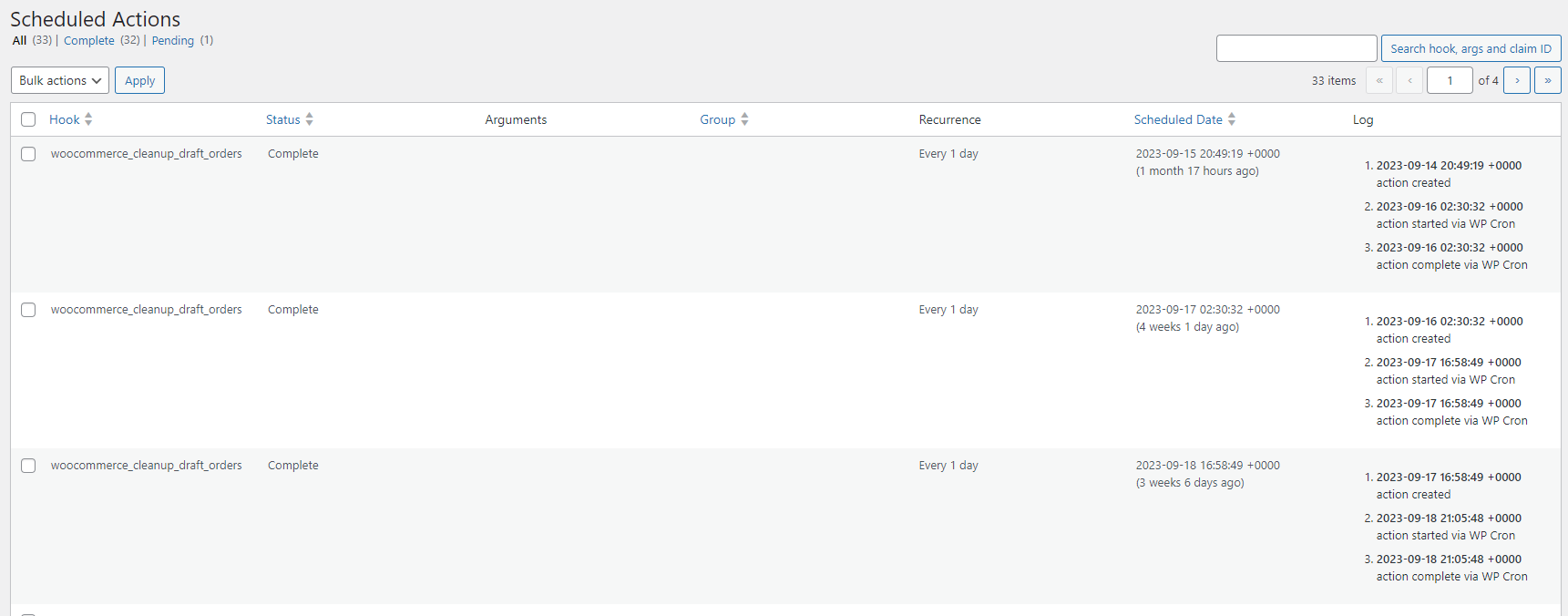- About
Getting to know us
- Services
- Managed Services
- Application Services
- Cloud Services
- Data Science
- Consulting Services
- Technology Solutions
Managed Services
Application Services
Data Science
Consulting Services
Technology Solutions
- Industries
- Resources
Resources
- Contact
- Contact us
Connecting Worlds - APEX and WooCommerce REST Synchronisation
In today's fast-paced digital world, it's essential for businesses to integrate different platforms to achieve efficiency and productivity seamlessly. Two of the most powerful platforms, Oracle APEX and WooCommerce, excel in their respective areas - database-driven applications and e-commerce. However, difficulties arise when businesses try to integrate these two platforms and harmoniously operate them, often leading to disjointed data flow, missed sales opportunities, and manual syncing, making it a daunting task. As a result, businesses are left wondering if there's a more streamlined approach to overcome these challenges.
Imagine bridging these separate worlds, tapping into a synergy that amplifies their individual strengths. This is not merely a theoretical proposition; it's an achievable reality. This blog embarks on an intriguing journey, detailing the intricate dance of synchronising Oracle APEX with a WordPress store powered by WooCommerce, all through the elegance of REST APIs, from the why to the how, we will unravel the steps, strategies, and subtleties of this process, and if the task seems overwhelming, fear not. DSP will guide and assist you every step of the way, transforming complexity into clarity.
Whether you are passionate about integration and always looking for the next technological breakthrough, an APEX developer eager to expand your skills, or a WooCommerce store owner aiming to achieve seamless data interaction, this exploration promises to provide valuable insights and revelations. So, as we delve into this confluence of technology, get ready to discover the mechanics, benefits, and wonders of RESTful integration. As we progress, take a moment to reflect on how such integrations can transform the future of your digital endeavours.
Background Knowledge
Oracle APEX
Oracle APEX is a powerful web application development framework that is integrated directly into the Oracle Database. Oracle APEX allows developers to quickly create scalable and secure applications using only a web browser. Some notable features include a declarative interface, built-in security measures, and the ability to easily turn SQL queries into professional reports. In the context of our discussion, Oracle APEX's strength lies in its ability to seamlessly integrate with various data sources and services, making it an excellent platform for synchronising with WooCommerce's offerings.
WooCommerce
WooCommerce is a well-known e-commerce plugin for WordPress that allows businesses of any size to easily create and manage online stores. It's famous for being affordable and exceptionally flexible, powering a significant portion of online stores worldwide. The core plugin offers a variety of e-commerce features, such as product listings and checkout processes, while its vast library of extensions further enhances its capabilities. One critical aspect of WooCommerce, especially relevant to our journey, is its REST API. This feature facilitates communication between the WooCommerce store and external applications, such as Oracle APEX, allowing for real-time data flow and synchronisation, opening a realm of integration possibilities.
The Basics of REST
What is REST?
REpresentational State Transfer (REST) is an architectural style used to design networked applications. REST utilises standard HTTP methods, status codes, URLs, and MIME types. Below are a few fundamental concepts to grasp:
- Statelessness: Each request from a client to a server must contain all the information needed for the server to fulfil the request. The server should not store information about the client's session.
- Client-Server Architecture: REST assumes a client-server model where client responsibilities (user interface and user experience) are distinct from the server's (data storage and processing) responsibilities. This separation allows each to evolve independently.
- Uniform Interface: REST provides a consistent and uniform interface between devices, which simplifies the architecture, enhancing visibility and reliability.
- HTTP Methods: These are the standard methods used to perform actions on resources:
- GET: Retrieve a resource
- POST: Create a new resource
- PUT: Update an existing resource
- DELETE: Remove a resource
Why REST for Integration?
Application integration benefits from the simplicity and scalability of RESTful services. Below are a few reasons why REST is often chosen for such tasks:
- Platform Independence: REST allows for interactions between any two applications or services, irrespective of their underlying technologies.
- Scalability: Given its stateless nature and use of standard HTTP methods, REST can support large numbers of clients with minimal overhead.
- Performance and Reliability: REST's cacheable nature means clients can cache responses. This optimises performance by reducing the need for repeated requests.
- Flexibility: The separation between client and server means that developers can make changes to the backend without affecting the user experience on the front end.
- Standardised Communication: REST utilises the ubiquitous HTTP protocol, ensuring a wide range of systems and applications can communicate effectively.
In the context of our Oracle APEX and WooCommerce journey, employing REST ensures a seamless and dynamic data exchange between the platforms, harnessing the best of both worlds for heightened efficiency.
Setting the Stage
It is crucial to establish a strong foundation before delving into the integration mechanics. This involves ensuring you have all the necessary tools and configurations in place to streamline the process and eliminate potential roadblocks. If you encounter any setbacks or uncertainties, DSP is here to assist you in overcoming these challenges.
Prerequisites
- Oracle APEX Account & Setup: An active Oracle APEX environment. If you don't have one, you can set it up on the Oracle Cloud or your local environment.
- WooCommerce Store: A running WooCommerce store on WordPress. Ensure you have administrative access, as you will need it for API configurations.
- REST Client Tool: Applications like Postman or Insomnia will be handy to test REST API calls before implementing them within Oracle APEX.
- Secure HTTPS Connection: Both your Oracle APEX environment and WooCommerce store should operate under HTTPS for secure data transmission.
- Basic Knowledge: Having a grasp of SQL, PL/SQL, and a general understanding of web services will be an advantage, but if you're feeling a bit shaky on these concepts, DSP provides training and resources to get you up to speed.
Initial Configurations
Oracle APEX
- Web Service References: Under the Shared Components in your APEX application, set up a web service reference pointing to your WooCommerce store's API endpoint.
- Authentication & Security: Depending on your security requirements, configure necessary authentication schemes in APEX, ensuring secure access to data.
WooCommerce
- API Keys: Navigate to the WooCommerce settings within your WordPress dashboard. Under the 'Advanced' tab, go to 'REST API' and generate API keys. This will produce a Consumer Key and Consumer Secret, which are essential for authenticating requests from Oracle APEX.
- Webhooks (Optional): If you wish for certain events in WooCommerce (like new order creation) to push data to Oracle APEX automatically, you need to set up webhooks pointing to specific APEX endpoints.
After meeting the prerequisites and configuring the necessary settings, you are ready to integrate Oracle APEX with WooCommerce. If you feel overwhelmed, remember that DSP is just a phone call away.
The Integration Process
Understanding the step-by-step process and best practices is essential to seamlessly integrate data between Oracle APEX and WooCommerce, optimising synergies.
Authentication:
Authentication stands as the bedrock of secure data interchange. To establish this:
- WooCommerce: Within your WordPress dashboard, visit the WooCommerce settings. Navigate to the 'Advanced' tab and select 'REST API'. Upon generating API keys, you will receive a Consumer Key and Consumer Secret.
- Oracle APEX: In the APEX environment, use the Consumer Key and Consumer Secret for authentication. Set up a web service reference, ensuring the security settings align with these keys.
Data Fetching
To pull data from WooCommerce into Oracle APEX, you need to follow some simple steps:
- Configure a RESTful Web Service Reference in Oracle APEX pointing to your WooCommerce store's specific API endpoint.
- Use appropriate HTTP GET methods to retrieve desired data, e.g. product details, order histories, or customer data.
- Process the fetched JSON or XML data in Oracle APEX to suit your application's needs.
-- Example using SQL to make a GET request with WooCommerce API
SELECT *
FROM JSON_TABLE (APEX_WEB_SERVICE.MAKE_REST_REQUEST
(
p_url => 'https://your-woocommerce-site.com/wp-json/wc/v3/products',
p_http_method => 'GET',
p_username => 'your_consumer_key',
p_password => 'your_consumer_secret',
), '$[*]' COLUMNS (ID NUMBER PATH '$.id',
NAME VARCHAR2 (100) PATH '$.name',
PRICE NUMBER PATH '$.price',
CREATED_ON TIMESTAMP PATH '$.date_created',
UPDATED_ON TIMESTAMP PATH '$.date_modified'));
Data Posting
It is just as easy to transfer information from Oracle APEX to WooCommerce:
- Craft an appropriate HTTP POST or PUT request using Oracle APEX's built-in functionalities.
- Ensure essential fields are populated in a data structure matching WooCommerce's format.
- Direct the crafted request to the corresponding WooCommerce API endpoint to create or update records.
DECLARE
v_PRODUCT_ID NUMBER ;
v_DATA CLOB ;
v_RESPONSE CLOB ;
BEGIN
-- GET OUR ID AND JSON REQUEST BODY FROM DB
SELECT ID AS PRODUCT_ID,
JSON_OBJECT ( KEY 'name' VALUE 'Updated Product Name',
KEY 'regular_price' VALUE '24.99' ) AS PRODUCT_REQUEST
INTO v_PRODUCT_ID, v_DATA
FROM WORDPRESS_PRODUCTS ;
-- PUT REST REQUEST TO UPDATE PRODUCT
v_RESPONSE := APEX_WEB_SERVICE.MAKE_REST_REQUEST (
p_url => 'https://your-woocommerce-site.com/wp-json/wc/v3/products/' || v_PRODUCT_ID,
p_body => v_DATA,
p_http_method => 'PUT',
p_username => 'your_consumer_key',
p_password => 'your_consumer_secret'
) ;
END ;
Handling Errors
It is common for integration processes to experience difficulties, therefore it is essential to be ready and prepared for any issues that may arise:
- Authentication Errors: It's common to experience issues due to mismatched or expired API keys or sessions. To avoid this, double-check the keys in Oracle APEX and WooCommerce and ensure timely renewals.
- Data Format Issues: Sending improperly structured data can result in errors. To prevent this, verify that data conforms to WooCommerce's expected formats.
- Endpoint Mismatches: A frequent cause is directing requests to incorrect or non-existent API endpoints. To rectify this, validate endpoint URLs meticulously.
- Rate Limiting: WooCommerce may have API call limits, especially in shared hosting environments. To help with this, monitor the call frequency and consider implementing delays or paginations as needed.
Whenever you encounter an error, examine the response message. It often provides valuable hints on the underlying issue and potential rectifications.
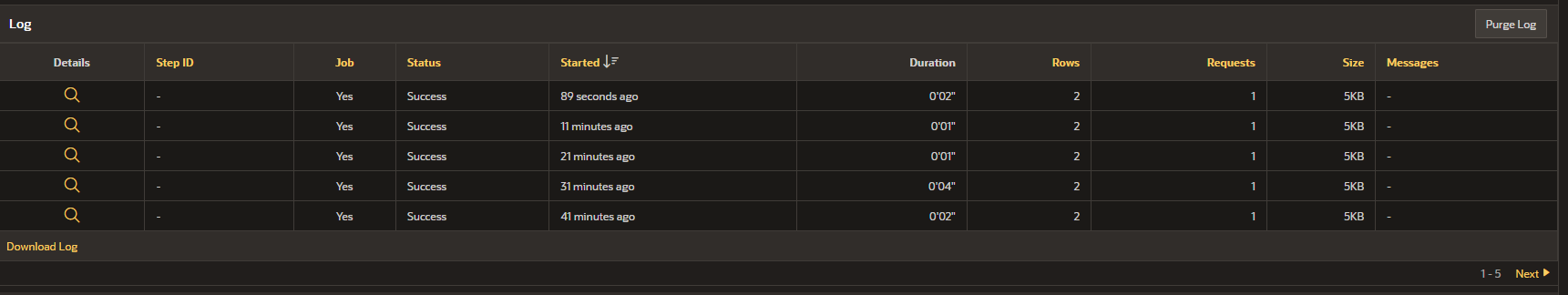 Practical Use Cases
Practical Use Cases
Understanding the basics of integrating Oracle APEX with WooCommerce is just the beginning. It is crucial to apply these techniques in practical situations. In this section, we will explore some common business use cases that highlight the effectiveness and efficiency of a seamlessly integrated system.
Inventory Management
The world of e-commerce is dynamic, causing inventory levels to fluctuate rapidly. Synchronising product inventory in real-time between Oracle APEX databases and WooCommerce ensures accuracy:
- From APEX to WooCommerce: Whenever stock levels change in your APEX-based system – perhaps due to internal usage, damages, or new stock receipts – you can immediately reflect these changes on your WooCommerce store using REST API's POST or PUT methods.
- From WooCommerce to APEX: Automatically adjust stock quantities in Oracle APEX after every WooCommerce purchase using the API.
With bidirectional synchronisation, inventory discrepancies are eliminated, which improves efficiency and customer satisfaction.
Order Processing
Integrating WooCommerce orders with Oracle APEX can help to simplify and optimise your business operations:
- Fetching Order Data: When a customer places an order on WooCommerce, use the webhook to retrieve the order details in Oracle APEX.
- Order Management in APEX: Process orders with ease using Oracle APEX. Its flexibility ensures tailored workflows for order fulfilment, dispatch tracking and returns management.
Customer Data Sync
Having a consistent understanding of your customer is crucial for developing effective CRM strategies:
- Data Collection: Ensure your databases stay updated by pulling data from WooCommerce or updating profiles using the GET method in Oracle APEX.
- Reflecting Changes from APEX: If there are updates or additions to customer data in Oracle APEX, propagate changes to WooCommerce to ensure accurate and unified customer view across all platforms.
Integrating Oracle APEX and WooCommerce unlocks unparalleled efficiency and a seamless user experience by visualising practical use cases and aligning them with your business processes.
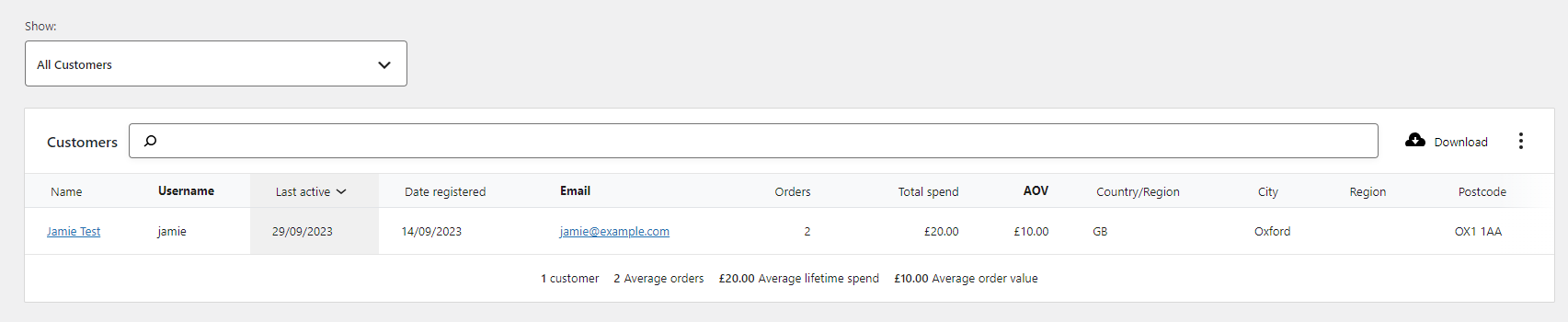
Best Practices
Integrating two systems is not simply a matter of connecting them. It requires careful attention to ensure that they work together securely and efficiently. As you begin the process of integrating Oracle APEX and WooCommerce, it's essential to keep some best practices in mind to improve the overall strength and effectiveness of your setup.
Security
Establishing the safety and confidentiality of data should be paramount:
- HTTPS Everywhere: Both Oracle APEX and WooCommerce should use HTTPS to encrypt data and prevent eavesdropping or tampering.
- Limited Access: When generating API keys for WooCommerce, assign the minimal required permissions. If you are only fetching data, there is no need for write permissions. This principle of least privilege limits potential damage in the event of a security breach.
- Regular Key Rotations: Periodically refresh your API keys. By changing these keys at regular intervals, you reduce the window of opportunity for malicious actors.
- Monitor Activity: Log and monitor API requests. Unexpected spikes or unusual patterns can indicate malicious activity, and early detection can be crucial.
Performance
An integration that is optimised well can improve the user experience and system efficiency significantly:
- Data Pagination: When retrieving large data sets, use pagination to fetch manageable chunks of records. This reduces the risk of timeouts and lightens the load on both systems.
- Smart Syncing: Instead of continuously syncing data, consider event-driven or scheduled synchronisations. For instance, sync inventory only when changes occur or during off-peak hours to reduce system strain.
- Optimise Data Structures: Optimise data structures in Oracle APEX and WooCommerce for speedy lookups and minimal data transformation.
Maintenance
A proactive approach is essential to ensure the longevity and adaptability of your Oracle APEX-WooCommerce integration. Here are three best practices to help you achieve this goal:
- Regular Updates: It is crucial to stay updated with changes or new releases in Oracle APEX and WooCommerce. The new versions can provide enhanced features, security patches, or performance improvements, which are essential for the smooth operation of your integration.
- Periodic Health Checks: Schedule regular health checks for your integration to monitor the API's response times, error rates, and data accuracy. This practice helps you detect and resolve issues promptly, ensuring everything runs smoothly and efficiently.
- Scalability Planning: As your business grows, so will the demands on your integration. Therefore, it is crucial to periodically assess the capacity of your current setup and prepare for scaling. You should consider infrastructure, API limits, or data volume handling when planning for scalability.
By adhering to these best practices, you ensure the smooth operation of your Oracle APEX-WooCommerce integration and establish a resilient and future-proof setup.
Troubleshooting Common Issues
When integrating Oracle APEX and WooCommerce, it's crucial to troubleshoot for swift resolutions to potential disruptions.
Error Codes
Understanding error codes can be helpful in quickly identifying issues with your API requests. Below are some common error codes and their meaning:
- 401 Unauthorized: This error typically indicates there's an issue with the authentication process. To resolve this error, check that your API keys are properly set up, still valid, and have the necessary permissions. Also, ensure that the endpoints you are trying to access require the permissions that have been granted.
- 404 Not Found: This error occurs when the requested resource or endpoint cannot be found. To resolve this error, verify that the endpoint URL is correct and that the resource you are trying to access (such as a specific product or customer record) exists.
- 429 Too Many Requests: This error indicates that you have exceeded the number of requests allowed in a certain timeframe. To avoid this error, consider adding delays between requests or using pagination to spread out data fetches.
- 500 Internal Server Error: This is a general error that can occur due to several reasons. To resolve this error, it is best to refer to the logs for more detailed information on what might have gone wrong.
Logs & Diagnostics
A detailed log can be a treasure trove when deciphering issues:
- Oracle APEX Logs: Oracle APEX provides detailed application logs that capture web service calls, errors, and execution timings. Regularly inspecting these can unveil patterns, anomalies, or potential bottlenecks.
- WooCommerce Logs: Within the WooCommerce settings, the 'Status' section houses logs related to various actions, including REST API requests. Any failed API call or issue will usually have a trace here, providing more context about the problem.
- Diagnostic Tools: Tools like Postman or cURL can be invaluable. They allow you to replicate API requests outside of the integration context, providing clarity on potential issues. For instance, manually sending a GET or POST request to WooCommerce's endpoints and analysing the response can help pinpoint problems.
- Regular Monitoring: Implement a monitoring system that alerts you to anomalies, such as increased error rates or degraded performance. Early detection often translates to quicker resolutions.
Troubleshooting can occasionally feel like finding a needle in a haystack. However, with a systematic approach, leveraging logs, and understanding common error codes, you can effectively navigate through challenges, allowing for the seamless operation of your integration.
Conclusion
Throughout our exploration of integrating Oracle APEX and WooCommerce, we have gained extensive knowledge and insights. We began by developing a foundational understanding of both platforms and the importance of RESTful integration. We then explored practical applications for synchronising data between the two platforms. Along the way, we also highlighted best practices and delved deeply into troubleshooting to ensure seamless operations. Overall, we hope our journey has been enlightening and informative.
The synchronisation between these two powerhouses—Oracle APEX and WooCommerce—is not merely a technical feat but an embodiment of what the future of digital commerce and database-driven applications can look like. By integrating them seamlessly, businesses can achieve unparalleled operational efficiency, customer satisfaction, and streamlined processes.
Future Prospects
The landscape of technology is ever-evolving. With the rapid advancements in Oracle APEX and WooCommerce, there lies ahead a myriad of possibilities for even more refined integrations, enhanced features, and optimisation techniques. Future discussions might revolve around leveraging machine learning for predictive inventory management, automating customer support interactions, or exploring new security protocols to fortify the integration further.
It is important to note that diving into technical endeavours can be both thrilling and fulfilling. However, having a reliable partner by your side can truly make a difference. At DSP, we are dedicated to helping businesses navigate complex technological changes and ensuring they reap the full benefits of their digital transformations.
Thank you for joining us on this journey. Here is to the countless opportunities ahead in Oracle APEX and WooCommerce!
Additional Resources & References
In our journey through the integration of Oracle APEX and WooCommerce, we have covered much ground, but as with any complex subject, there is always more to explore. For those keen on delving deeper or seeking more detailed guidance, the following resources and references can be invaluable:
Documentation
- Oracle APEX: The official Oracle APEX Documentation offers comprehensive insights into every facet of this robust platform, from the basics to advanced functionalities.
- WooCommerce: To truly master the nuances of WooCommerce, there is no better place than the WooCommerce Documentation. Here you will find everything from setup guides to detailed explanations of its REST API.
- RESTful Services: For a deeper understanding of REST and its principles, the REST API Tutorial offers a clear and thorough breakdown.
If you are looking for customised guidance, professional consultation, or practical support, DSP is a reliable companion. We specialise in Oracle development using APEX and have a team of experts proficient in various technologies. Our history shows several successful integrations across different systems. Opting for an integration journey with an experienced partner like DSP guarantees that you always have expertise and experience by your side.
For more information, check out our APEX services, and if you liked this blog, check out our other APEX blogs here.

.png?width=250&name=stonewater-logo%20(1).png)