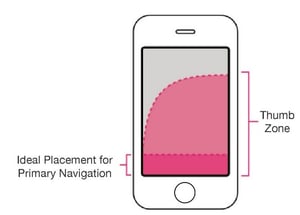- About
Getting to know us
- Services
- Managed Services
- Application Services
- Cloud Services
- Data Science
- Consulting Services
- Technology Solutions
Managed Services
Application Services
Data Science
Consulting Services
Technology Solutions
- Industries
- Resources
Resources
- Contact
- Contact us
UKOUG Tech 18 Debrief: New Universal Theme features in APEX 18
Contents
In my first blog (ever) I am going to give you a flavour of what I saw at the UKOUG Tech18 Conference in Liverpool. At the conference, I was mainly concentrating on the talks relating to the new features of APEX 18 and Universal Theme. I attended two of Shakeeb Rahman’s talks: Mastering Mobile UI with Universal Theme and The Most Amazing Universal Theme Yet and I feel they were really trying to push and promote how APEX with Universal Theme can create slick and responsive mobile apps. He discussed how apps could be created either as standalone mobile apps or as responsive apps that can be used on desktops and mobiles but require very little extra development to make them adapt to the smaller screens.
In the first of Shakeeb’s talks, he demonstrated how “easy” it is to develop a mobile app from scratch entirely with native APEX functionality. He based the app around Twitter and he went through the steps of turning a regular app created through the app creation wizard into a mobile app that looked and worked like Twitter but also had a desktop version. As Shakeeb is a UI designer, he also shared some mobile app development techniques that allow you to create well-designed mobile apps:
- You should leave as much room as possible on the screen for actually content
- The “golden zone”, the area on your smartphone that your thumb can reach when using it with one hand.
- The navigation bar should be at the bottom of the screen for the same reason.
https://www.smashingmagazine.com/2017/05/basic-patterns-mobile-navigation/
The new features Universal Theme have catered for these, for example, the List Template for the Navigation Menu of Top Navigation Tab allows the navigation menu to be at the top of the page when open on a desktop but flips it to the bottom when open on a small screen.
In the second talk of Shakeeb’s that I saw, he went through five of the new features available in the new Universal Theme. Four of five features mentioned were related to mobile app developed, which emphasises the pushing of the message that APEX has the features to be a mobile app development tool of choice. The new features presented were:
- Font APEX 2: the new and improved icon library
- Touch Support – New Dynamic Actions on some touch gestures (not all of them)
- Mobile UI Patterns – New patterns optimized for maximum usability
- Floating Labels – Labels as part of the item, taking up less space so more can be used for actual content
- Template Options – New and improved template options with optimization for mobile apps
I will go through these new features in more detail in future blogs, coming soon.
In summary, what I took from these presentations was that the APEX team are putting extra focus on mobile app development to give developers more functionality when developing apps with APEX. I feel APEX is trying to become a development tool for the all platforms in a climate of digitalisation and mobility in business. There is still a way to go before APEX becomes a fully fledge mobile app development tool but the team are trying to make sure the establish development community know about its capability and in what direction they feel the tool (and in turn the industry) is going. It also must be said, the core fundamentals of the tool, its web application development, is still being improved on both from a functional point of view as well as an aesthetically.
Author: Gavin Bell
Job Title: Development Consultant
Bio: Gavin is a Development Consultant at DSP-Explorer. Having attained a BSc in Computing he embarked on a career working with Oracle technologies and specialising in SQL and PL/SQL programming. In previous roles he has worked with Oracle Forms and Reports (v9-12), Oracle Retail (v13) and APEX (v4.2-18.2). Here at DSP-Explorer he is part of a highly skilled development team providing APEX development solutions and training to both UK and international businesses.

.png?width=250&name=stonewater-logo%20(1).png)