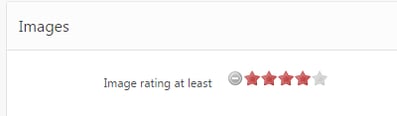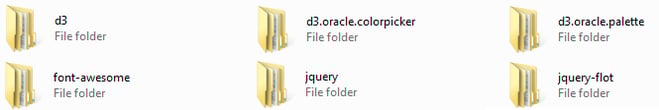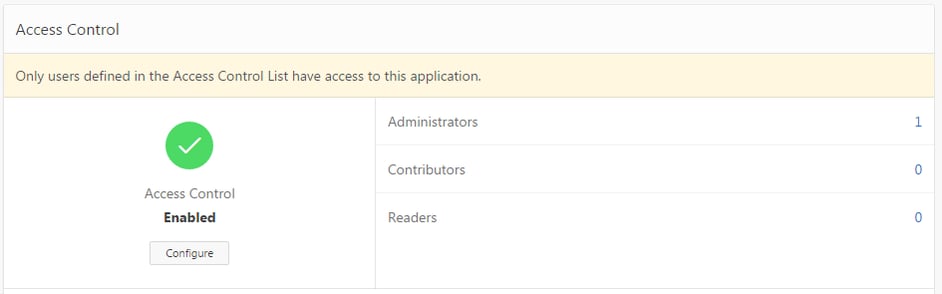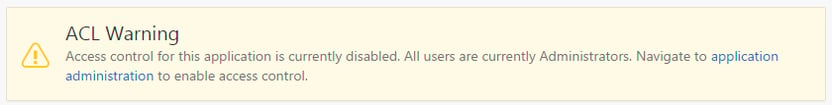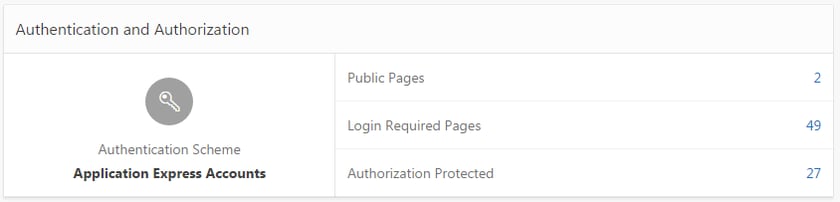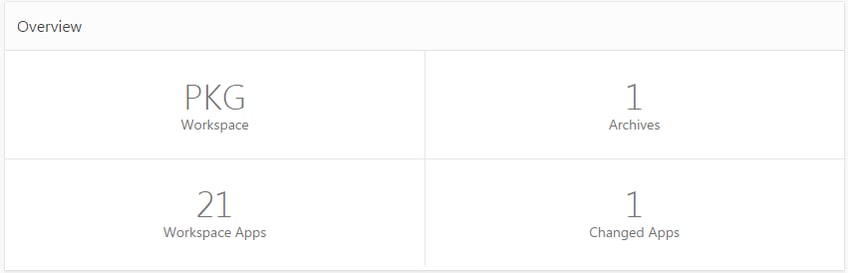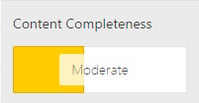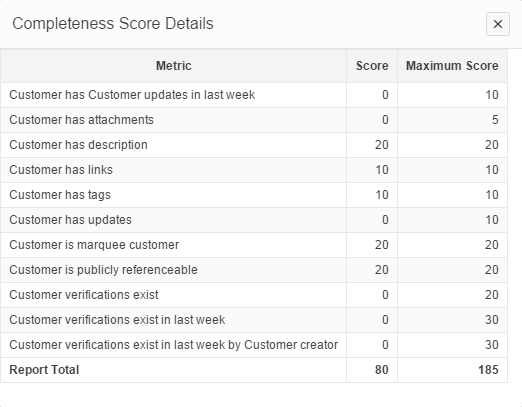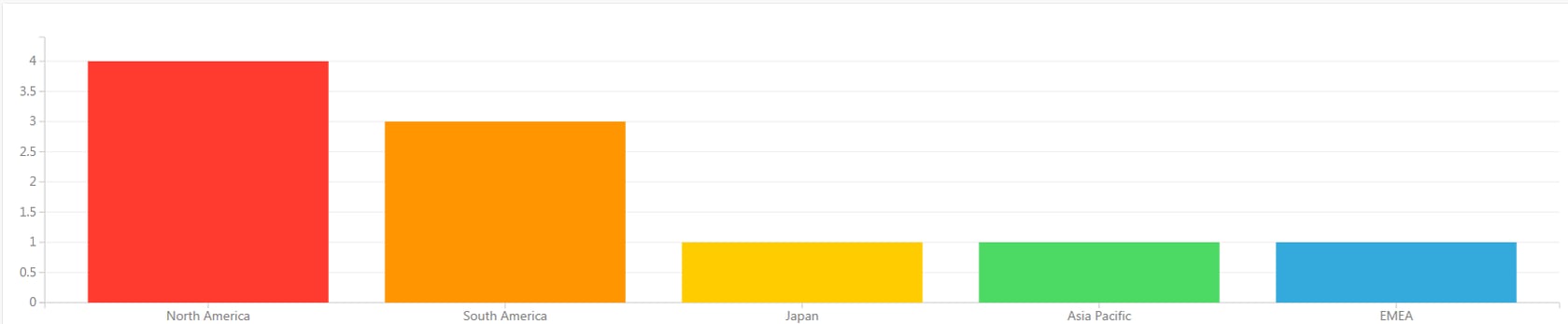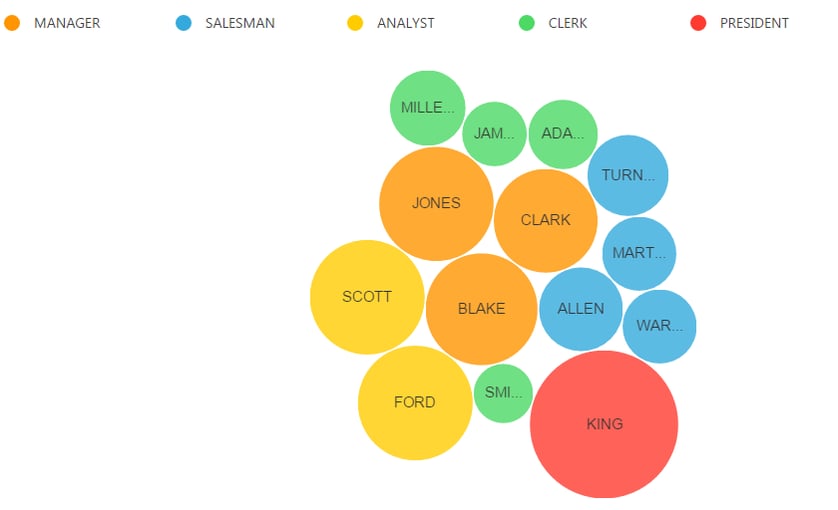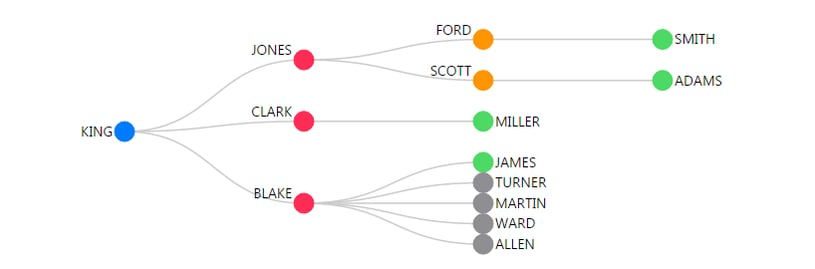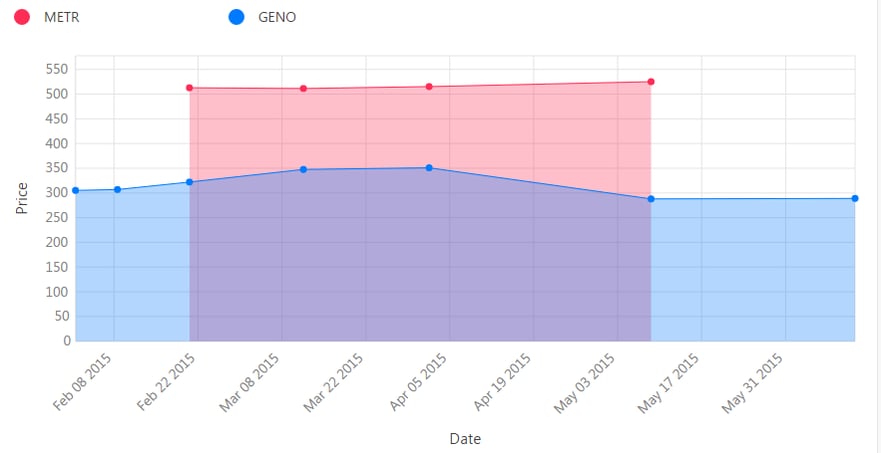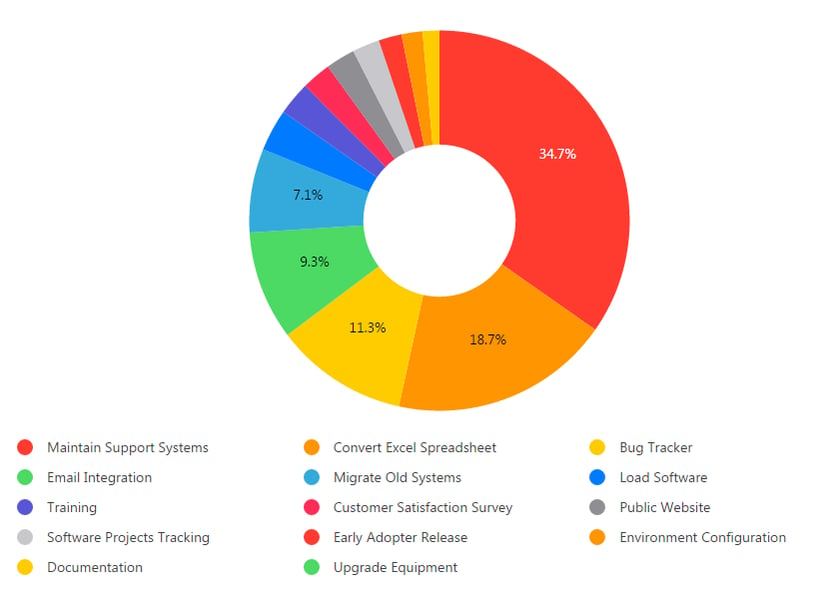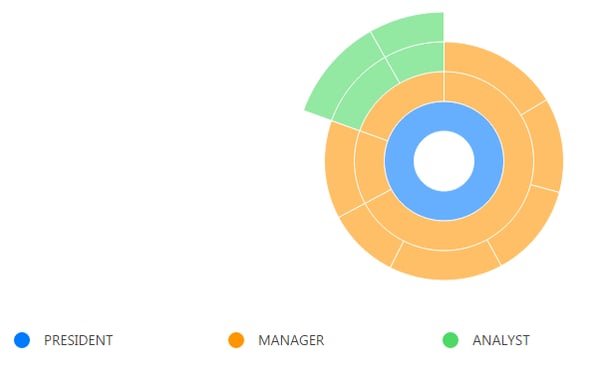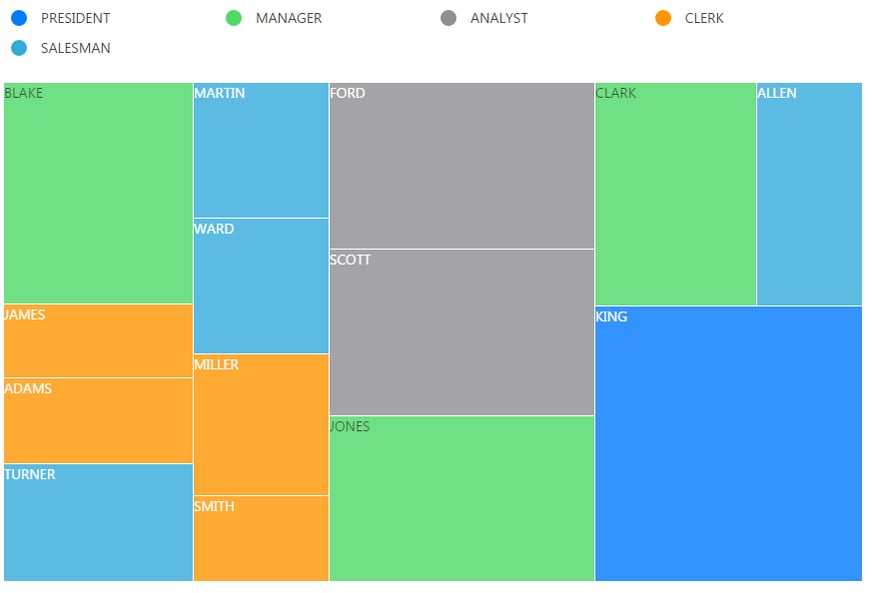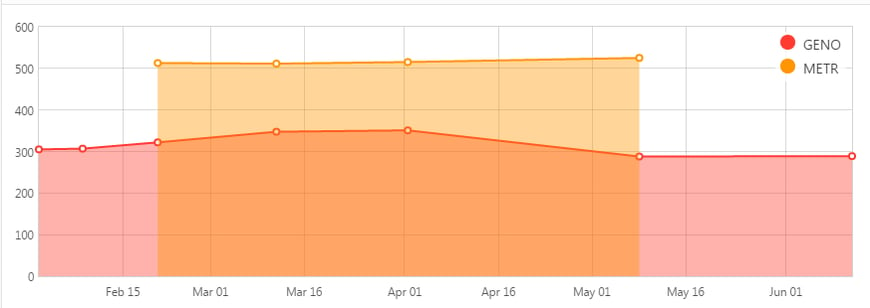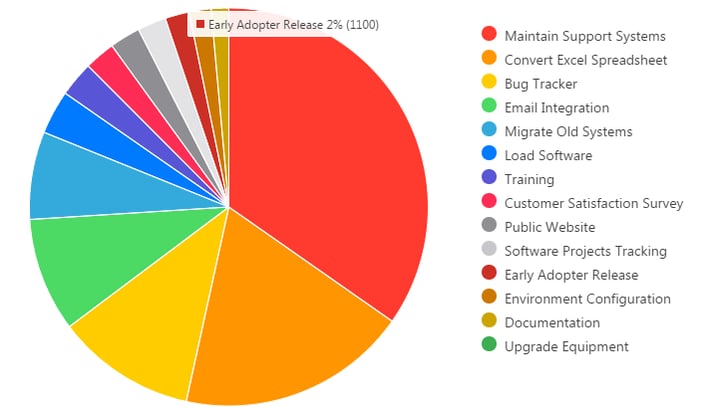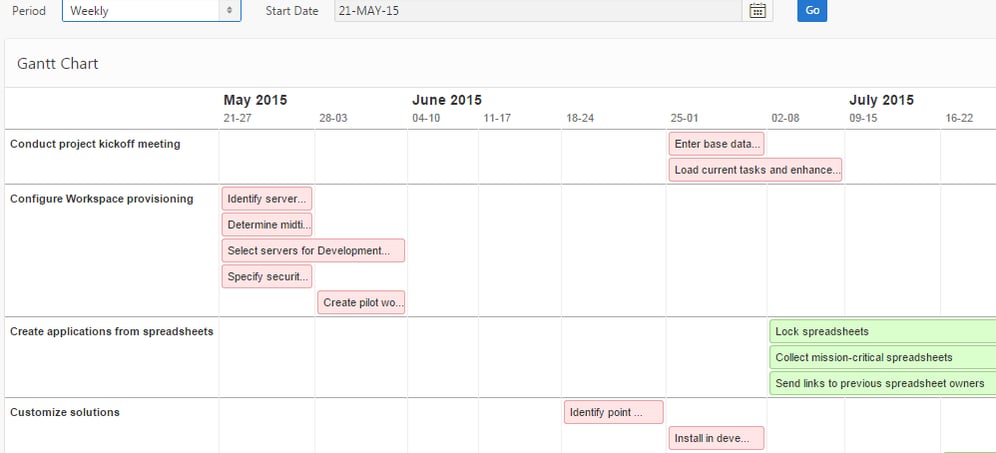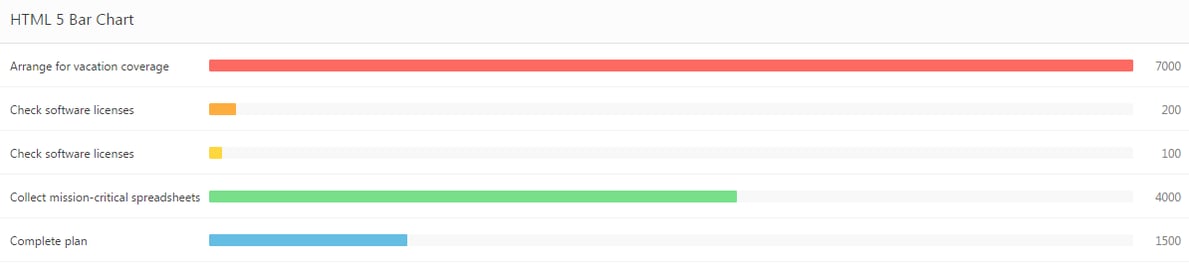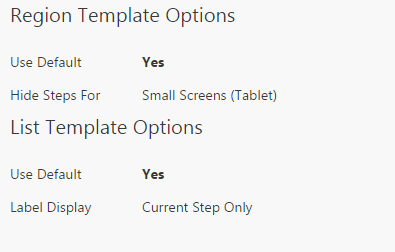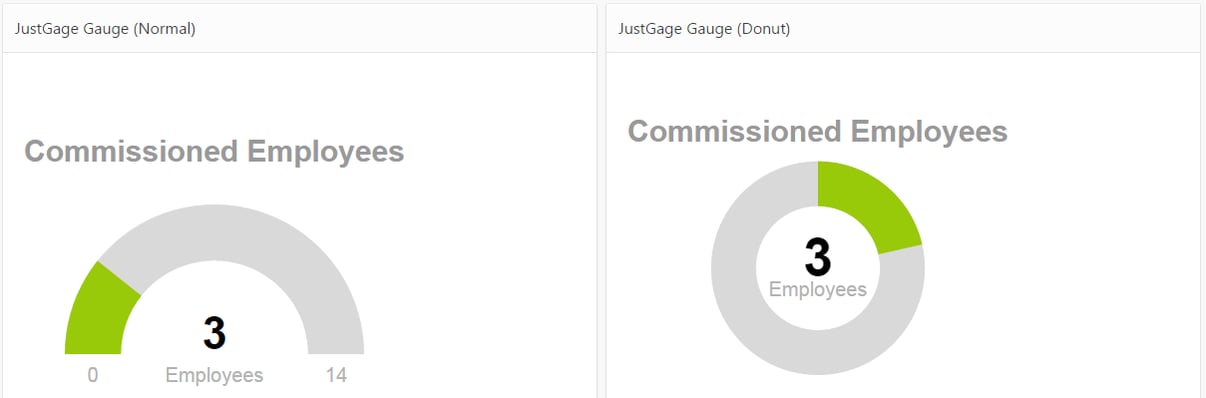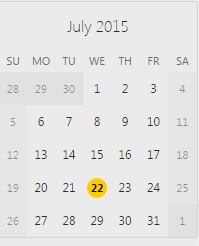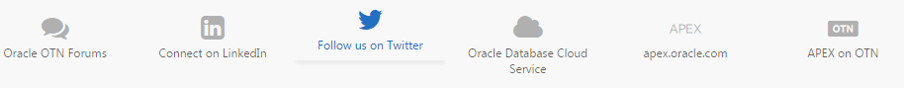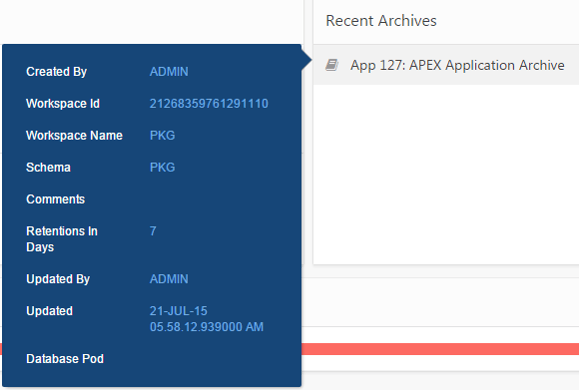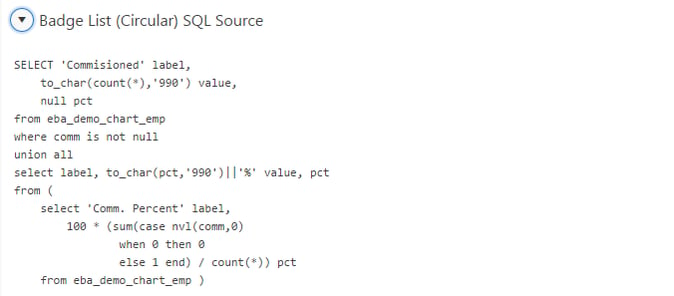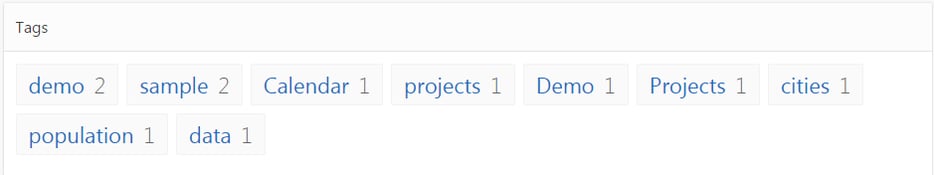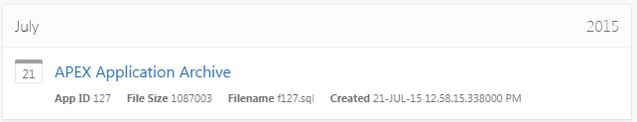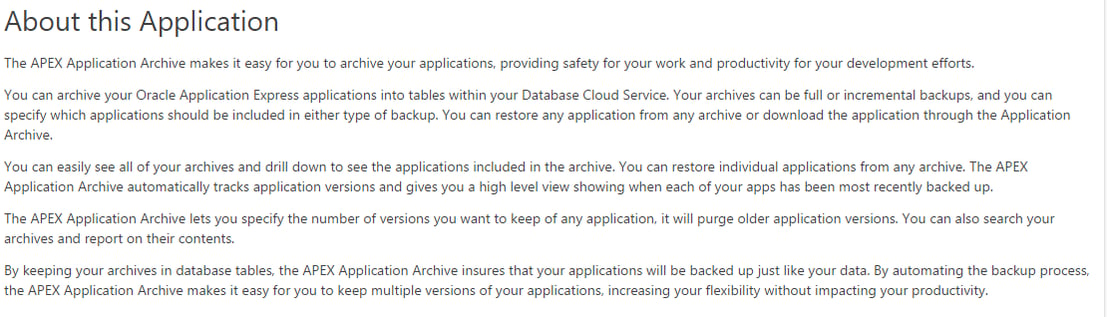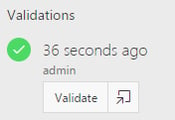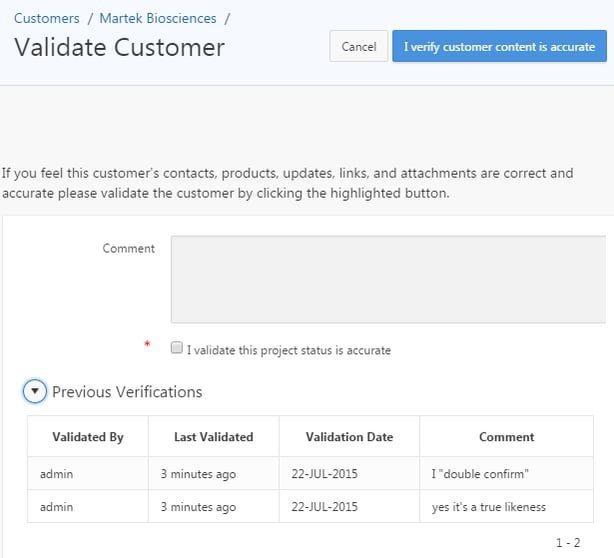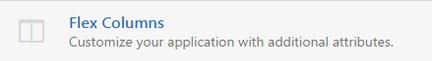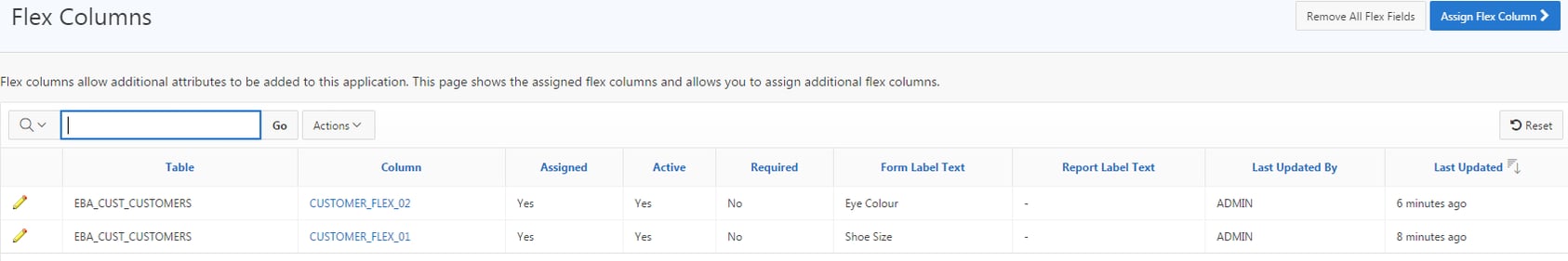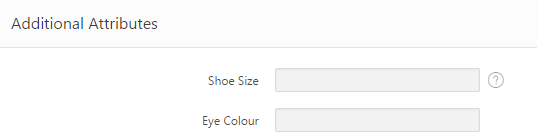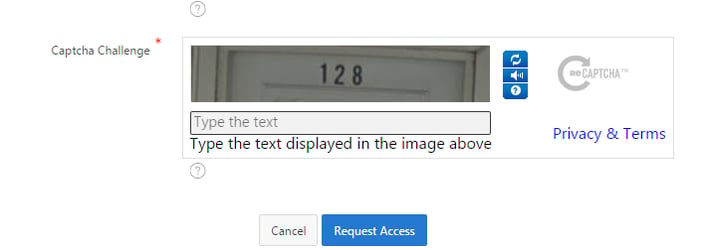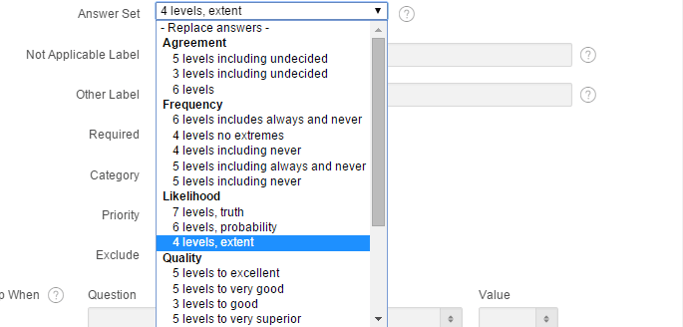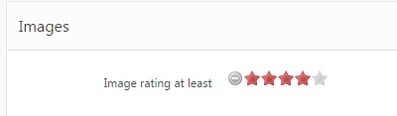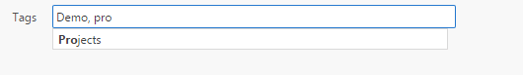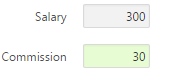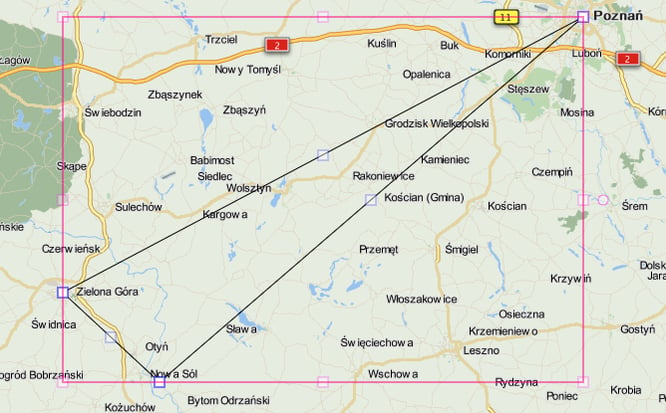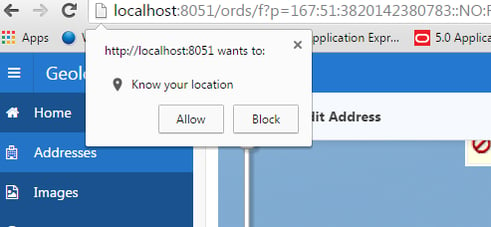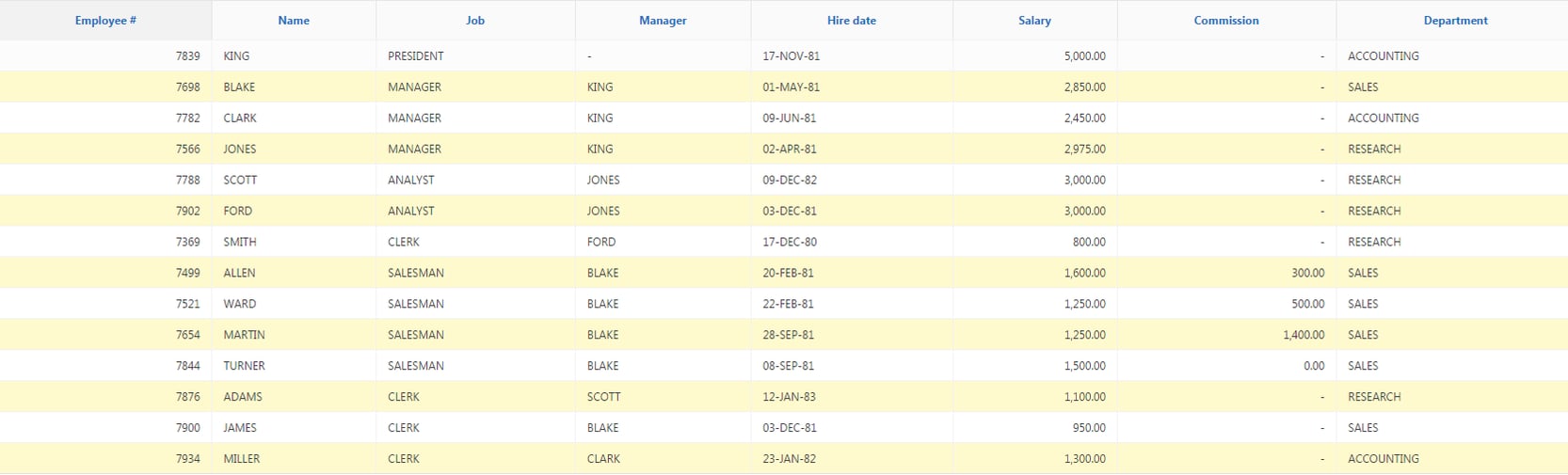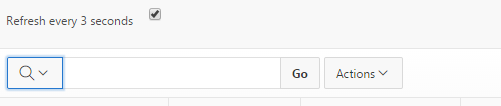- About
Getting to know us
- Services
- Managed Services
- Application Services
- Cloud Services
- Data Science
- Consulting Services
- Technology Solutions
Managed Services
Application Services
Data Science
Consulting Services
Technology Solutions
- Industries
- Resources
Resources
- Contact
- Contact us
APEX 5.0 Packaged Application Plugins
Contents
The 35 packaged applications contained within APEX 5.0.1 are not only full production ready applications, but also hold a wealth of features which you can introduce in to your applications.
There are 45 plugins in use throughout the 35 packaged applications; and later in this blog you can find out exactly what they are, where to find working examples and view a screenshot of each plugin in use.
If you’ve not used plugins before, they are extensions to the APEX framework. By that I mean, once imported in to your application, they appear next to and behave the same as native regions, items or dynamic actions.
The classic example of a plugin being the star rating; installing this plugin can turn a 0-5 number in to a 0-5 star rating page item.

There are several websites offering downloads of plugins, but where better to find a plugin than directly from a packaged application created by the Oracle APEX Team themselves.
When editing a packaged application in Application Builder, click on shared components, then plugins and within the Tasks Region you can select & download a plugin. Once exported to a file, you can import it in to your application and it is then ready to use.
So what’s available; well, have you seen the new charts? APEX 5.0.1 uses the AnyChart Chart Renderer for Chart Regions however the APEX Team have been busy updating the D3 and Flot libraries which now come installed as standard with APEX 5.
These libraries are not available to standard APEX Chart Regions however they are available for Plugin Regions which you can find in the Packaged Applications. Scroll down for the screenshots but in my opinion these Charts look amazing.
So think about it; we have Oracle provided JavaScript libraries which are used in Oracle written Plugins for Packaged Applications (…also by Oracle). The only thing we don’t have, yet, is native support for these regions, items and dynamic actions. Even without native support, these plugins are being updated and refined in each patch (see for example bug fix #20609114 and #20798740). So the current situation is everything is in really good shape for adoption of these plugins in to your applications.
I’ll let you peruse the list below however my top picks would be the D3 & Flot Charts, Completeness, Slide Tooltip, Apps Footer, Flex Fields and Highlight plugins.
Other than plugins, one to watch out for is the Brookstrut Sample Application which has a clever demonstration of Google Maps integration as an alternative to the Oracle Map Region.
Quick Links
Region Type Plugins
ACL Status
ACL Warning
Authorization Administration
Badge List
Completeness
D3 Bar Chart
D3 Bubble Chart
D3 Collapsible Tree Chart
D3 Line Chart
D3 Pie Chart
D3 Sunburst Chart
D3 Treemap Chart
Flot Line Chart
Flot Pie Chart
Gantt Chart
HTML 5 Bar Chart
How To Instructions
JustGage Gauge
Mini Calendar
Oracle HTML5 Maps – Region
Sample Apps Footer
Slide Tooltip
Source Display
Tag Cloud
Timeline and Status List
Translated Message
Validate Content
Item Plugins
Flex Field
Google reCaptcha
Group Select List
Simple Checkbox
Slider
Star Rating
Tag Entry
Dynamic Action Plugins
Highlight
Oracle Elocation Geocoder
Oracle Maps – Get Data
Oracle Maps – Get Redline
Oracle Maps – Map Actions
Oracle Maps – get Circle
Oracle Maps – get HTML5 Location
Oracle Maps – set Center / Zoomlevel
Oracle Maps – set Custom Marker
Stripe Report
Timer
Region Type Plugins
ACL Status
Help Text: ACL Status is designed for those applications that use the built-in Application Express authentication Access Control List (ACL), to control access to the application and features. The plug-in displays the current ACL status together with a count of Administrators, Contributors, and Readers. This plug-in is suitable for adding to the main Administration page to provide an overview of user security settings.
Screenshot:
Version: 5.0.1
Found in applications: APEX Application Archive, Application Standards Tracker, Bug Tracking, Checklist Manager, Community Requests, Customer Tracker, Data Reporter, Decision Manager, Expertise Tracker, Feedback, Go Live Checklist, Go Live Checklist, Group Calendar, Incident Tracking, Live Poll, Meeting Minutes, Opportunity Tracker, P-Track, Survey Builder, Use Case Status
ACL Warning
Help Text: ACL Warning is designed for those applications that use the built-in Application Express authentication Access Control List (ACL), to control access to the application and features. The plug-in displays a warning when ACL is disabled. This plug-in is suitable for adding to the Home page to provide warnings when ACL is not enabled, allowing every user to act as an Administrator.
Screenshot:
Version: 5.0.1
Found in applications: APEX Application Archive, Application Standards Tracker, Bug Tracking, Checklist Manager, Community Requests, Customer Tracker, Data Reporter, Decision Manager, Expertise Tracker, Feedback, Go Live Checklist, Go Live Checklist, Group Calendar, Incident Tracking, Live Poll, Meeting Minutes, Opportunity Tracker, P-Track, Survey Builder, Use Case Status
Authorization Administration
Help Text: Authorization Administration displays the current authentication scheme together with a count of public pages, pages requiring authentication, and pages with an authorization defined. This plug-in is suitable for adding to the main Administration page to provide an overview of high level security settings.
Screenshot:
Version: 5.0.1
Found in applications: APEX Application Archive, Application Standards Tracker, Bug Tracking, Checklist Manager, Community Requests, Customer Tracker, Data Reporter, Decision Manager, Expertise Tracker, Feedback, Go Live Checklist, Go Live Checklist, Group Calendar, Incident Tracking, Live Poll, Meeting Minutes, Opportunity Tracker, P-Track, Survey Builder, Use Case Status
Badge List
Help Text: Badge lists are useful for displaying a region with a small number of counts for important statistics. For example, in Bug Tracker, this plug-in is used to show the total bugs, open bugs, open high priority bugs, and open critical severity bugs. This plug-in is suitable for adding to the Home page to show important summary information.
Screenshot:
Version: 5.0.2
Found in applications: APEX Application Archive, Brookstrut Sample Application, Bug Tracking, Checklist Manager, Community Requests, Customer Tracker, Data Reporter, Decision Manager, Expertise Tracker, Feedback, Go Live Checklist, Go Live Checklist, Incident Tracking, Live Poll, Meeting Minutes, Opportunity Tracker, P-Track, Sample Charts, Sample Database Application, Use Case Status
Completeness
Help Text: This plug-in takes a query and displays a “completeness” bar that shows the end-user at a glance how complete the current page content is. A modal region is also generated which lists the individual score details used to determine the overall completeness. This modal region is accessed by clicking on the completeness region.
Screenshot:
Version: 5.0.1
Found in applications: Bug Tracking, Customer Tracker, Incident Tracking, Opportunity Tracker, P-Track
D3 Bar Chart
Help text: Data Driven Documents (D3) Bar Chart provides dynamic and interactive bar charts for data visualization, using Scalable Vector Graphics (SVG), JavaScript, HTML5, and Cascading Style Sheets (CSS3) standards.
Screenshot:
Version: 5.0.1
Found in applications: Bug Tracking, Customer Tracker, Incident Tracking, Opportunity Tracker, P-Track, Sample Charts, Sample Database Application, Survey Builder
D3 Bubble Chart
Help Text: This plugin provides a Bubble Chart based on the D3js framework. Bubble charts allow you to visualize values by bubble sizes and colours and provide a good overview on data distribution. This plugin is based on the bubble chart example by the D3js author Mike Bostock. Plugin features: Generate a Bubble Chart based on the SQL query in the Region source Plugin honours the Page Items to Submit attribute. Plugin honours the Escape Special Characters attribute (this applies to the “Infobox” which is displayed on Mouseover). The Plugin is AJAX aware. Honours the apexrefresh event – you can refresh the chart with a Dynamic Action. The Plugin provides an Auto Refresh mode. Plugin posts events to the APEX Dynamic Action Framework. So you can create dynamic Actions (e.g. to refresh other APEX components) based on the following plugin events – Bubble Mouseover, Bubble Mouseout, Bubble Mouse Click, Bubble Chart initialized .
CSS and responsive Features: The plugin is responsive and changes its size according to the device’s display size. All components (Bubbles, Infoboxes, highlighted bubbles) can be augmented with own CSS classes
Screenshot:
Version: 5.0.2
Found in applications: Brookstrut Sample Application, Bug Tracking, Checklist Manager, Expertise Tracker, Opportunity Tracker, P-Track, Sample Charts
D3 Collapsible Tree Chart
Help Text: This plugin provides a Collapsible Tree Chart based on the D3js framework. Collapsible Tree charts allow you to visualize data hierarchies. This plugin is based on the collapsible tree example by the D3js author Mike Bostock.
Plugin features: Generate a Collapsible Tree Chart based on the SQL query in the Region source. The data hierarchy (columns ID and PARENT_ID) is being detected automatically. If the query returns multiple root nodes, the plugin creates an own root node. Plugin honours the Page Items to Submit attribute. Plugin honours the Escape Special Characters attribute (this applies to the “Infobox” which is displayed on Mouseover) The Plugin is AJAX aware . Honours the apexrefresh event – you can refresh the chart with a Dynamic Action. The Plugin provides an Auto Refresh mode. Plugin posts events to the APEX Dynamic Action Framework. So you can create dynamic Actions (e.g. to refresh other APEX components) based on the following plugin events – Mouseover, Mouseout , Mouse Click, Mouse Double Click, Chart initialized.
CSS and responsive Features: The plugin is responsive and changes its size according to the device’s display size. All components (Areas, Infoboxes, highlighted areas) can be augmented with own CSS classes.
Screenshot:
Version: 5.0.1
Found in applications: Sample Charts
D3 Line Chart
Help text: Data Driven Documents (D3) Line Chart provides dynamic and interactive bar charts for data visualization, using Scalable Vector Graphics (SVG), JavaScript, HTML5, and Cascading Style Sheets (CSS3) standards.
Screenshot:
Version: 5.0.1
Found in applications: Brookstrut Sample Application, Bug Tracking, Opportunity Tracker, Sample Charts, Sample Database Application
D3 Pie Chart
Help text: Data Driven Documents (D3) Pie / Donut Chart provides dynamic and interactive bar charts for data visualization using Scalable Vector Graphics (SVG), JavaScript, HTML5, and Cascading Style Sheets (CSS3) standards.
Screenshot:
Version: 5.0.1
Found in applications: Opportunity Tracker, Sample Charts, Sample Database Application
D3 Sunburst Chart
Help text: This plugin provides a Sunburst Chart based on the D3js framework. Sunburst charts allow you to visualize a hierarchy of two values by partition sizes and colours and provide a good overview on data distribution within a hierarchy. This plugin is based on the sunburst chart example by the D3js author Mike Bostock.
Plugin features: Generate a Sunburst Chart based on the SQL query in the Region source. Plugin honours the Page Items to Submit attribute. Plugin honours the Escape Special Characters attribute (this applies to the “Infobox” which is displayed on Mouseover). The Plugin is AJAX aware Honours the apexrefresh event – you can refresh the chart with a Dynamic Action . The Plugin provides an Auto Refresh mode. Plugin posts events to the APEX Dynamic Action Framework. So you can create dynamic Actions (e.g. to refresh other APEX components) based on the following plugin events: Sunburst Mouseover, Sunburst Mouseout, Sunburst Mouse Click, Sunburst Chart initialized.
CSS and responsive Features : The plugin is responsive and changes its size according to the device’s display size All components (Partitions, Infoboxes, highlighted partitions) can be augmented with own CSS classes
Screenshot:
Version: 5.0.1
Found in applications: Sample Charts
D3 Treemap Chart
Help text: This plugin provides a Treemap Chart based on the D3js framework. Treemap charts allow you to visualize two values by area sizes and colours and provide a good overview on data distribution. This plugin is based on the treemap chart example by the D3js author Mike Bostock.
Plugin features: Generate a Treemap Chart based on the SQL query in the Region source The data hierarchy (columns ID and PARENT_ID) is being detected automatically; if PARENT_ID is missing or if it contains nonexistent values, the nodes are being considered as root nodes. Plugin honours the Page Items to Submit attribute. Plugin honours the Escape Special Characters attribute (this applies to the “Infobox” which is displayed on Mouseover). The Plugin is AJAX aware. Honours the apexrefresh event – you can refresh the chart with a Dynamic Action . The Plugin provides an Auto Refresh mode. Plugin posts events to the APEX Dynamic Action Framework. So you can create dynamic Actions (e.g. to refresh other APEX components) based on the following plugin events: Mouseover, Mouseout, Mouse Click, Chart initialized.
CSS and responsive Features: The plugin is responsive and changes its size according to the device’s display size . All components (Areas, Infoboxes, highlighted areas) can be augmented with own CSS classes.
Screenshot:
Version: 5.0.2
Found in applications: Brookstrut Sample Application, P-Track, Sample Charts
Flot Line Chart
Help text: Flot Line Chart is a pure JavaScript plotting library for jQuery, with a focus on simple usage, attractive looks and interactive features.
Screenshot:
Version: 5.0.2
Found in applications: Bug Tracking, Sample Charts
Flot Pie Chart
Help text: Flot Pie Chart is a pure JavaScript plotting library for jQuery, with a focus on simple usage, attractive looks and interactive features.
Screenshot:
Version: 5.02
Found in applications: Application Standards Tracker, Bug Tracking, Community Requests, Customer Tracker, Data Reporter, Expertise Tracker, Live Poll, Meeting Minutes, Opportunity Tracker, P-Track, Sample Charts, Sample Database Application, Sample Reporting, Survey Builder
Gantt Chart
Screenshot:
Version: 5.0.1
Found in applications: P-Track, Sample Calendar, Sample Charts
HTML 5 Bar Chart
Help text: This plugin draws horizontal bar charts containing labels, values and even icons.
Screenshot:
Version: 5.0.1
Found in applications: APEX Application Archive, Bug Tracking, Checklist Manager, Community Requests, Customer Tracker, Data Reporter, Expertise Tracker, Feedback, Go Live Checklist, Go Live Checklist, Incident Tracking, Meeting Minutes, Opportunity Tracker, P-Track, Sample Charts, Sample Database Application, Sample Trees, Survey Builder.
How To Instructions
Screenshot:
Version: 1
Found in applications: Universal Theme Sample Application
JustGage Gauge
Help text: The JustGage plug-in is a simple JavaScript plug-in for displaying gauges.
Screenshot:
Version: 5.0.1
Found in applications: Sample Charts
Mini Calendar
Help text: This region plug-in displays a small calendar with the specified date highlighted.
Screenshot:
Version: 5.0.1
Found in applications: APEX Application Archive, Application Standards Tracker, Brookstrut Sample Application, Bug Tracking, Community Requests, Customer Tracker, Data Reporter, Go Live Checklist, Go Live Checklist, Incident Tracking, Opportunity Tracker, P-Track, Sample Calendar, Survey Builder, Use Case Status
Oracle HTML5 Maps – Region
Help text: This plugin integrates Oracle Maps as a region into an APEX application. This plugins requires a running installation of Oracle’s Fusion Middleware MapViewer in order to run properly. The Map Tile Layers and Features of Interest to be displayed are being configured as Plugin parameters.
Screenshot:
Version: 20140707
Found in applications: Sample Geolocation Showcase
Sample Apps Footer
Help Text: This region plug-in is used to display a custom footer at the bottom of pages with large icons for navigating to other sites such as twitter and linkedin. Note: This plug-in should be customized to meet your specific requirements, rather than used as is.
Screenshot:
Version: 5.0.1
Found in applications: Brookstrut Sample Application, Sample Calendar, Sample Charts, Sample Collections, Sample Data Loading, Sample Database Application, Sample Dialog, Sample Dynamic Actions, Sample File Upload and Download, Sample Geolocation Showcase, Sample Master Detail, Sample Reporting, Sample Trees
Slide Tooltip
Help text: This region plug-in is useful for displaying a report with additional fields either inline or in an expanded tooltip.
Screenshot:
Version: 5.0.1
Found in applications: APEX Application Archive, Bug Tracking, Community Requests, Decision Manager, Feedback, Meeting Minutes, Opportunity Tracker, P-Track, Sample Charts, Sample Database Application, Survey Builder
Source Display
Help text: This region plug-in is used to display the SQL Source region of an accompanying region.
Screenshot:
Version: 5.0.1
Found in applications: Sample Calendar, Sample Charts, Sample Collections, Sample Data Loading, Sample Dialog, Sample Dynamic Actions, Sample File Upload and Download, Sample Master Detail, Sample Reporting, Sample Trees
Tag Cloud
Help text: Use this region type plug-in to render a tag cloud. The developer supplies a query returning the tag name and count.
Screenshot:
Version: 5.0.1
Found in applications: Application Standards Tracker, Bug Tracking, Community Requests, Customer Tracker, Data Reporter, Decision Manager, Feedback, Go Live Checklist, Go Live Checklist, Group Calendar, Incident Tracking, Opportunity Tracker, P-Track, Sample Database Application, Survey Builder, Use Case Status
Timeline and Status List
Help Text: Timeline and Status lists are useful for displaying a region with calendar dates and summary information. This plug-in is suitable for adding to Master / Detail pages to show important summary information with dates.
Screenshot:
Version: 5.0.1
Found in applications: APEX Application Archive, Bug Tracking, Decision Manager, Feedback, Go Live Checklist, Go Live Checklist, Group Calendar, Incident Tracking, P-Track, Sample Calendar
Translated Message
Help Text: This region plug-in is used to allow text messages to readily be translated into different languages. Up to nine values can be substituted into the text message. The text message, with appropriate substitution variables, must be defined as a system message.
Screenshot:
Version: 5.0.1
Found in applications: APEX Application Archive, Application Standards Tracker, Bug Tracking, Checklist Manager, Community Requests, Customer Tracker, Data Reporter, Decision Manager, Expertise Tracker, Feedback, Go Live Checklist, Go Live Checklist, Group Calendar, Incident Tracking, Live Poll, Meeting Minutes, Opportunity Tracker, P-Track, Survey Builder, Use Case Status
Validate Content
Help Text: This plugin displays when the page content was last validated and who validated the content. To implement this plugin correctly you will need to also do the following 3 things:
1. Create a modal region on the page that has this plugin that does a report of past validations.
2. Create a validation page. This is a form that captures validation text entered by the end-user who is validating the content.
3. Create a button in the region that takes the user to the validation page (described above).
Screenshot:
Version: 5.0.1
Found in applications: Bug Tracking, Customer Tracker, Incident Tracking, Opportunity Tracker, P-Track
Item Plugins
Flex Field
Help text: The Flex Field plug-in renders a flex field based on the configuration in the flex field repository table. You can review how this item plug-in is utilized in P-Track and Customer Tracker.
Screenshot:
Version: 5.0.1
Found in applications: Application Standards Tracker, Customer Tracker, P-Track
Google reCaptcha
Help text: Automated programs known as “Bots” cannot read distorted text as well as humans. This item type plug-in acts as a security check, to help prevent automated programs filling out public comments or registration form information. It uses the Google reCaptcha widget at https://www.google.com/recaptcha/ to do so. To get a public- and private key, go to https://www.google.com/recaptcha/admin/create Note: This plug-in makes a HTTP requests from the database to a Google Web Service. Set the “Proxy Server” setting on Oracle APEX instance level or on application level (“Edit Application Attributes”) if your network requires a proxy server to access the Internet.
Screenshot:
Version: 5.0.1
Found in applications: Live Poll
Group Select List
Help text: Group Select List is a replacement for the built-in select list. It provides the possibility to group the entries of the select list. This is done by adding a third column, the “group column” to the “List of Values SQL Statement”. Don’t forget to order the result of your List of Values by the group column and then by the display column. For details have a look at the “List of Values Examples”.
Screenshot:
Version: 1.1
Found in applications: Survey Builder
Simple Checkbox
Help text: This item type plug-in displays a single checkbox but allows you to set 2 values (one for checked and another for unchecked). It’s perfect for Y(es)/N(o) type checkboxes. Without this plug-in, you would need to write a custom computation to get the same functionality.
Screenshot:
Version: 5.0.1
Found in applications: APEX Application Archive, Application Standards Tracker, Bug Tracking, Checklist Manager, Community Requests, Customer Tracker, Data Reporter, Decision Manager, Expertise Tracker, Feedback, Go Live Checklist, Go Live Checklist, Group Calendar, Incident Tracking, Live Poll, Meeting Minutes, Opportunity Tracker, P-Track, Survey Builder, Use Case Status
Slider
Help text: Sliders are useful for allowing users to easily review and maintain numerical data represented on a scale.
Screenshot:
Version: 5.0.1
Found in applications: Data Reporter, Sample Geolocation Showcase
Star Rating
Help text: Star Rating Widget which is based on the jQuery Star Rating plug-in v3.13 http://www.fyneworks.com/jquery/star-rating/ The “Number of Stars” attribute can be used to specify how many stars the widget will display. Based on the clicked star, the page item will contain the corresponding number. The first star is mapped to the value 1. The widget support the following events: Change: When the rating is changed programmatically or by the user. Get Focus: When the user hovers over a star with the mouse. This event can be used to show additional information to explain the meaning of a particular star. For example: Poor, Good, Excellent. Use this data value in “JavaScript Expression” or “Execute JavaScript Code” to get the number of the star where the mouse is currently located . Lose Focus: Opposite of “Get Focus”. In Screen Reader Mode the star rating widget will not be displayed, instead a radio group is used for better accessibility.
Screenshot:
Version: 1
Found in applications: Sample Geolocation Showcase
Tag Entry
Help text: Use this item type plug-in to provide auto-completion based on existing tags, and also format the tag entry and prevent invalid characters.
Screenshot:
Version: 5.0.1
Found in application: Bug Tracking, Community Requests, Customer Tracker, Data Reporter, Go Live Checklist, Go Live Checklist, Incident Tracking, Opportunity Tracker, P-Track
Dynamic Action Plugins
Highlight
Screenshot:
Version: 1
Found in applications: Sample Database Application
Oracle Elocation Geocoder
Screenshot: N/A
Version: 20140707
Found in applications: Sample Geolocation Showcase
Oracle Maps – Get Data
Screenshot:
Version: 20140707
Found in applications: Sample Geolocation Showcase
Oracle Maps – Get Redline
Screenshot:
Version: 20140707
Found in applications: Sample Geolocation Showcase
Oracle Maps – Map Actions
Screenshot:
Version: 20140707
Found in applications: Sample Geolocation Showcase
Oracle Maps – get Circle
Screenshot:
Version: 20140707
Found in applications: Sample Geolocation Showcase
Oracle Maps – get HTML5 Location
Help text: This plugin uses the Browsers’ HTML5 capabilities to get the current location. The longitude and latitude values are being stored in APEX items provided by the application developer. Upon receiving of the coordinate values from the browser the plugin fires the HTML5 Location received event on the document DOM Element. You can create additional Dynamic Actions based on this in order to further process the coordinates.
Screenshot:
Version: 20140707
Found in applications: Sample Geolocation Showcase
Oracle Maps – set Center / Zoomlevel
Screenshot:
Version: 20140707
Found in applications: Sample Geolocation Showcase
Oracle Maps – set Custom Marker
Screenshot:
Version: 20140707
Found in applications: Sample Geolocation Showcase
Stripe Report
Screenshot:
Version: 2
Found in applications: Sample Dynamic Actions
Timer
Help text: This plug-in is a dynamic action which allows to periodically fire other dynamic actions in the browser. For example to refresh a region. But you can perform any action you want, because the plug-in just provides the infrastructure so that you can hook up your own actions which you want to execute periodically. 1. Create a dynamic action with the “Timer” plug-in which sets up the periodic timer 2. Create a dynamic action for the event “Timer Expired [Plug-in]” where you execute your periodic actions.
Screenshot:
Version: 1
Found in applications: Sample Dynamic Actions
For more information, check out our APEX services, and if you liked this blog, check out our other APEX blogs here.
Author: Matt Mulvaney
Job Title: Senior Oracle APEX Development Consultant
Bio: Matt is an experienced APEX solution designer having designed numerous complex systems using a broad range of Oracle Technologies. Building on his previous experience of Oracle Forms & PL/SQL, he is entirely focused on providing functionally rich APEX solutions. Matt promotes APEX as a software platform and openly shares best practises, techniques & approaches. Matt has a passion for excellence and enjoys producing high quality software solutions which provide a real business benefit.

.png?width=250&name=stonewater-logo%20(1).png)