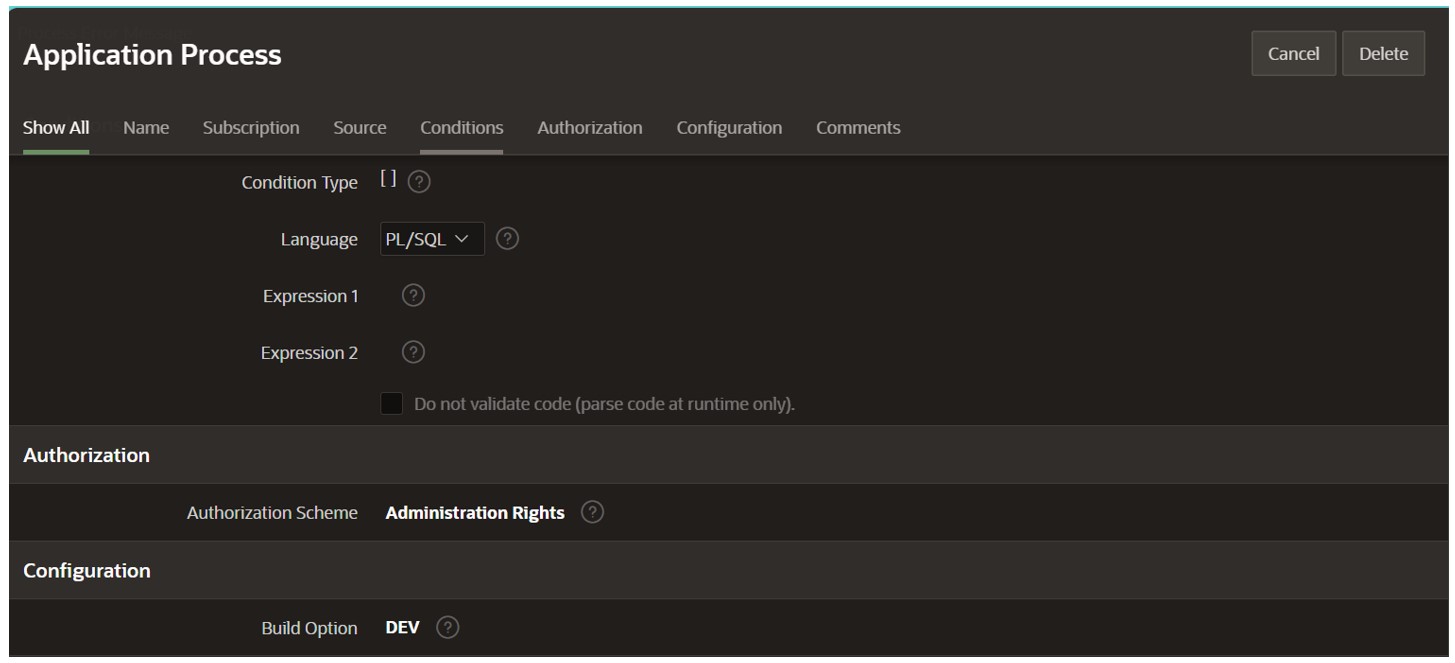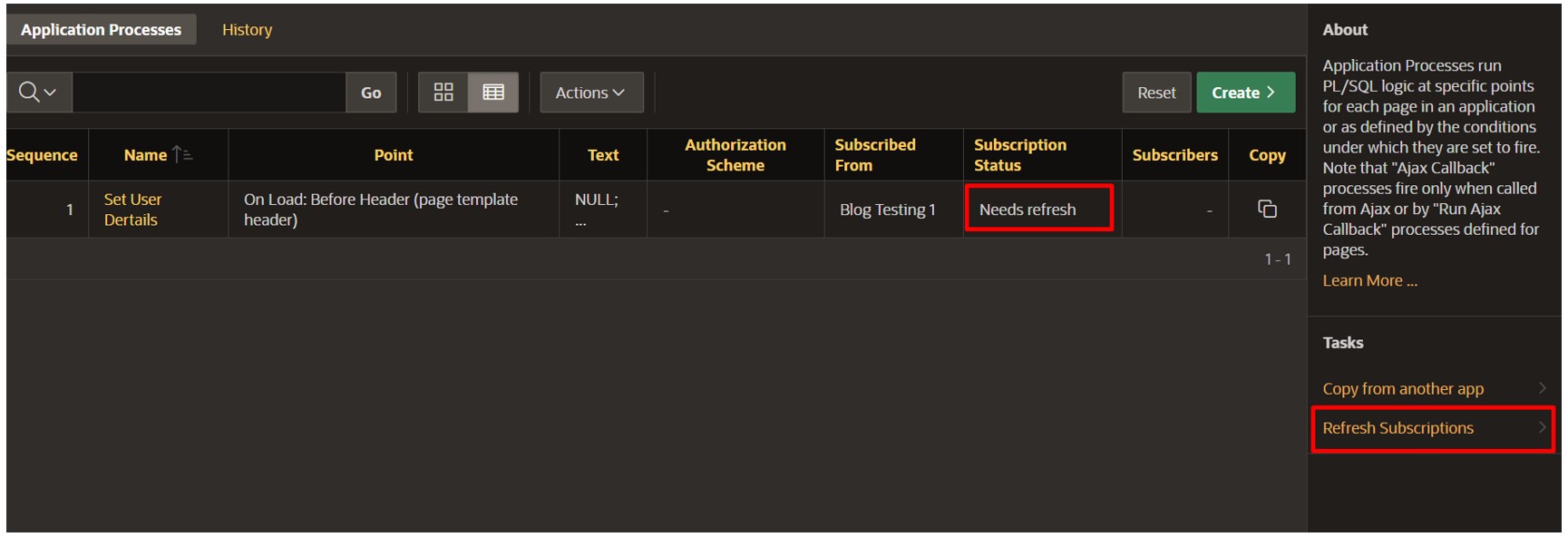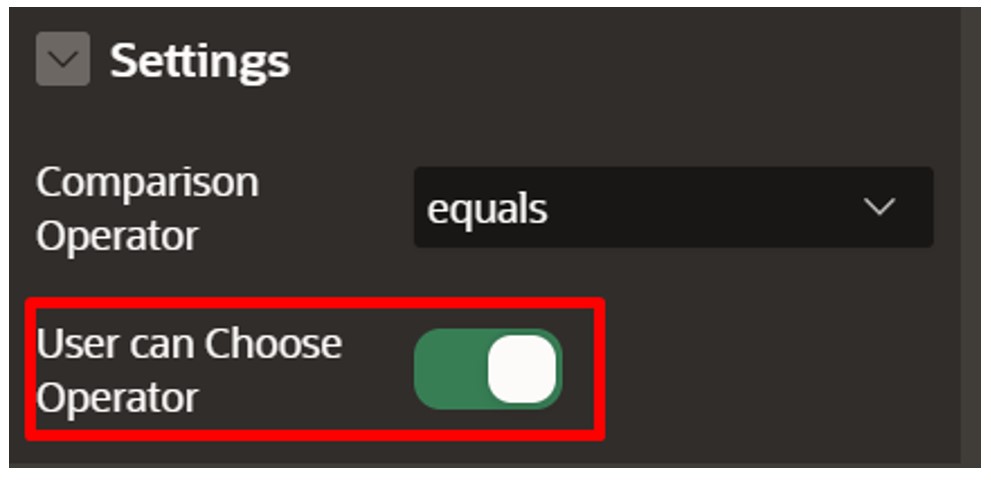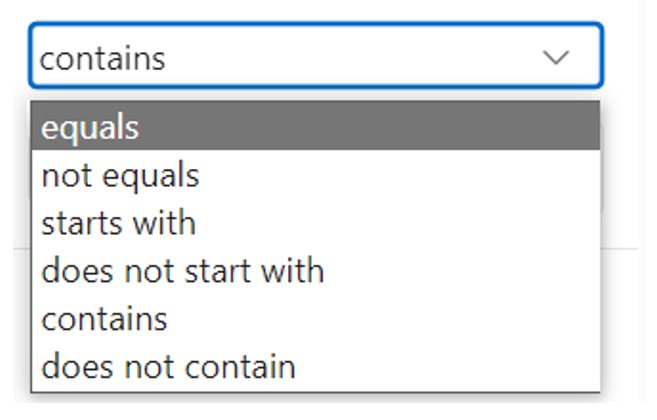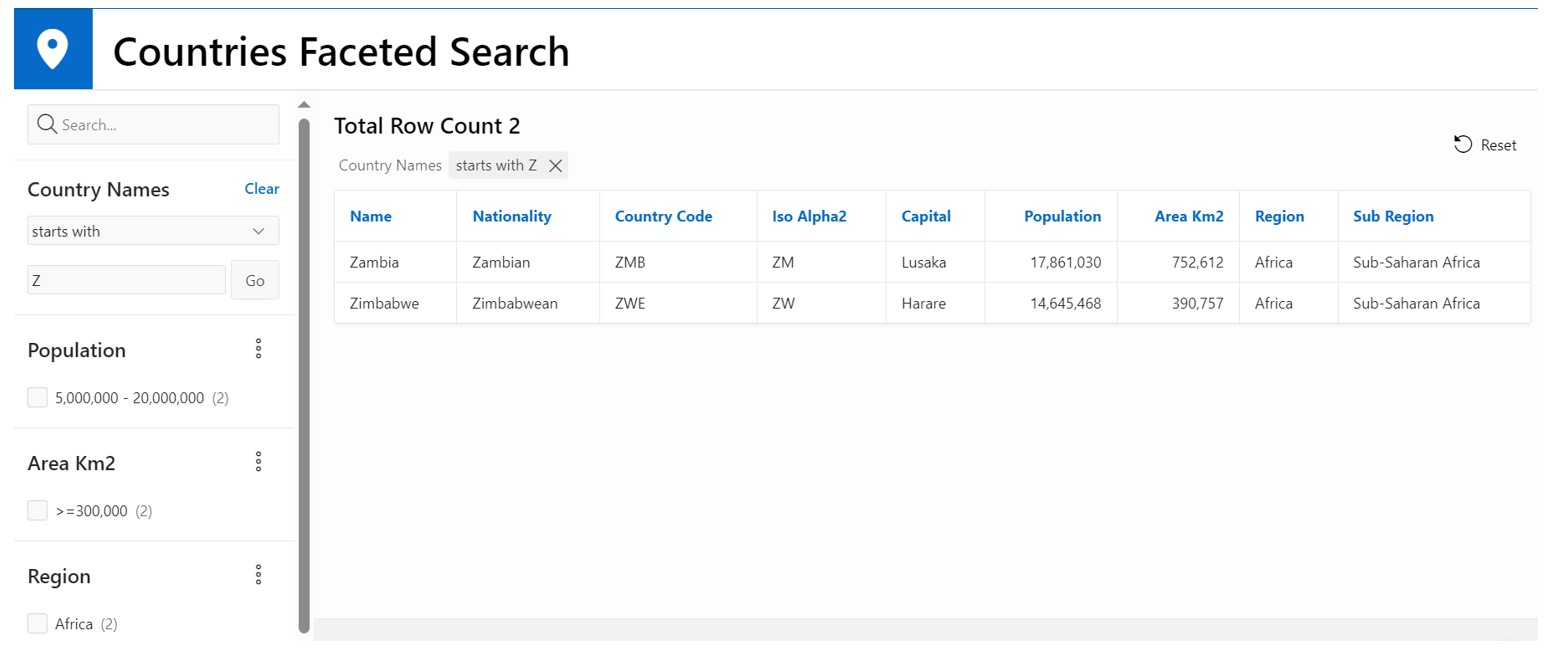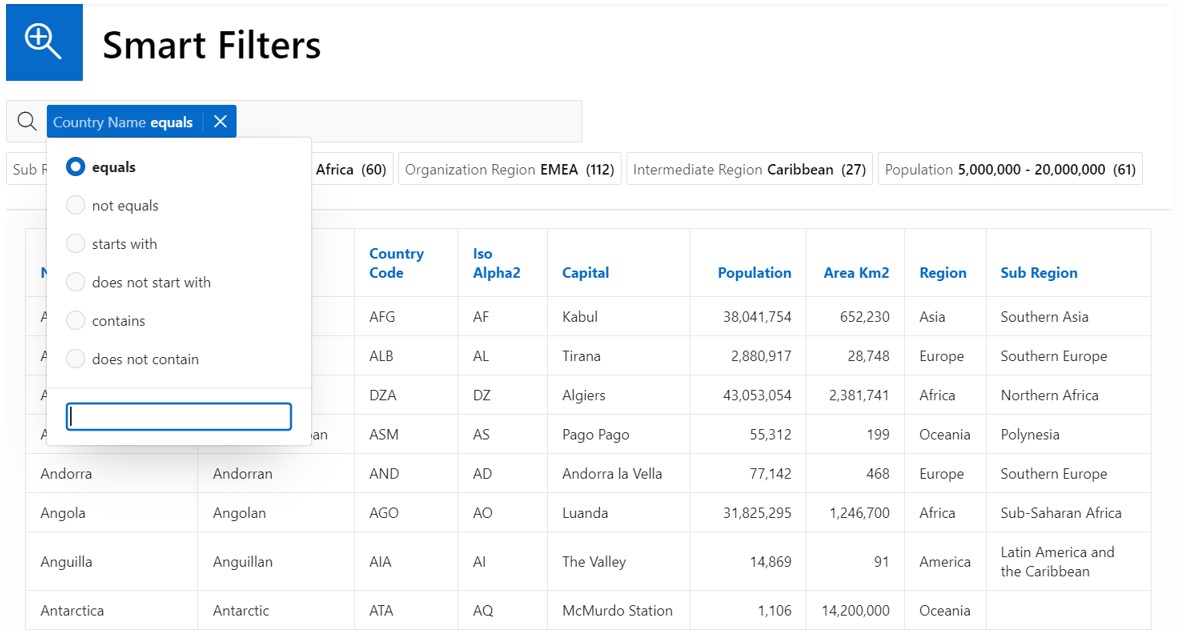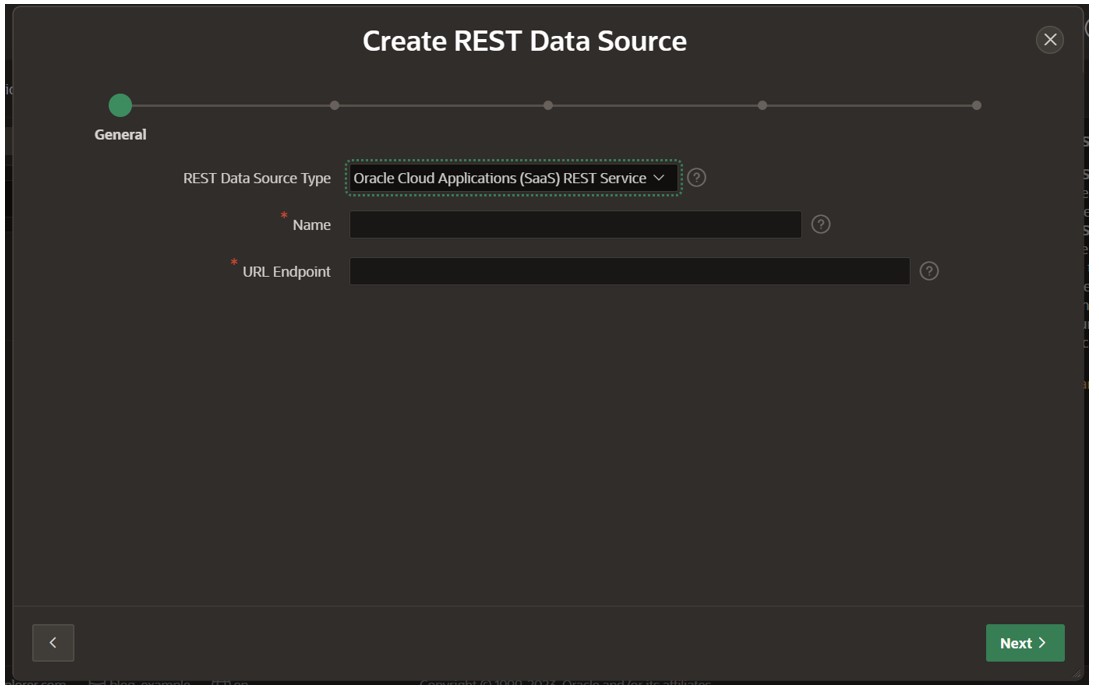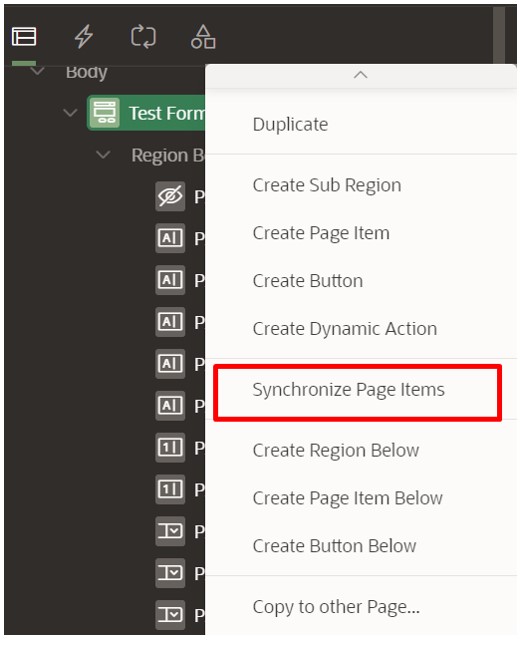- About
Getting to know us
- Services
- Managed Services
- Application Services
- Cloud Services
- Data Science
- Consulting Services
- Technology Solutions
Managed Services
Application Services
Data Science
Consulting Services
Technology Solutions
- Industries
- Resources
Resources
- Contact
- Contact us
Oracle APEX 23.2 New Features
As my colleagues have discussed in previous blogs, there are several new and innovative features that Oracle APEX has integrated with the release of version 23.2. Today, I will guide you through some of these enhancements and illustrate how they can be effectively applied to your projects. Encompassing improvements in Shared Component Subscriptions, bolstered support for Fusion Apps, and developments in Faceted Searches.
Shared Component Subscriptions
Numerous shared components already support subscription functionality, but Oracle has delved further into which other ones would benefit from this ability. This has resulted in an array of shared components now possessing this feature. Not only is this already a great addition, but it also comes with enhancements to the subscription functionality, as managing these components across applications has become easier than ever.
Improvements have been made to the relationships between components, as APEX now handles dependencies in a much more sophisticated way, with properties of the shared component inherited by default. Automatic dependencies are created, meaning any authorisation schemes or build options applied on the original component will be replicated on the copy.
For instance, an application process within the master app has a 'DEV' build option assigned. When this application process is copied to another app within the environment, APEX will instinctively check if the app has a 'DEV' build option. It will create it if not and then apply it to the copy of the shared component. This means that despite the other application not originally having the necessary build option to apply, it now has everything it needs to possess a perfect copy.
If an update occurs to the application process within the master, perhaps it now has a build option of 'TEST'. This will be reflected within the other application that contains a copy of it. With the introduction of the subscription status, you can now see that the copy requires a refresh, as there is currently a disparity between the two versions. Clicking the link in the right-hand panel triggers this and results in the creation and application of the 'TEST' build option, alongside updating the subscription status to 'Up to date'.
This functionality allows any changes to the master to be highlighted and subsequently applied within the copy, enabling bulk refreshing and deletion of the components. This new feature helps users identify discrepancies between components and, therefore, maintain conformity between them.
Another small but helpful change is that for copies of a shared component, the properties are read-only. This means that only the original can be updated and will thus eliminate the possibility of anyone amending the copy and causing the attributes to differ.
Enhancements to Faceted Searches
APEX 23.2 has made some improvements to the faceted search region, namely that there is more flexibility than ever with input fields. For developers, when creating a screen with a faceted search region, there would need to be a facet created per operation. This can take up considerable space on the screen and pose frustration for users who need additional filters, as they would have to rely on developers to incorporate them.
Now, developers can select the 'User can Choose Operator' option for the input field type, which adds a select list of different operators, which users can toggle between freely.
This means that one facet can allow the user to choose between 6 different options, giving them lots of variety in how they would like to query their data.
It can also be implemented for smart filters, as the user can select which operator they require and filter using the input field.
This significantly improves input filtering capability and usability. It also eliminates the need for developers to manually incorporate additional facets for different operators.
Furthermore, you now have the option to specify the sort direction for distinct LOV facets, enabling users to determine how they want their data presented and allowing the ability to sort descending.
Support for Fusion Apps
23.2 has provided support for Fusion Apps to be extended through APEX, facilitating access to data within Fusion Apps via a REST API. This will allow CRUD operations to be performed on business and custom objects whilst providing an intuitive front-end interface for users.
You will need to set up this API via the rest data sources module under 'Shared Components'. Using the 'Oracle Cloud Applications SAAS Rest Service' type and inserting the URL endpoint which can be found within the Fusion Apps rest API documentation. Thus providing full access to all of APEX’s capabilities whilst querying this REST data source, including forms, reports and charts. However, if using your own environment, relevant ACLs may need to be created on the database for REST endpoints to allow for this ability.
Object validation rules created within the Fusion Apps application composer will be obeyed within APEX and display error messages on the screen if they are violated. For example, if trying to update a field via a modal screen in APEX and an invalid input is detected, the error message specified on the application composer will be created on the APEX page.
When an additional field is added via application composer, this will also be picked up in APEX by clicking the 'Rediscover Data Profile' button within the REST Data Sources record. If an existing form is using the data source, you can right-click on the form region and 'Synchronize Page Items', which will create the page item with the corresponding data type. This allows APEX to be developed in line with any changes made within Fusion Apps.
Summary
These three enhancements, in tandem with the other features implemented within this release, add more accessibility within APEX.
Improvements to shared components allow developers to maintain consistency across applications with automatic dependencies and bulk refresh/deletion.
Augmentations to faceted searches have allowed for more flexibility when filtering data, eliminating the necessity for additional developer intervention.
Finally, integrations to Fusion Apps have allowed a new data source for developers and opened a market for new customers, as the compatibility between the two makes it incredibly easy to maintain and query data.
These changes demonstrate the progression APEX is making within recent releases, emphasising the commitment to enhancing the experience for both end-users and developers.
For more information, check out our APEX services, and if you liked this blog, check out our other APEX blogs here.
Remember to follow us on LinkedIn. We publish insight blogs on the latest technology developments every week.
Subscribe to Oracle APEX Insights if you want to stay tuned for more APEX updates.

.png?width=250&name=stonewater-logo%20(1).png)