- About
Getting to know us
- Services
- Managed Services
- Application Services
- Cloud Services
- Data Science
- Consulting Services
- Technology Solutions
Managed Services
Application Services
Data Science
Consulting Services
Technology Solutions
- Industries
- Resources
Resources
- Contact
- Contact us
Reducing Oracle Licensing Costs by Migrating to Azure
Contents
Almost two years ago, Oracle published ‘Licensing Oracle Software in the Cloud Computing Environment’. This document outlines which cloud technologies are Authorized Cloud Environments and identifies how they differ when licensing Oracle programmes, compared to licensing an on-premise environment or a hosted/non-authorised cloud environment.
Oracle Licensing in Azure
Microsoft Azure Platform forms part of the Authorized Cloud Environments, meaning that you, the client, can bring your existing licenses to their platform. You can also only license the vCPUs that you are actively using when running specific programmes, rather than the entire bare metal server/cluster/data centre, as you would if you were running Oracle programmes on a physical server or in a Hyper-V/VMWare environment.
I’ll provide a slightly technical example of cost savings here: if you were running an Oracle Enterprise Edition Database On-Premise on a three-year-old x86 physical server with twelve physical cores, you would need to license that server with six Processor Licenses of Oracle Database Enterprise Edition. The entire server would need to be licensed even if capacity benchmarking showed that you were in fact only using two physical cores, which raises your overall Oracle Cloud cost; such is the nature of Oracle Licensing.
If you move your workload to Azure, that same database would need only four vCPUs to cover the two Physical cores that you require on-premise (and this could be lower still if you consider that an ageing server’s core performance may be worse than those within Azure). With four hyperthreaded vCPUs, you would require only two Processor Licenses of Oracle Database Enterprise Edition – that’s four less than the on-premise solution. Should your database be running in an on-premise virtualised environment, however, the number of licenses required could increase exponentially as you would need to license each physical server on which the database could run. Regarding VMware 6.0, this would mean anywhere that the virtual machine containing the database could live to migrate to.
Oracle Licensing Cost Comparison: On-Premise Vs Microsoft Azure
Below is a quick cost analysis, based on the above information, from the Oracle Technology Price List published on the 8th of September 2020. Our specialists can provide examples based on your own support renewals and with capacity benchmarking, which could help illustrate the saving potential for your specific support renewal costs.
The Database we are running is Oracle Enterprise Edition utilising two Physical Cores:
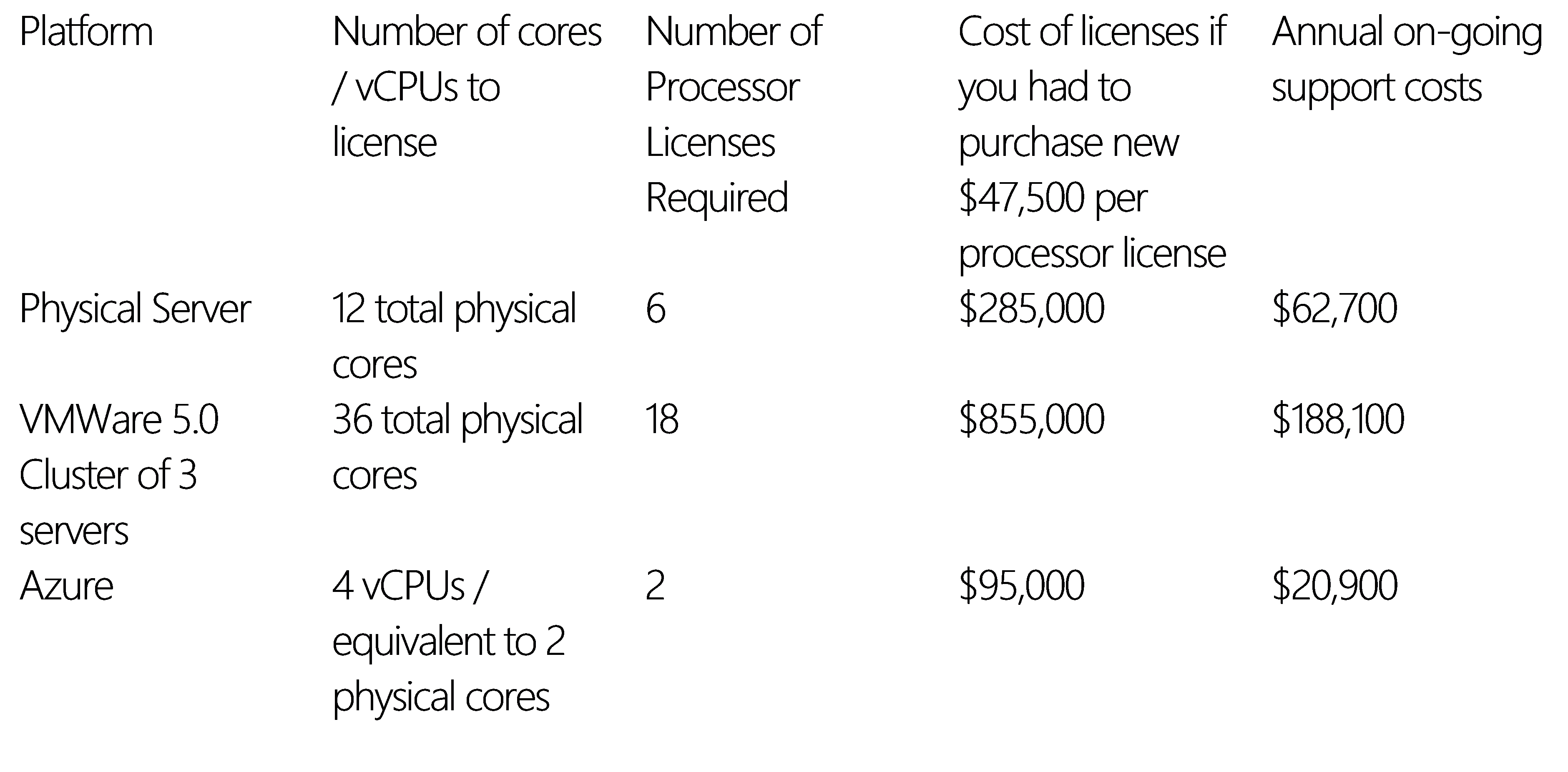
Most organisations will already have licensing in place so the license purchasing cost will already have been covered, but the really interesting scenario that we see across all industries is where a legacy system has had licenses purchased for it several years ago. If you were able to move those systems to Microsoft Azure Platform, a more powerful and efficient infrastructure, and only pay for the capacity you use, you could dramatically lower your support costs as well as your infrastructure costs. Taking both factors into account, switching to Azure becomes a very attractive proposition.
From our example above, moving just one bare metal legacy server could realise a $41,800 yearly saving on the Oracle support costs alone – that’s a reduction of 66%.
Oracle is famous for protecting and growing its support renewal revenue, so breaking down individual Oracle Customer Service Identifiers or Contracts is always difficult. We at DSP can help in finding the best way to manage these services and take advantage of Microsoft’s Azure Platform, whilst realising annual savings on your support renewals.
For more information and to discover the cost savings you could make, get in touch with our experts or visit our Oracle Licensing in Azure page and contact an Account Director. Or you can book a meeting:

.png?width=250&name=stonewater-logo%20(1).png)

