I thought I would undertake a short series of blogs looking at combining the 19c multimodel capabilities with the recent changes in Oracle Cloud Storage. To frame this set of blogs we are going to be looking at these two areas:
- Oracle Block Storage Enhancements
https://blogs.oracle.com/cloud-infrastructure/elastic-performance-with-the-next-generation-block-storage-on-oracle-cloud
- Oracle Multimodel Whitepaper
https://www.oracle.com/a/tech/docs/multimodel19c-wp.pdf
The goal of this blog is to provide some ideas on how you can use and combine these features. So if you’ve not used OCI yet and you’re wondering how that may work with Oracle RDBMS, or what sort of things it may allow you to do, take a read below. In this first post we are going to look at the new storage options in OCI and installing 19c on Oracle Linux.
Performance Tiers
Oracle Cloud has recently announced that you have different tiers of IaaS block storage performance: these are Lower Cost, Balanced (SSDs), High Performance. Looking through the documentation, Lower Cost is similar to object storage but comes with better throughput than other Cloud providers HDDs. I’m not looking to benchmark it; that’s just FYI. Balanced is what we know of to date; and we also have High Performance which provides up to 35000 IOPS.
Creating Volumes
Creating different block volumes is really simple and it’s just an additional section on the block volume creation wizard. I noticed that when you create a Lower Cost volume the minimum size is 200GB. I’ve created three 200GB volumes for my VM:
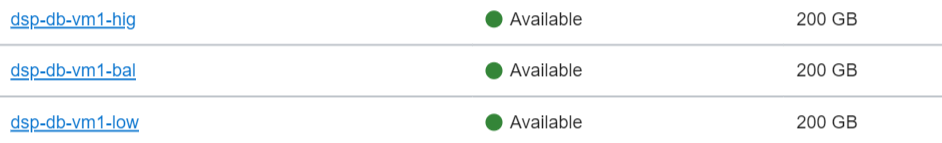
To attach them to your instance is a few clicks within the console. What is quite cool is that you can dynamically change the performance characteristics even if the volume is attached, although you are limited to the number of volumes you can change concurrently to 3 per tenancy. If you are thinking of changing you may not want to put the performance characteristic as part of the naming convention 😳.

Also worth noting is that you can see the performance metrics for all your block volumes using the console.
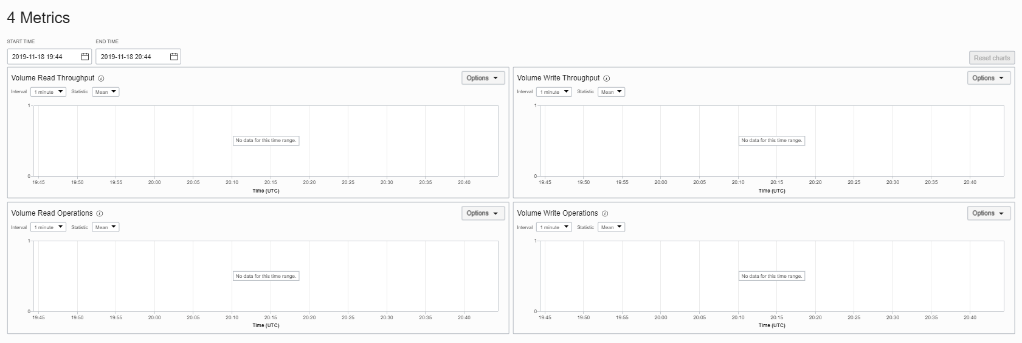
Once you’ve attached the volumes to the VM and formatted and mounted the volumes, you should have this below.
[root@dsp-db-vm1 ~]# df -h
Filesystem Size Used Avail Use% Mounted on
devtmpfs 7.7G 0 7.7G 0% /dev
tmpfs 7.7G 0 7.7G 0% /dev/shm
tmpfs 7.7G 17M 7.7G 1% /run
tmpfs 7.7G 0 7.7G 0% /sys/fs/cgroup
/dev/sda3 39G 4.9G 34G 13% /
/dev/sda1 200M 9.7M 191M 5% /boot/efi
tmpfs 1.6G 0 1.6G 0% /run/user/1000
tmpfs 1.6G 0 1.6G 0% /run/user/0
/dev/sdb1 196G 61M 186G 1% /u01-low
/dev/sdc1 196G 61M 186G 1% /u02-bal
/dev/sdd1 196G 61M 186G 1% /u03-hig
If you’re formatting the volumes, I recommend you use parted as you have fewer restrictions around volume size.
Installing 19c
Now I’ve got my VM up and running I’m going to install 19c. 19c allows you to install via RPMs, which for this demo is going to save a huge amount of time. Incidentally I’m running OEL 7.7. A quick way to do this is as root:
yum -y install oracle-database-preinstall-19c.x86_64
yum -y localinstall oracle-database-ee-19c-1.0-1.x86_64.rpm
/etc/init.d/oracledb_ORCLCDB-19c configure
This will install Oracle binaries and create a starter database. Remember by default Oracle enable host based firewalls on IaaS, so if you’re connecting to the VM on anything other than 1521 you will need to have ports to host level firewall. Don’t just turn them off – the commands to add them are simple.
[root@dsp-db-vm1 ~]# firewall-cmd --zone=public –permanent --add-port=1521/tcp
success
[root@dsp-db-vm1 ~]# firewall-cmd --zone=public --list-ports
1521/tcp
[root@dsp-db-vm1 ~]#
To learn more about 19c Multimodel Database, Oracle Storage capabilities, or any of the Oracle Cloud Services or Managed Services offered by DSP-Explorer, please contact us today.