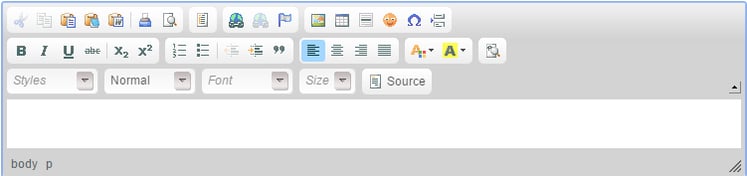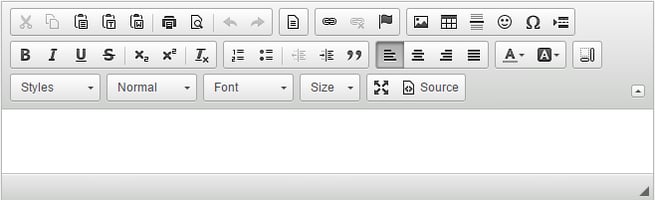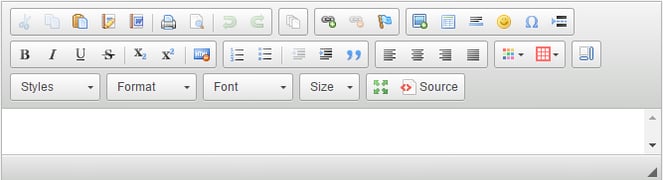- About
Getting to know us
- Services
- Managed Services
- Application Services
- Cloud Services
- Data Science
- Consulting Services
- Technology Solutions
Managed Services
Application Services
Data Science
Consulting Services
Technology Solutions
- Industries
- Resources
Resources
- Contact
- Contact us
The updated APEX 5.0 Rich Text Editor
Contents
In this blog; we are going to examine the new features of the Rich Text Editor item within APEX 5.0 EA3
APEX uses a web text editor called CKEditor. APEX 5.0 EA3 specifically uses CKEditor 4.4.6 which is a really recent up to date version of CKEditor. It would be worth keeping an eye on future releases of APEX which editors are supported for Rich Text Editor items.
APEX 4.2, in contrast, uses CKEditor 3. You can switch which editor you want your Rich Text Editor item to use and APEX 5.0 supports CKEditor 4 & FCKEditor 2 (this being a previous name of the same editor).
With CKEditor 4, you can use new skins called Moono & Moono Color. The skin Karma (called Kama in APEX 4.2) is still available for selection so, if you wish, you can skin your Rich Text Editor items in the same skin used in your APEX 4.2 applications.
The APEX 4.2 skins Office 2003 and Version 2 have now been removed from selection.
If we compare Kama (APEX 4.2) and the new Moono Skins (APEX 5.0) we can see that the newer skins are much more modern in appearance.
A new feature in APEX 5.0 is the ability to choose to place your editor toolbar either above or below your rich text which will be useful in some situations.
The ability to select between a basic, intermediate or full toolbar is still available, so is the ability to expand the toolbar by default.
Examining the features in more detail we find the following features in CKEditor 4:
- Handy new Undo & Redo buttons appear in all toolbars.
- A Remove Format button appears in all toolbars to strip out any applied formatting.
- A new set of Smileys which look much more modern graphically.
- The available Fonts are the same as in APEX 4.2.
- There are slightly different available Styles although there are plenty for most scenarios.
- A new Maximize button.
- The Anchor button is now on the intermediate toolbar.
The Insert picture option is much more modern & sophisticated as are all of the popup menus replacing the brightly coloured OK and Cancel buttons with more theme consistent colours
Overall, the Rich Text Editor Item in APEX 5.0 has had a make-over. The editor is easy to use, the menus look consistent and there are new features such as the Undo/Redo buttons. With the APEX Team electing to go for the latest versions of CKEditor, the Rich Text Editor has become a powerful and important feature for APEX 5.0
Author: Matt Mulvaney
Job Title: Senior Oracle APEX Development Consultant
Bio: Matt is an experienced APEX solution designer having designed numerous complex systems using a broad range of Oracle Technologies. Building on his previous experience of Oracle Forms & PL/SQL, he is entirely focused on providing functionally rich APEX solutions. Matt promotes APEX as a software platform and openly shares best practises, techniques & approaches. Matt has a passion for excellence and enjoys producing high quality software solutions which provide a real business benefit.

.png?width=250&name=stonewater-logo%20(1).png)