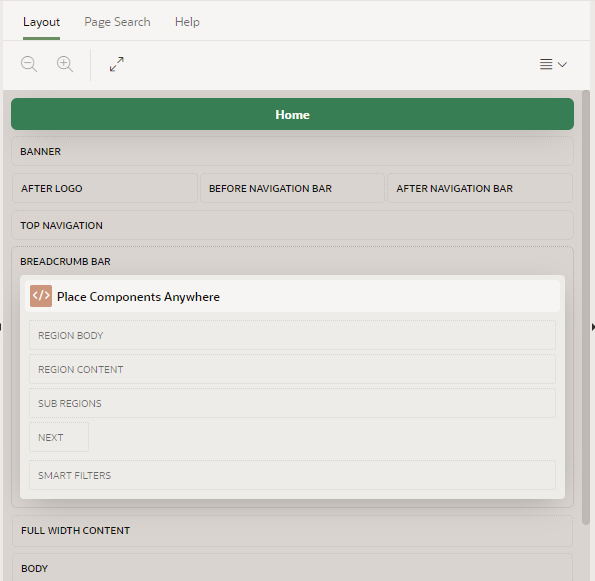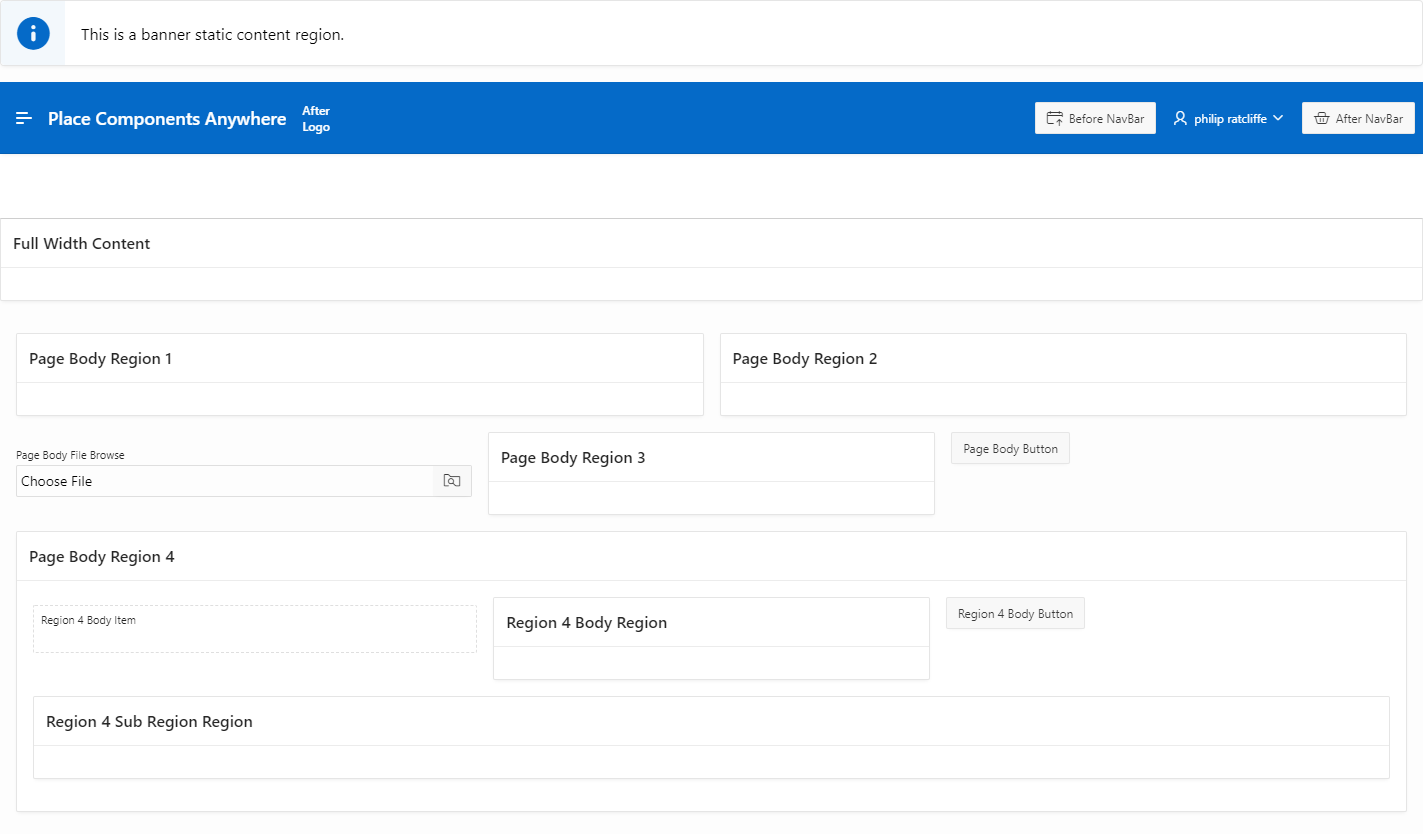- About
Getting to know us
- Services
- Managed Services
- Application Services
- Cloud Services
- Data Science
- Consulting Services
- Technology Solutions
Managed Services
Application Services
Data Science
Consulting Services
Technology Solutions
- Industries
- Resources
Resources
- Contact
- Contact us
Placing Components Anywhere since APEX 21.2
Contents
With the release of APEX v21.2 Oracle promised that page components can be positioned anywhere. With additional component positions across page templates, developers can enjoy greater flexibility over positioning page components.
This short blog explores the improvements to component positions since Oracle APEX 21.2.
Layout editor gives clues to new placeholders where components can be positioned including, for example, Banner, After Logo, Before Navigation Bar, After Navigation Bar, and Full Width Content.
Placing components in these placeholders is as simple as before – just drag your component from the gallery into the placeholder. The idea is that different component types can be placed alongside each other, so building your page is as flexible as possible.
However, there are some restrictions. For example, only regions can be placed directly into the Banner, Top Navigation, Full-Width Content, Breadcrumb Bar or Dialogs, Drawers and Popups. Although, of course, once your region is in place, you can add other components to that region.
Any item, region or button can be added to the page body placeholder, so that these different component types can be at the same ‘level’. Equally, there is now a new Region Body placeholder where these different component types can be placed at the same level (only regions can be placed in the Sub Region placeholder).
So, in the screenshot above, you can see some examples of how placing components has become easier than with earlier versions of APEX. (Note: developers are not restricted to using the component types I have used.)
- The banner static content region at the top of the page
- ‘After Logo’ text, ‘Before NavBar’ and ‘After NavBar’ buttons in the header
- Placing item types and buttons at the same level as regions as with ‘Page Body File Browse’, ‘Page Body Region 3’ and ‘Page Body Button’.
Summary
Whilst flexibility is not unlimited, there is no doubt that, with the new page template placeholders, there is much more flexibility to build more complex page layouts with different types of components adjacent to each other or positioned in a new placeholder on the page, without having to use custom JavaScript.
To find out more from our specialist Oracle APEX Consultants, email us at enquiries@dsp.co.uk or book a meeting...

.png?width=250&name=stonewater-logo%20(1).png)