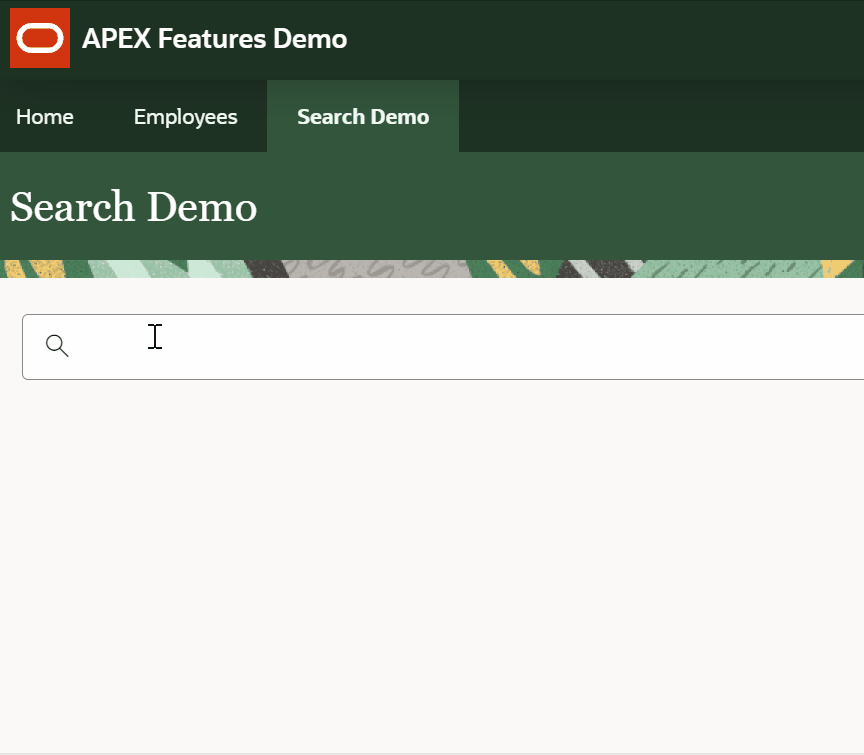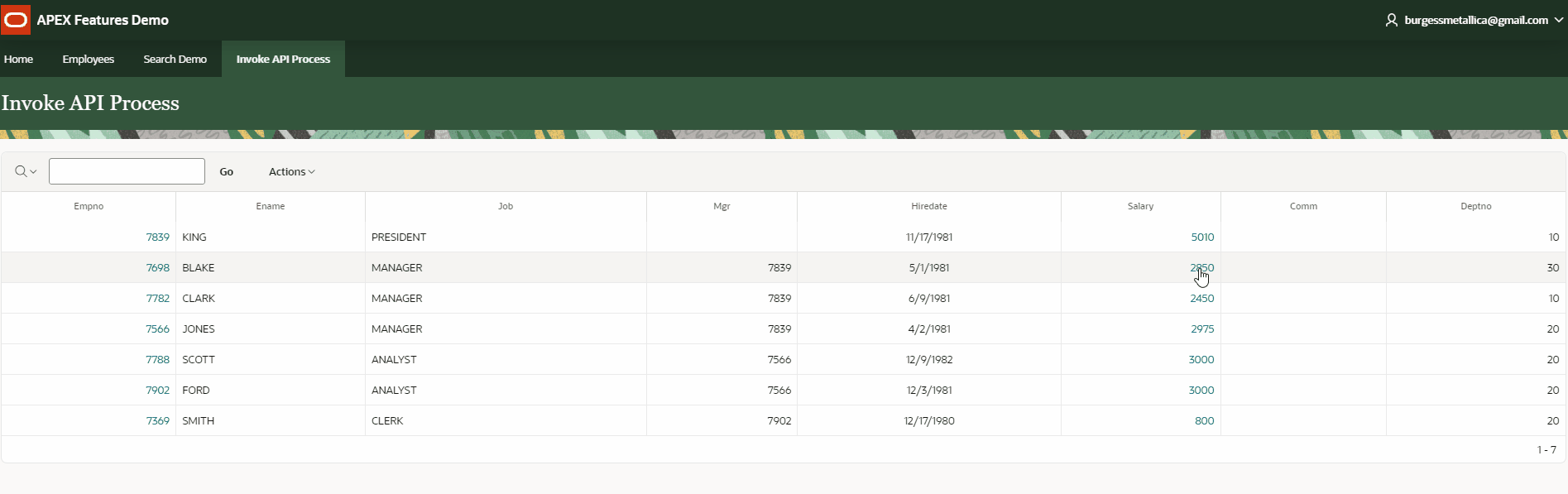- About
Getting to know us
- Services
- Managed Services
- Application Services
- Cloud Services
- Data Science
- Consulting Services
- Technology Solutions
Managed Services
Application Services
Data Science
Consulting Services
Technology Solutions
- Industries
- Resources
Resources
- Contact
- Contact us
APEX 22.2 - New Features Spotlight
Contents
It’s that time of year again when we find out what new features the Oracle APEX team have been working feverishly on for the last 6 months. As always, there are some that immediately stand out as headline-grabbing, some that will improve the end-user experience, and a few golden nuggets for us developers to get excited about. Don't forget, whatever the changes, the DSP-Explorer APEX team is here with a range of services to help you understand and maximise what you can do with APEX.
Let’s start with the headline grabber.
Application Search
The introduction of a new ‘Search’ component allows the user to search multiple data sources and return the results in the style of a search engine result. By default, the results refresh on key releases without the need to submit, which is a nice touch. The style of the results can be customised, and links can also be added.
So how do we create one?
Well, the first thing to do is set up some configurations for your search. The option has been added to shared components under 'Navigation and Search':
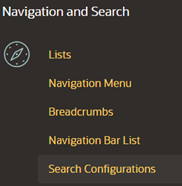
This is where you define the data source you are going to allow the end-user to search. You can use data from your local tables, REST-enabled SQL, or a REST data source.
There are many declarative options in the configurations, including mapping each of the columns, which is used to position the output of the data in the results.
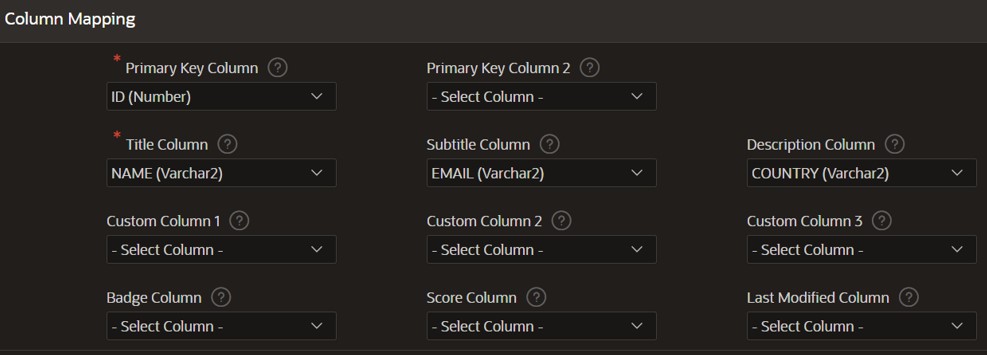
Search Configurations also support Oracle Text, allowing fuzzy search capabilities.
The beauty of the new search component is the ability to combine multiple search configurations to give us complete control over the searched data. You simply add as many as you like, and as these are shared components, they can be reused.
Creating the Search component
As always, there are a couple of ways to do this. You can manually create a new region type and add the 'Search Sources' (choosing a search configuration for each):
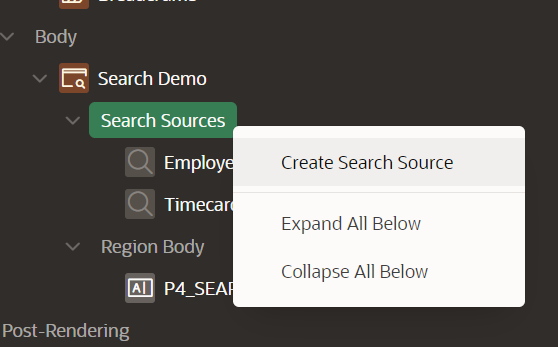
Or you can create a new ‘Search Page’ and let the wizard do the work for you.
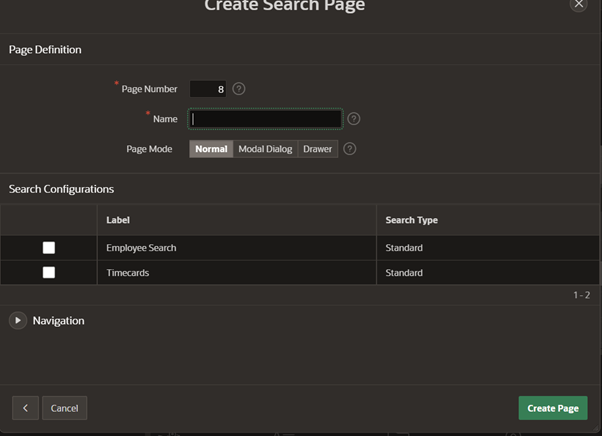
This is a nice addition to the available components at our disposal. I particularly like the declarative aspect and the ability to re-use these search configurations. With the addition of the Search feature, we now have 3 search components at our disposal:
- Faceted Search
- Smart Filter
- New Search Region
Along with native IR searching capabilities, this should be enough to cover almost all search requirements in our applications.
OK, UI/UX enhancements are great and should rightly take the limelight, but with every new release of APEX, the team strive to improve the developer experience, and there are some great examples of this in 22.2.
Invoke API Process
One that really stood out for me is the ability to execute PL/SQL functions and procedures declaratively, with page items mapped automatically to parameters.
I’ve created a simple example of the new process type in action. We have an IR of employees with a link to a modal dialog where we can increase the employee’s salary by the amount entered.
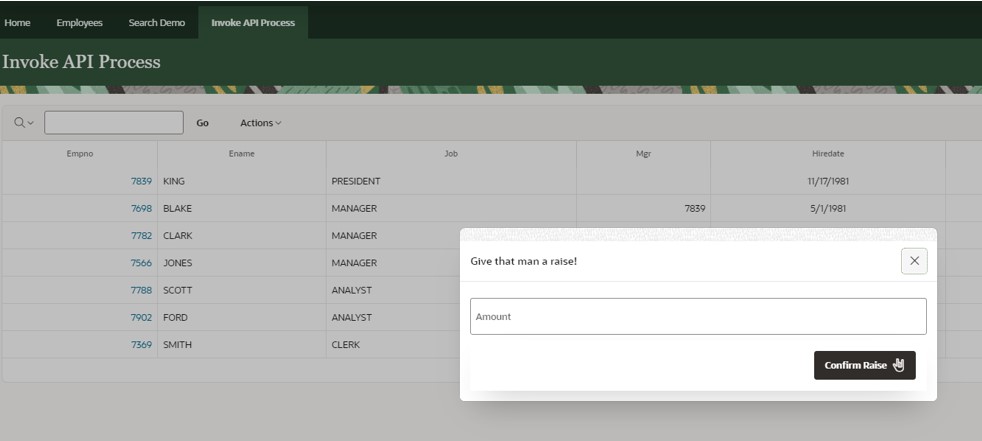
On the modal, we have 2-page items –
- P11_AMOUNT (the amount to increase the salary by)
- P11_EMP_NO (the employ no to update – hidden item)
So, we create a process - ‘Increase Salary’.
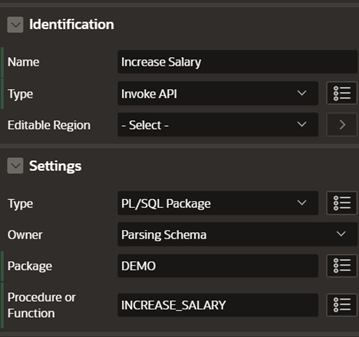
This creates the process, and as you can see, the parameters from our procedure are created.
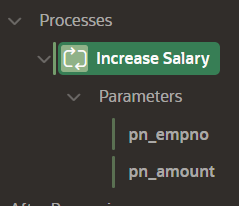
It is then as simple as selecting the parameter and choosing what we want to populate it with.
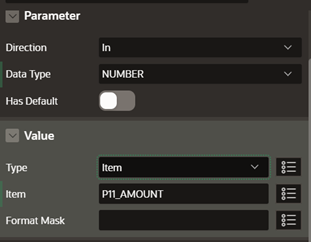
Direction and data type are auto-populated. You can choose what value type to pass to the parameter.
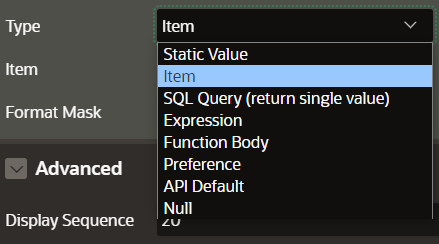
If the parameter name is the same as the item name, it will auto-populate this for you too, which is nice.
We add a close dialog process, a DA to refresh the region after the dialog close, and then we set the button to submit the page, which fires the process and voila!
Finally, this one falls in the end-user experience improvement category:
New Date Picker
The previous date picker has had a fair bit of negative feedback from users. The APEX team have listened and decided to rebuild this component from the ground up.
We now have a 'Today' button which can be enabled in the item settings when you turn off the default switch.
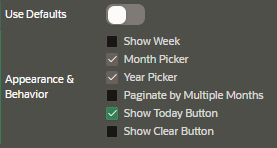
There are also many declarative options, so you can get the date picker you need without having to write a line of JS.
The common theme to the three new features I have highlighted is the continued commitment to achieving more with less code. With each new release, APEX strengthens its grip as the world's most popular enterprise low-code application platform.
Check out the full list of new features and demo videos here.
If you would like to speak to one of our Oracle APEX experts, get in touch through enquiries@dsp.co.uk or book a meeting...

.png?width=250&name=stonewater-logo%20(1).png)