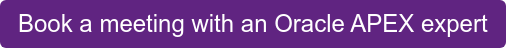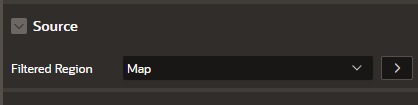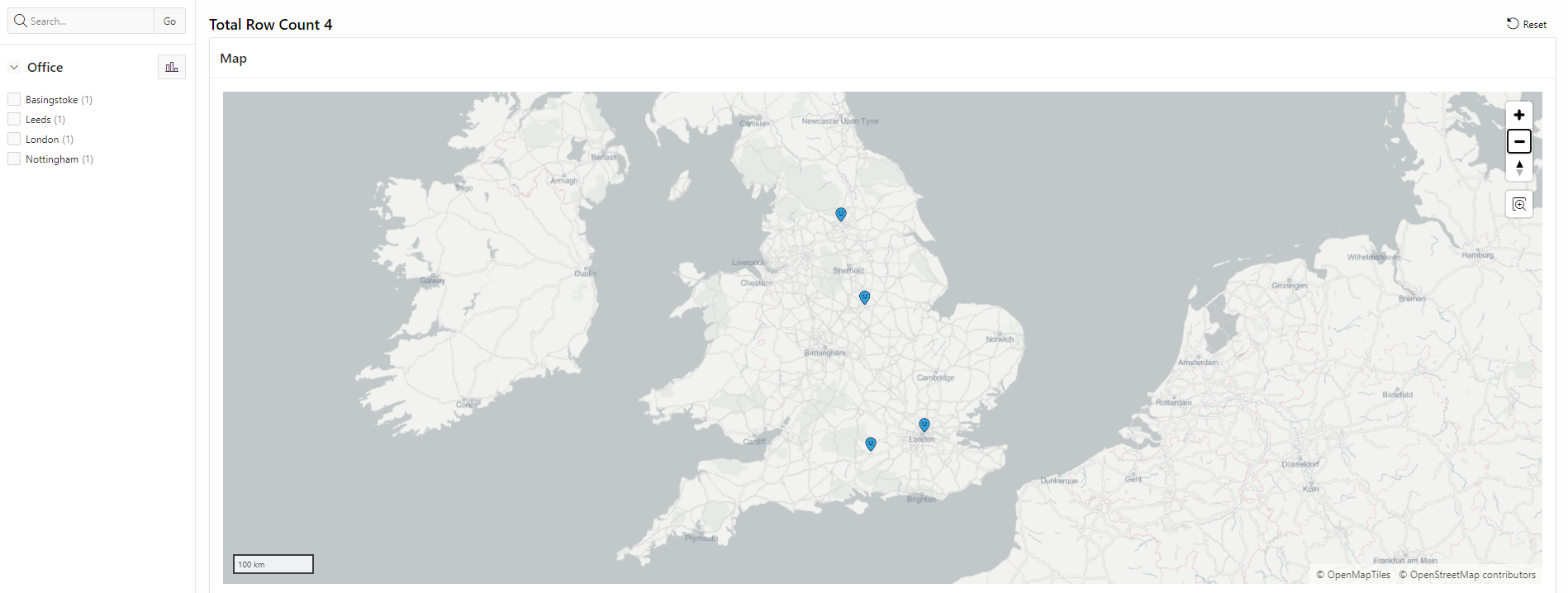- About
Getting to know us
- Services
- Managed Services
- Application Services
- Cloud Services
- Data Science
- Consulting Services
- Technology Solutions
Managed Services
Application Services
Data Science
Consulting Services
Technology Solutions
- Industries
- Resources
Resources
- Contact
- Contact us
Faceted Search Enhancements in APEX 21.1
In my previous blog, I explained how Faceted Search works.
APEX 21.1 version is out, and a few interesting changes have been made which are worth your attention. New features introduced are:
- Display Toggling and Enable Toggling
- Maps Support
- Calendar Support
With this release, Faceted search now provides additional flexibility for end-users to show or hide facets based on immediate business needs; this version also supports Maps and Calendar region types.
Let’s explore these new features:
1) Show and Hide Facets
I am using my existing application to try this Toggling feature. With this new feature, you can select which Facets you would like to display on the page at one point. Facets will be hidden if they are not selected.
Display Toggling allows end-users to show or hide facets easily. Once hidden, these Facets will not be used for data display and will not impact performance.
- Go to page designer and select the Facet you would like the functionality to be applied and go to Attributes -> Advanced -> Enable Display Toggling. When you enable it, you will get another option to select if you want this to be Initially Displayed. Select this one too.

- Repeat the process for other Facets too.
- Save and run the page.
- You will see a new button under the Facets called More Facets.
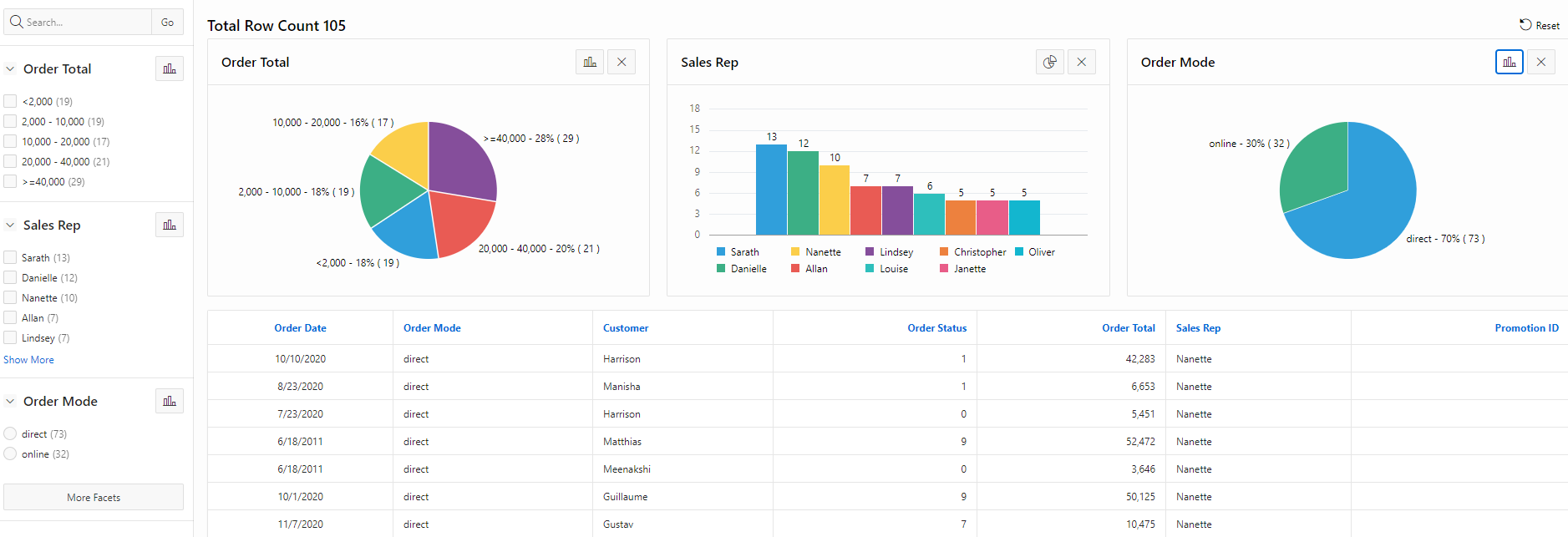
- Click on the button, a pop will appear to let you choose if you would like to hide any Facets, untick two Facets.
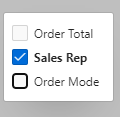
- You will be left with just one Facet.
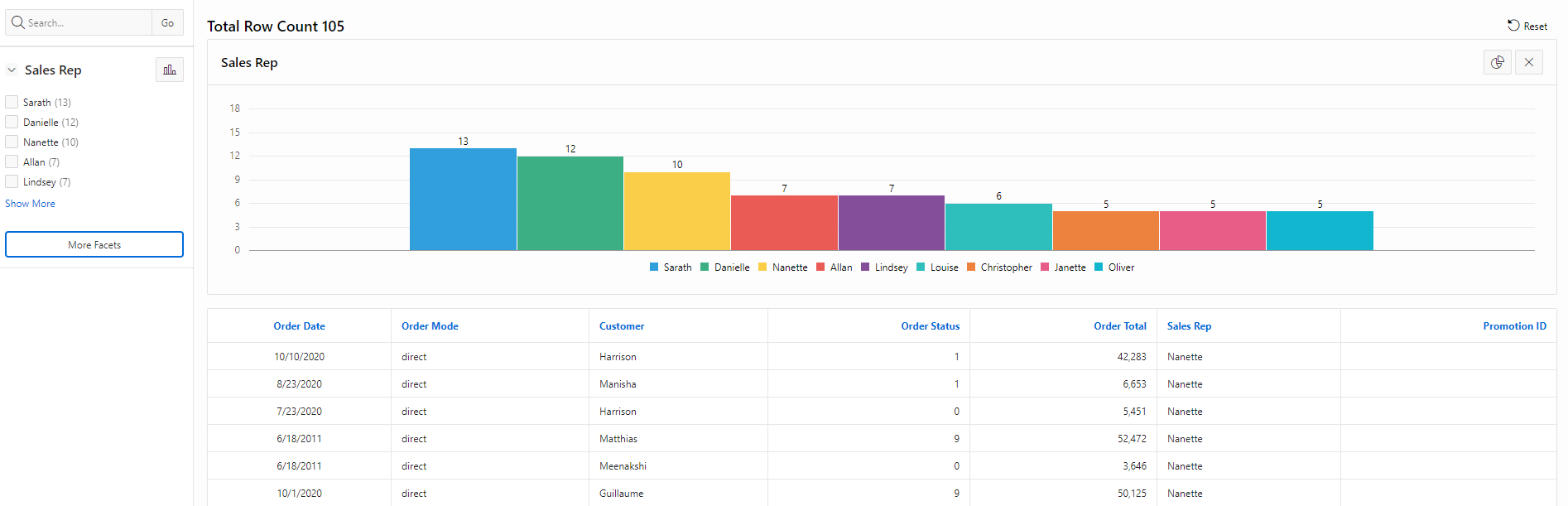
This new Toggle feature gives great flexibility to the user to see the data from a different perspective and with clarity when lots of Facets are used on one page. In addition, frequently used filters can be displayed all the time and less used can be kept on demand.
2) Faceted search with Calendar
Calendars are also supported by Faceted search now; let’s take a look how:
- First, create a new faceted search page on the table you want to use calendar. I created a table with some monthly tasks to demonstrate.
- Access the page, drag a new region calendar under the button bar:
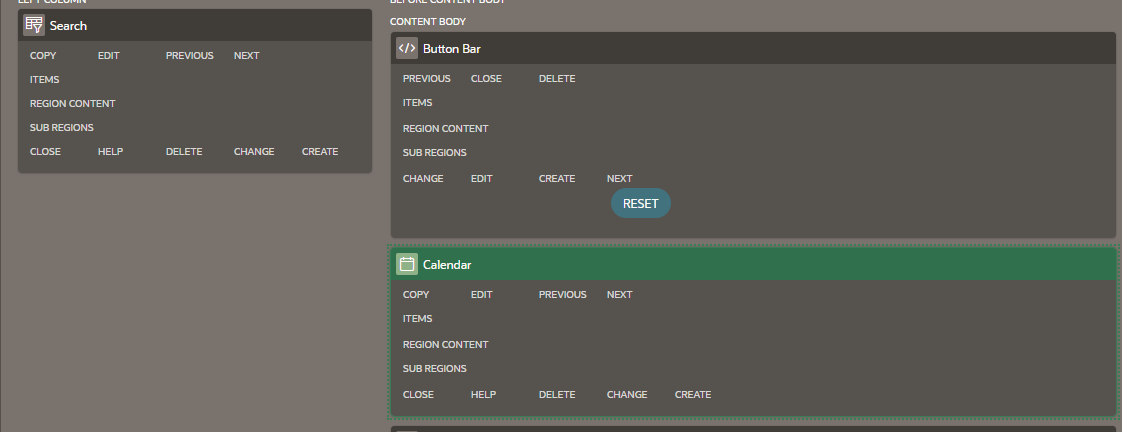
-
In the source of this new Calendar region, I am using my SQL on my monthly tasks table:
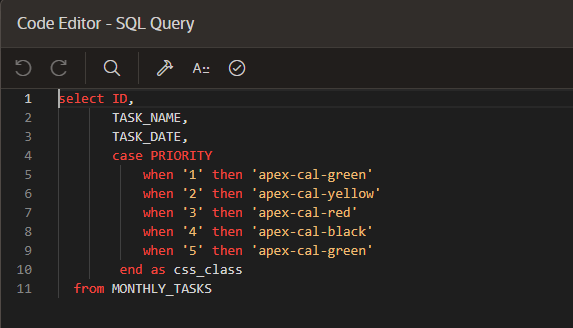
- In Calendar, attributes add css_class column in css_class
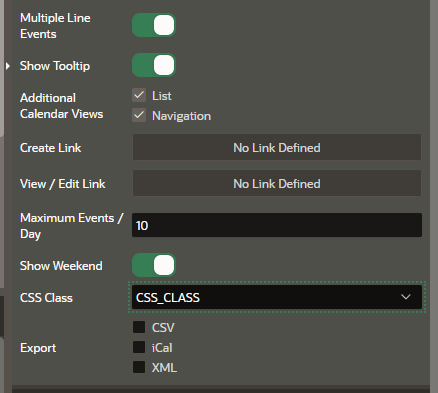
-
Go to the faceted search region and add a new facet for the task of checkbox type.
-
Under source, use the column name you want to put the filter on:
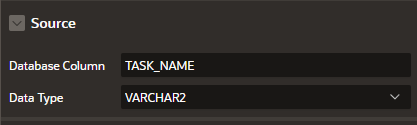
- Then, save and run the page – you will see the task filter in the faceted region and the tasks on the calendar.
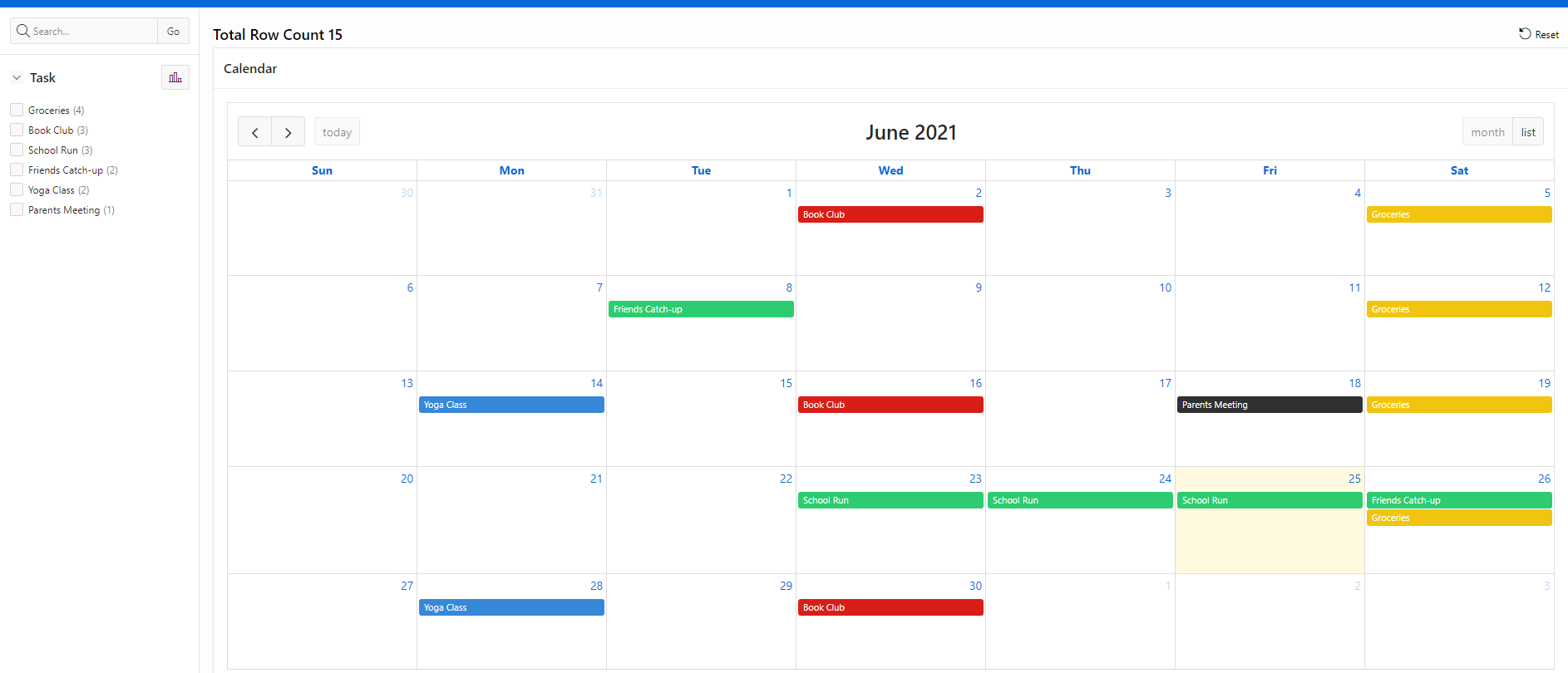
Faceted search on calendars can be useful for clarifying busy calendars and plan the work efficiently.
3) Faceted Search with Maps
Maps:
- Create a new faceted search page on the Maps table. I am using the DSP_OFFICES table to demonstrate. DSP_OFFICES is our own table used by Colin Archer in his Native Maps blog – https://content.dsp.co.uk/apex/native-maps-in-apex-21.1
- Access the page, drag a new map region under the button bar:
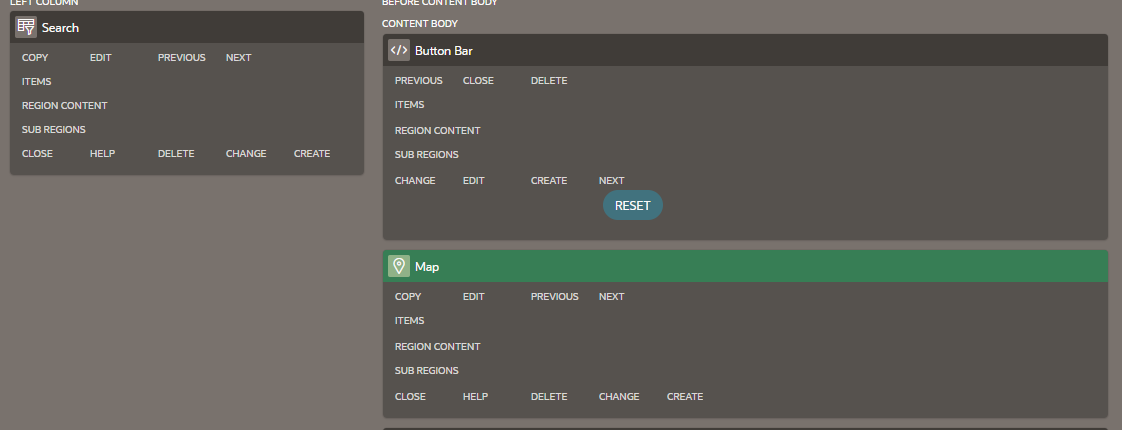
- Use the SQL query in the source:
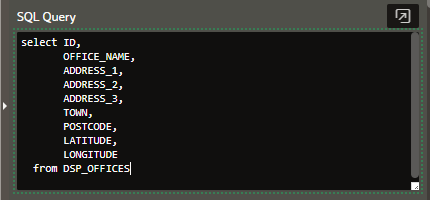
- Go to Layer attributes under the map and change the source to ‘region source’, under column mappings, populate the mappings:
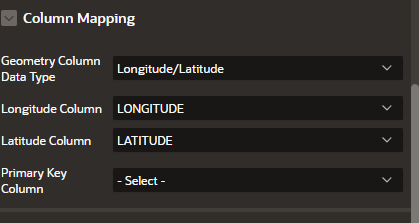
-
Go back to the faceted search, and under source, select map region as the filtered region.
Save and run the page:
You can select and see the offices of your choice from the faceted search region.
Summary
Faceted search reporting and searching features are already a great tool for defining search criteria and narrowing down the report. The new features make this even better. Using Faceted search in conjunction with Maps and calendar increases the use of this great feature. Toggling a facet can be very useful when multiple facets are defined on one report to see the bigger picture, which can help in decision-making. All in all-new features of Faceted search are very useful.
Need some help with your APEX applications? Speak to the experts today.
Author: Priyanka Choudhary
Job Title: Oracle APEX Development Consultant
Bio: Priyanka is a Development Consultant at DSP-Explorer. She has a Masters in Computer Applications In her previous role she worked for a leading financial organisation developing banking solutions in PL/SQL, Oracle Forms and Reports. Here at DSP-Explorer, she is part of a highly skilled development team providing APEX development solutions and training to both UK and international businesses.

.png?width=250&name=stonewater-logo%20(1).png)