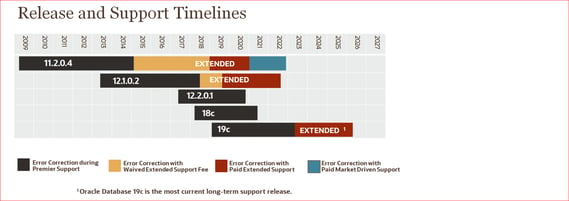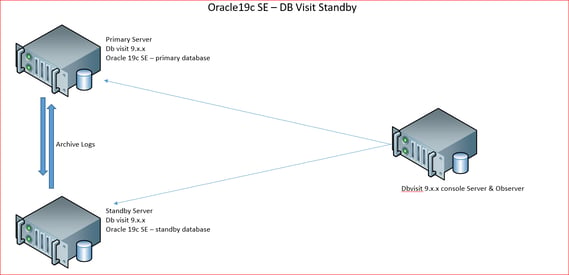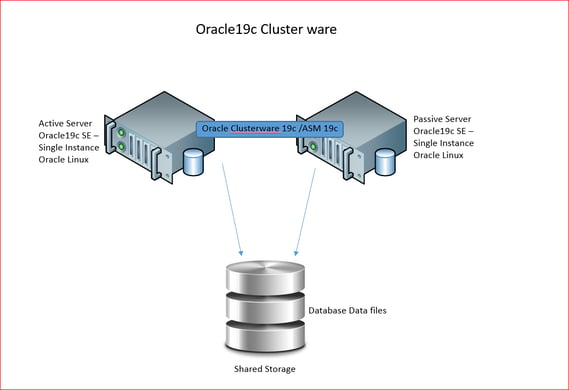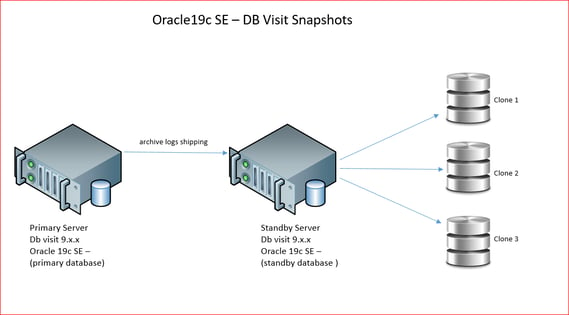- About
Getting to know us
- Services
- Managed Services
- Application Services
- Cloud Services
- Data Science
- Consulting Services
- Technology Solutions
Managed Services
Application Services
Data Science
Consulting Services
Technology Solutions
- Industries
- Resources
Resources
- Contact
- Contact us
Oracle 19c Standard Edition 2
Contents
Oracle 19c standard edition 2 has been built on 18c version with focus on some new features and functionalities. It also resolved a number of issues enhancing its overall stability for hosting production databases.
Objective
This blog covers the key features of Standard Edition 2 in an Oracle 19c environment and its main components and features. This version of the Oracle database has been restricted in certain core functionalities and features, However, it has also been modified in other areas and it still provides an excellent platform for certain business environment. The key is to establish if this version and its features is suitable for your applications and database requirements.
It is important to have a clear understanding of the key licensing differences between the EE and the SE2 editions. Oracle Database Standard Edition 2 can be licensed on servers supporting a maximum of two sockets supported operating systems, including Windows, Linux, and Unix.
With Oracle SE2, customer license costs remain the same regardless of the number of cores in the socket. However, it is important to note that SE2 automatically limits the maximum number of CPU threads to 16 at any one time. In the previous versions of Oracle SE, the customers were allowed the use of four sockets (2 socket for SE1) without any limitation on the number of CPU threads. Oracle database EE works on the total number of CPU sockets and cores. These two numbers are then multiplied by a core processor licensing factor to come up with a grand total. It is this number that the clients will have to license. The link here shows these factors.
http://www.oracle.com/us/corporate/contracts/processor-core-factor-table-070634.pdf
It is important to identify and be aware of different versions of Oracle databases; Oracle has been generally available in five separate editions. These were
- Oracle Database standard edition
- Oracle Database Standard edition 2
- Oracle Database Enterprise edition
- Oracle Database Express edition
- Oracle Database Personal edition
These editions are designed for different environments and contain different options, packs and components. In the latest version of Oracle database, 19c, the above listed has been reduced to the SE2, EE and Personal editions which are available on premise. Oracle has introduced a new group of editions which are all Cloud based containing different options and pack. See the URL below for more information on these particular offerings.
Oracle SE Journey
Oracle database version 10.1 was the first database release to provide SE and SE1. SE1 configuration included Oracle real Application clusters RAC component.
Oracle database version 12.1.0.1 was the last release of SE and SE1 (It is also not eligible for extended support)
Oracle database version 12.2 and onwards only provide SE2. The diagram below shows the current support model for current versions of the Oracle databases.
Oracle Components available in Oracle 19c SE
A new Oracle 19c SE installation will install & configure the following components by default;
COMP_NAME VERSION STATUS -------------------------------------- ------------------------------ ------------------------ Oracle Database Catalog Views 19.0.0.0.0 VALID Oracle Database Packages and Types 19.0.0.0.0 VALID Oracle Real Application Clusters 19.0.0.0.0 OPTION OFF JServer JAVA Virtual Machine 19.0.0.0.0 VALID Oracle XDK 19.0.0.0.0 VALID Oracle Database Java Packages 19.0.0.0.0 VALID OLAP Analytic Workspace 19.0.0.0.0 OPTION OFF Oracle XML Database 19.0.0.0.0 VALID Oracle Workspace Manager 19.0.0.0.0 VALID Oracle Text 19.0.0.0.0 VALID Oracle Multimedia 19.0.0.0.0 VALID Spatial 19.0.0.0.0 OPTION OFF Oracle OLAP API 19.0.0.0.0 OPTION OFF Oracle Label Security 19.0.0.0.0 OPTION OFF Oracle Application Express 19.2.0.00.18 VALID Oracle Database Vault 19.0.0.0.0 OPTION OFF
The components with the status OPTION OFF are not enabled at the binary layer and can not be used. Starting with Oracle Database 18c (18.1), all OPTION OFF components are upgraded to the new release, but these options are disabled for Oracle Database Standard Edition (SE) remain OPTION OFF. When you upgrade Oracle Database Standard Edition (SE) starter databases, the components that are not included with starter databases are turned on and upgraded. When the Oracle admin script utlrp.sql is run, options that are not turned on with your server and not included with SE are reset to OPTION OFF in the DBA_REGISTRY view.
Key Feature of Oracle 19c SE2
As with previous versions of the Oracle database SE, certain features such as RMAN and Flash Data Archive are still available and enabled. Certain RMAN options such as parallel backups, fast incremental backups with Block Change Tracking and block-level media recovery were not available in the previous version of SE and this rule still applies.
However, SE2 still can provide a very stable production platform for small medium-sized companies. Although the Real Application Cluster (RAC) option is no longer available, SE2 still capable of providing standby database functionality with a third-party tool such as DB Visit standby. The Oracle Linux clustering can also provide for active-passive configuration. This feature is explained later on.
Performance Monitoring
The Oracle Standard edition 2 does not have Automatic Workload Repository, performance and tuning diagnostic packs options. However, there are still a fair amount of information available through the use of Stats pack utility and various third-party applications. The Solar Wind Oracle database performance-monitoring tool is an excellent utility for diagnosing various performance related matters in the production environment. The support DBAs can also generate stats pack report on a frequent hourly basis and examine the reports to ascertain any performance issues. This requires DBA specific performance skills to analyse the contents of the reports.
It is important to note that there has been an overall decline in the overall computing resources allowed to use from SE to SE1 and the latest version of SE2. The earlier versions of Oracle SE, SE1 could be deployed on server with 4 sockets, this has now been reduced to a maximum of 2 sockets.
The above decline is not really an issue. In the last number of years, the CPU modules have improved drastically, and more and more cores are now added to them. The advances in the chip technology constantly increases their thread / cores. This adds more processing power to one CPU module. There is now a massive processing power on just one CPU module. The SE2 limitation to two sockets servers should therefore not impede your database performance.
High Availability
This original SE2 edition of the Oracle database contained Oracle RAC as a component. This option has now been dropped in Oracle 19c and is only available in the EE editions. However, if your database platform is made of Oracle Linux, you are entitled to use Oracle clusterware free. This product requires an external shared storage and is very similar to the Oracle Grid installation. The database can then be registered as a resource at the clusterware level. Using an eternal shared storage and two separate physical severs, you may configure your two servers on an Active-Passive configuration. This allows for increased database availability in a very quick and easy fashion. You may also have the full two sockets per server. This configuration does not require Oracle RAC component.
The Dbvisit Standby can also be deployed as with previous versions of SE to allow for DR purposes. There are no change in this configuration. The new versions of the DB Visit Standby provide for numerous interesting features to administer and Manager your standby Oracle SE2 databases. This product is vital for any database configuration that require a disaster recovery solution for their production databases.
It is important to distinguish between HA (high availability) and DR (disaster recoverability). These are two separate requirements for a production database and are dealt with using either solutions. DB Visit standby solution offers full DR functionality for Oracle 19c SE2 based databases. You can deploy many standby databases using this solution as you would with an Enterprise Edition.
HA functionality for Oracle SE database used to be catered for through the use of Oracle RAC component. However, as this option is no longer available in Oracle 19c SE2, you can deploy Oracle clustering to address some form of High availability.
Alternative to Oracle RAC in SE2
There are two Oracle solutions for High Availability when using Oracle 19c SEE. These are listed below;
- Oracle Clusterware
- Oracle Linux 7 Clustering
Both of the above solutions offer HA functionality by deploying an Active-Passive configuration using an external shared storage. The offer automatic failover of databases services to the standby server.
Oracle cluster ware is a portable cluster software that allows clustering of single servers so that they cooperate as a single system. Oracle Clusterware also provides the required infrastructure for Oracle Real Application Clusters (RAC). In addition Oracle Clusterware enables the protection of any Oracle application or any other kind of application within a cluster. This also includes Oracle 19c SE databases as resource. There are no license cost for using this environment. Customers who have a Basic or Premier Oracle Linux Support agreement with Oracle are entitled to use Oracle Clusterware at no additional charge.
Oracle 7 Linux clustering is very similar to Oracle Fail safe for Ms Windows and HP Service Guard. Both of these products offer Active – Passive configuration through the use of an external shared file system. There is no license cost for using this feature.
It is important to understand and differentiate between this mode of configuration that provides for an Active – Passive database solution compared to an Oracle RAC that provides for an Active-Active solution.
Oracle SE2 database Snapshots (thin cloning)
This is an additional feature for Oracle SE databases that greatly enhances its appeal to database management team.
The Dbvisit Standby Snapshot Option creates an exact replica of your production database within minutes using your standby database. Once the snapshot is created, it can be accessed and used just like you would a normal database. The end users log in through their credentials and access the data by running standard SQL statements. You can configure READ ONLY and READ WRITE snapshots. There is zero impact on the production primary database as this activity is performed on your standby database (or cascading database) environment. Once you have completed your tasks on the snapshot, simply delete it without affecting your primary or standby environment. This functionality is mainly aimed at following scenarios
- Development or Test Environments
- Application Testing
- Reporting Environments
- Disaster Recovery (DR) Testing
As with other thin clone solutions, this offering should not be used for performance testing of applications / databases.
Reasons for choosing Oracle19c SE2
This version of the database can be considered for a strategic platform as its build on a very stable & mature database technology (although with some limited features). The important factors to consider when looking a SE2 are
- SE2 is built on a proven Oracle database technology
- The total cost of ownership
- SE2 pricing is very competitive and economical
- AWR reports, performance diagnostics and tuning options are not available for SE2 but there is still Statspack reporting. There are also performance specific tools such as Solarwind database performance monitoring tools are excellent for these type of databases.
- Disaster Recovery with SE2 is still possible with standby databases through DB Visit Standby.
- High Availability with SE2 is possible through Oracle clusterware
For more information, get in touch with our experts to find out more about our Oracle Services.
Author: Hamid Ansari
Job Title: Technical Consultant
Bio: Hamid is a Technical consultant at DSP, he has a BA(Hons) in Data Processing / Business computing from the University of Sunderland and is a specialist in Oracle Database and associated technologies. He has over 25 years of working with Oracle RDMS starting with version 5.1. His main focus areas are Oracle GoldenGate, RAC, DataGuard, Engineered Systems and Oracle Cloud. He has worked across various companies in the Middle East, Europe, UK and US.

.png?width=250&name=stonewater-logo%20(1).png)