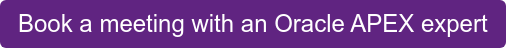- About
Getting to know us
- Services
- Managed Services
- Application Services
- Cloud Services
- Data Science
- Consulting Services
- Technology Solutions
Managed Services
Application Services
Data Science
Consulting Services
Technology Solutions
- Industries
- Resources
Resources
- Contact
- Contact us
What is the Oracle Forms Standalone Launcher?
Contents
I recently attended the Tech 18 conference in Liverpool and sat in on a few Forms presentations where the new Oracle Forms Standalone Launcher (FSAL) was mentioned. As an Oracle developer who has spent many years working with Oracle Forms, I was interested to know more and had a few questions. So, I decided to take a look and see if I could answer them.
What is it?
Essentially, it is an alternative to using a web browser to access your forms applications for version 12c applications (12.2.1.0 onwards).
It is a browser-less client/server like interface that provides the appearance of a locally installed application, a bit like early versions of Forms.
Why do we need it?
Basically, web browsers such as Chrome, Firefox and IE are moving away from supporting plugins. Chrome removed support in 2015, Firefox in 2017 and IE was going to remove support in 2020, but has extended support until 2025.
This is an issue when it comes to accessing your Forms applications via a browser (the default method) as they require the use of a Java Plugin, therefore we need to look at alternative solutions and FSAL is one such option.
Because FSAL does not use a browser it is not reliant on Java deployment technologies, however it does still need Java on the end-users PC.
How does it work?
The forms applications are still securely hosted on a centralised application server (e.g. WebLogic) like web deployed forms, but are accessed on the client using FSAL rather than a web browser.
The application runs in its own window, so there can be no accidental navigation issues, unlike when using a browser (e.g. pressing the back button or selecting a bookmark).
What needs to be installed on the client?
FSAL is a Java application and therefore requires java to be installed on the client. You can use any version that supports the running of a Java applications, such as
- Java Runtime Environment (JRE)
- Java Development Kit (JDK)
- Server JRE
You should also check that your Java version has been certified to run with your version of Forms here.
The client also requires a small JAR file (frmsal.jar) on the client’s machine. It is recommend that it is stored in the home directory, but it can be stored anywhere.
How do you use it?
FSAL is ran using a shell command to run the frmsal Jar file and requires the URL of your Forms application.
For example, if the URL for the Forms application server is https://dsp.co.uk/forms/frmservlet and the application is called myapplication, you would use the following shell command.
[php]Java –jar frmsal.jar –url “https://dsp.co.uk/forms/frmservlet?config=myapplication”[/php]It is also possible to create a desktop shortcut, hyperlink or custom executable to run the shell command, meaning your users will not have to use the command line.
Typically, users will be accessing the Forms applications on a corporate network, which means the client machine may also need an appropriate proxy configuration. You may have to include these settings in the FSAL shell command by using an additional Java option, such as -Djava.net.useSystemProxies=true.
Assuming your Forms applications are using SSL (which they should be), you will also have to import the required certificates into the keystore of the Java instance used to run FSAL.
What are the benefits?
- You are no longer reliant on using a Web browser to access your Forms applications.
- Forms applications are stored securely on the centralised middleware server.
- Client machine only requires a single small Jar file and a certified version of Java to access the application.
Are there any Limitations?
- As FSAL does not use a browser it does not support single sign-on or single sign-off, although Oracle have said future versions may support it.
- Features that are browser dependant such as WEB_SHOW_DOCUMENT are not supported.
- It is only available for Forms 12.2.1.0 onwards.
- Oracle recommends this solution for internal applications where the environment is fully trusted.
What other options are there?
There are currently four supported client deployment configurations for Forms 12c.
- Java Applet embedded in HTML – requires the use of browser plugins.
- JNLP embedded in HTML – requires the use of browser plugins.
- Java Web Start (JWS) – Only requires a browser/plugins if SSO is required.
- Forms Standalone Launcher (FSAL) – Fully browser less configuration.
Where can I find further Information?
Oracle has published a new paper that contains basic information on the Forms Standalone Launcher, which is available here.
Author: Colin Archer
Job Title: Senior Oracle APEX Development Consultant
Bio: Colin is a Senior Development Consultant at DSP with 20 years’ experience of analysis, design, and development of bespoke Oracle applications for a wide variety of business functions. Building on his previous experience of Forms and PL/SQL he is now focusing on developing high quality fit for purpose solutions using APEX.

.png?width=250&name=stonewater-logo%20(1).png)