- About
Getting to know us
- Services
- Managed Services
- Application Services
- Cloud Services
- Data Science
- Consulting Services
- Technology Solutions
Managed Services
Application Services
Data Science
Consulting Services
Technology Solutions
- Industries
- Resources
Resources
- Contact
- Contact us
Oracle ATP Free Tier: Machine Learning and APEX Integration
Contents
Finally, Oracle has released a supported free tier of their cloud database offering. I’ve been hoping that they would release some kind of Express Edition in the cloud for years now, but what was actually launched this week is so much more than that.
Here’s a list of what’s included for free (from the Oracle website):
Databases
Your choice of Autonomous Transaction Processing or Autonomous Data Warehouse. 2 databases total, each with 1 OCPU and 20 GB storage.
Compute
2 virtual machines with 1/8 OCPU and 1 GB memory each.
Storage
2 Block Volumes, 100 GB total. 10 GB Object Storage. 10 GB Archive Storage.
Additional Services
Load Balancer, 1 instance, 10 Mbps bandwidth. Monitoring, 500 million ingestion datapoints, 1 billion retrieval datapoints. Notifications, 1 million delivery options per month, 1,000 emails sent per month. Outbound Data Transfer, 10 TB per month.
So as you can see, that’s a pretty great database for a free cloud account that you can sign up to in about three minutes!
The interesting thing for me about this offering is that it includes the following:
- An Oracle APEX instance for each database
- The ability to connect to the database from your own machine via the cloud wallet
- Oracle’s Machine Learning functionality
I use APEX every day, so I now have somewhere I can spin up applications without paying for hosting or managing a database, which is pretty great. I can also use this familiarity to help me make use of the other tools available such as the Machine Learning Notebook.
If you click the Oracle ML SQL Notebooks option under the Development tab, you gain access to this new tool aimed at data scientists.
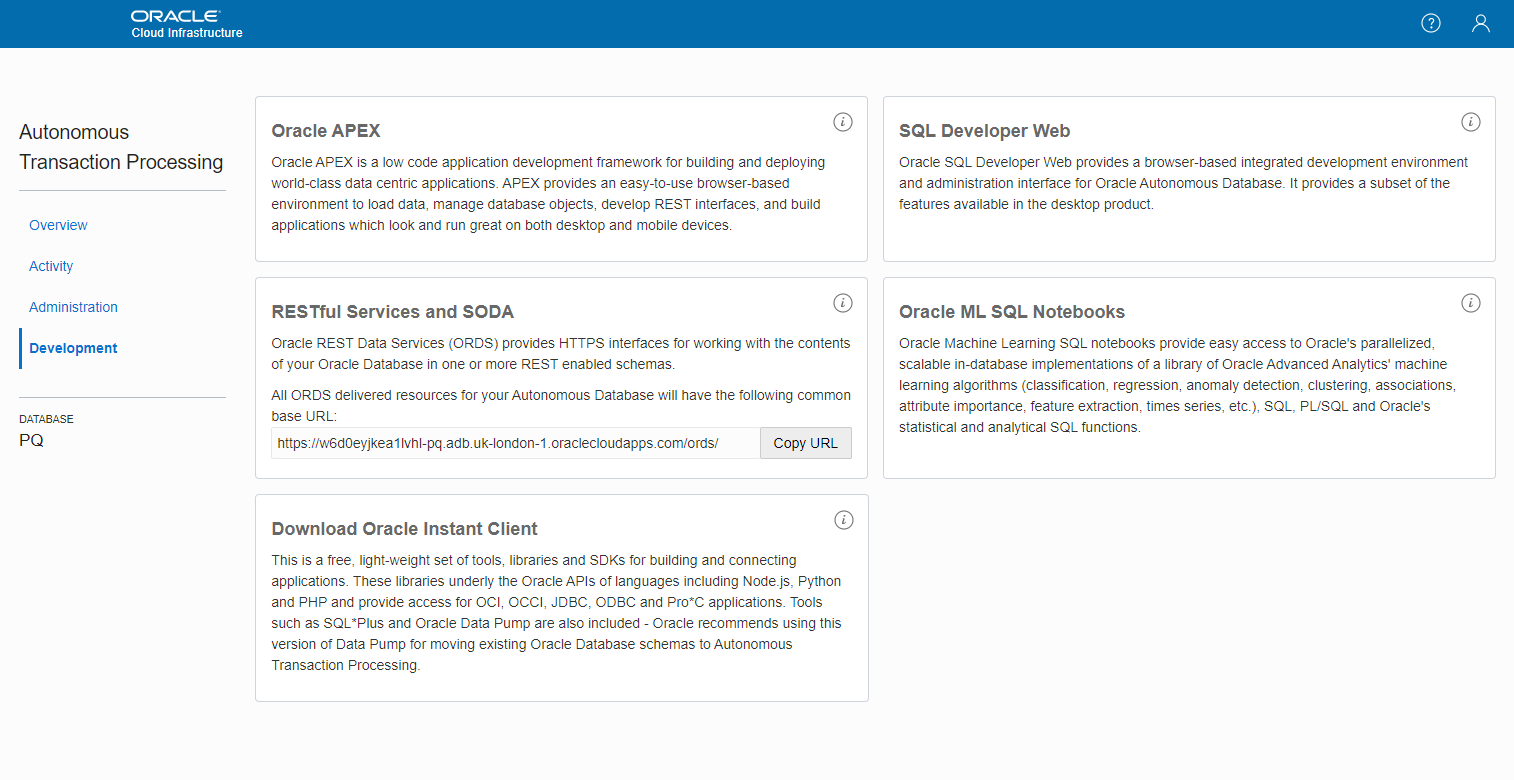
As a data scientist, you are given a database user account with special permissions to access the machine learning tools. You are expected to use the notebooks to run queries and store code snippets, but as it is a normal database user, we can surface the data we need to APEX.
Within the example templates section, you gain access to some common machine learning examples. Each one contains all the code you need to implement a machine learning example model with training and sample data.
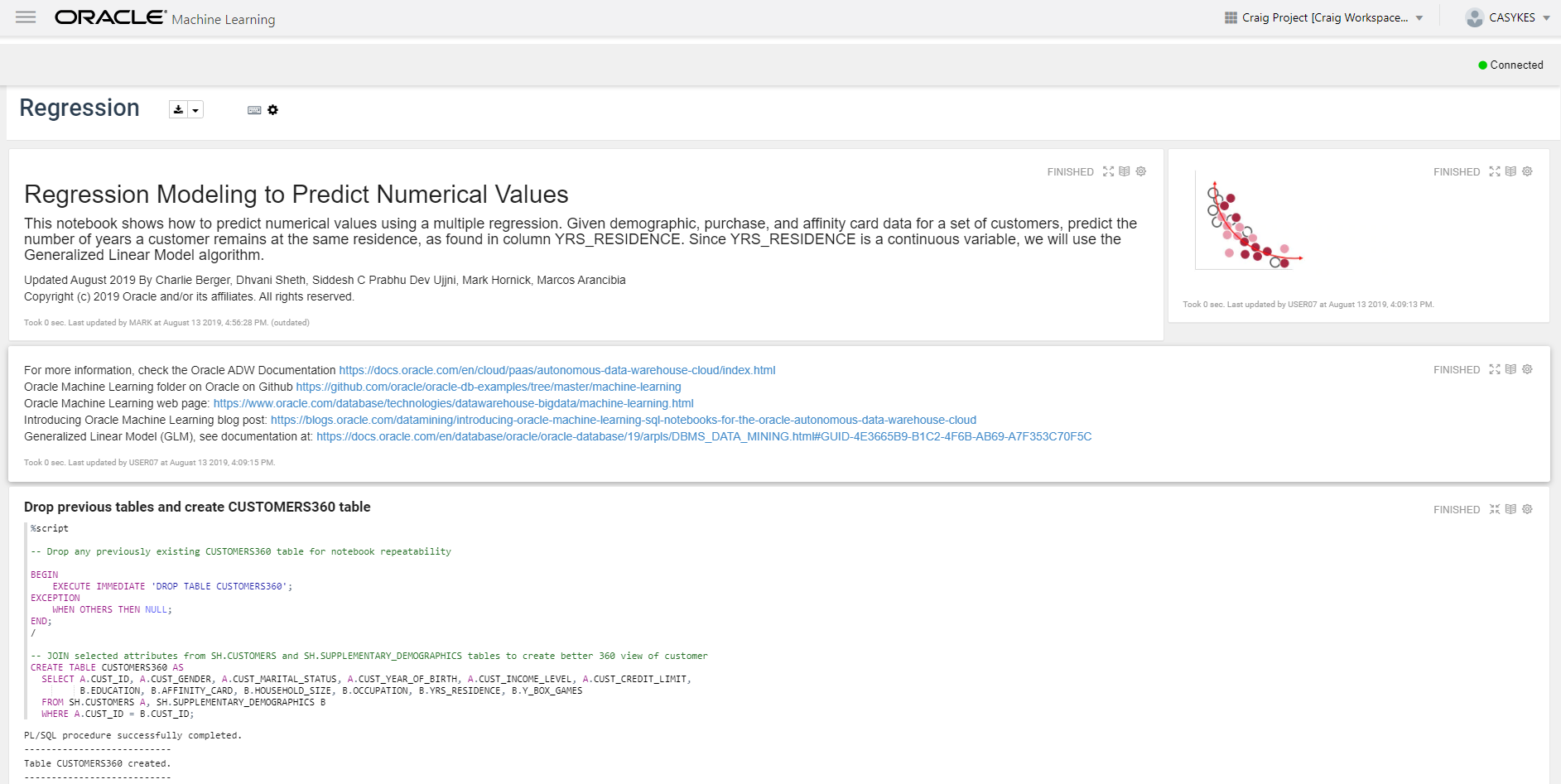
As someone who works closely with the database, the easiest way I found to run through the examples was to log on to sql developer as my ML user and just run the supplied code.
I then ended up with all the functionality needed to surface and use this data within an APEX app.
The default APEX schemas will not be able to use the machine learning tools, so you just need to grant what you need from the ML user to the APEX schema.
In the screenshot below, you can see how I took the regression example which predicts the number of years someone will stay at the same residence using training data to create the model and then making predictions based on this.
I created a chart showing a small section of the data with the predicted residency time against the actual residency time – you can see that the predictions are pretty good!
Below this, I created a short form to allow you to enter an applicant’s details and on the spot see how long they are likely to stay.
.png?width=1376&name=c-games-super-mario-world-clone-master-assets-tex%20(1).png)
These machine learning tools could be put to use in so many different ways, and the fact that they exist alongside the database and APEX in this free environment is brilliant. I’m looking forward to figuring out some real-world uses for my own projects.
So, I believe this is a step in the right direction for Oracle. Only a few weeks ago I wrote a blog criticising the cost of entry into Oracle tools, so maybe now we will see more students and start-ups embracing Oracle cloud.
Maybe we could have free tier digital assistants next?

.png?width=250&name=stonewater-logo%20(1).png)
