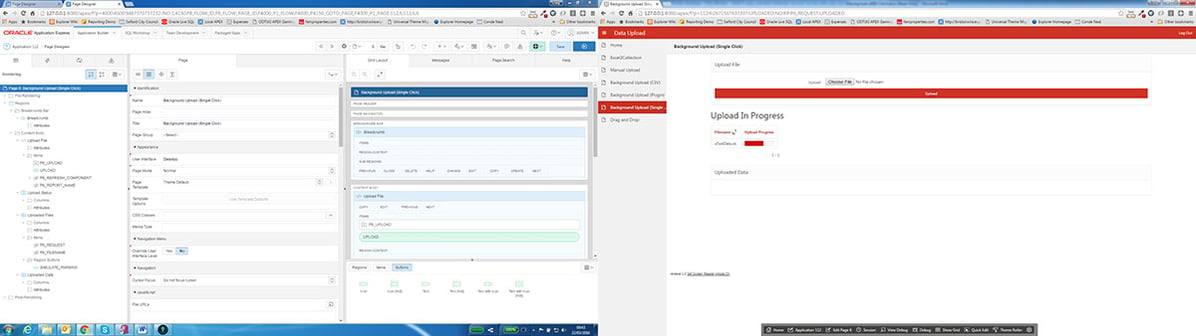- About
Getting to know us
- Services
- Managed Services
- Application Services
- Cloud Services
- Data Science
- Consulting Services
- Technology Solutions
Managed Services
Application Services
Data Science
Consulting Services
Technology Solutions
- Industries
- Resources
Resources
- Contact
- Contact us
Moving from APEX 5 to 4
Contents
Back in 2014 I wrote a blog discussing what I thought was exciting about the imminent APEX 5.0 release. This year I have been developing an application in APEX 4.2 for a customer who has not upgraded yet and it provided me with a great opportunity to reflect on what I first thought about APEX 5 and see if these initial thoughts still hold true.
Productivity
Something that I noticed straight away when moving back to APEX 4.2 was the time it takes to do anything. Want to edit an interactive report column link? You have to navigate through five screens. Want to update an attribute for every item on a page? You have to load up the attributes for each one individually. However, in APEX 5, everything is located in the page designer on a single screen and to edit a report column link I can just expand the tree view until I find it. Attributes for multiple items can be updated at the same time using CTRL+Click functionality of page designer to select them all at once.
Once I have made my changes and I need to see how they look I have to run my application. In APEX 4.2 I have to run the application in the same window as the page designer and then edit to switch back to the page designer. Even more clicks and page loads! In APEX 5 it is really easy to launch the application in a separate window, allowing me to alter the page while still being able to see my application. Then, once the changes are made, I can save and run to update the running application window.
Multiple Interactive Reports
This is still the great feature I thought it would be – moving back to APEX 4.2 I was forced to rethink some of the design choices I would have made had I been developing in APEX 5.0. On top of this, I really missed the interactive report column headers being fixed to the page. Implementing this yourself can sometimes be a bit of a nightmare!
Themes
This was the biggest step backwards in my opinion. The universal theme really makes APEX 5 easy to work with – I can create responsive, modern looking web applications in a matter of minutes and rarely have to add my own custom code to alter styles or positions. Moving back to Theme 26 was a challenge, with 50% of my time spend initially creating a page and then the other 50% spent trying to position things perfectly and altering the theme CSS. When developing in APEX 5 all I usually need to do is alter the label column span and spend a few minutes in using Theme Roller.
Modal Dialogs
Modal dialog popup pages are natively supported in APEX 5 and I really missed them moving back to APEX 4.2. Having to implement the jQueryUI Dialogs myself and style the popup region was very time consuming.
Summary
APEX 5 is a huge step up from what APEX 4.2 was and this can be clearly seen in the momentum building in the APEX community as more and more people realise what it can do. If anyone is still using APEX 4.2 or an earlier version then I would definitely recommend you upgrade. Not only are you missing out on lots of new features but you could massively reduce the time it takes you to develop applications.
Author: Craig Sykes
Job Title: Senior Oracle Development Consultant
Bio: Craig is a Senior Development Consultant at DSP-Explorer. Craig has an MSc in Computing Science and is an experienced software engineer, utilising development tools such as PL/SQL and APEX to provide bespoke ERP software to both UK and international businesses. Craig has experience developing solutions to connect Oracle systems to a wide range of existing external applications within business environments.

.png?width=250&name=stonewater-logo%20(1).png)