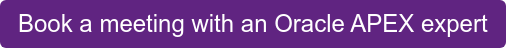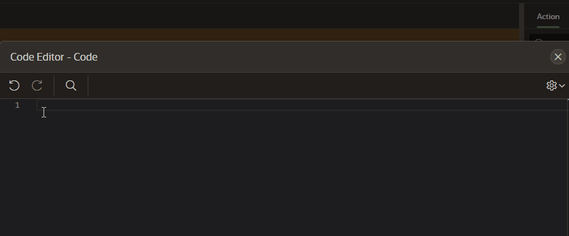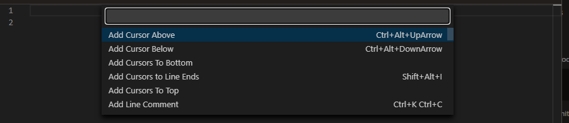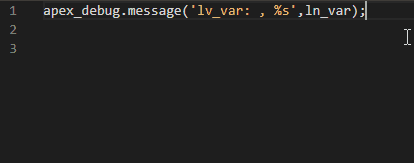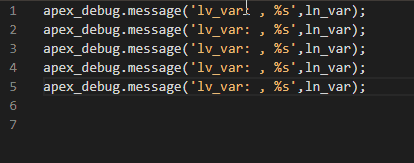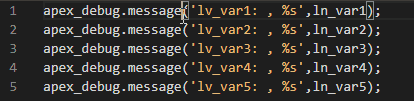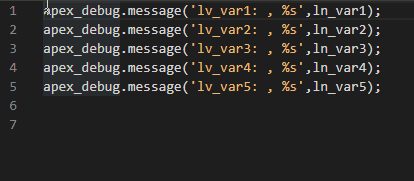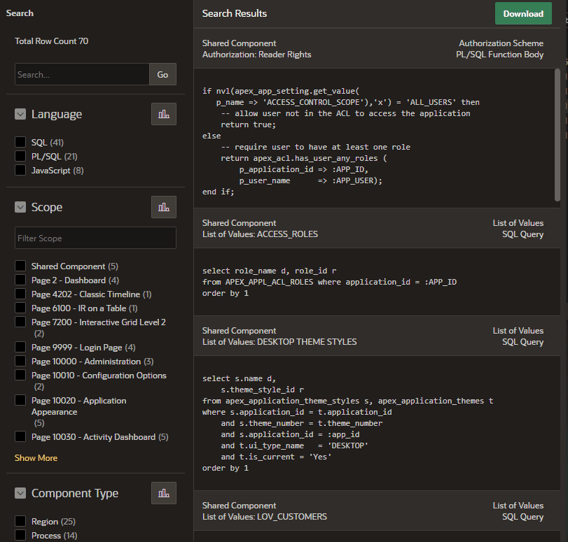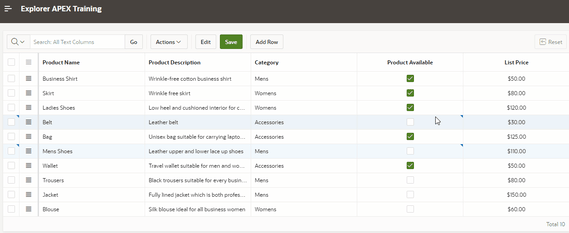- About
Getting to know us
- Services
- Managed Services
- Application Services
- Cloud Services
- Data Science
- Consulting Services
- Technology Solutions
Managed Services
Application Services
Data Science
Consulting Services
Technology Solutions
- Industries
- Resources
Resources
- Contact
- Contact us
APEX 20.2 Hidden Gems
Contents
Most of the headlines from the latest release will (quite rightly) be focussed on some great new features like the new Card Region, Report Printing enhancements, REST Data Synchronization, Automations and improvements to Faceted Search to name but a few.
But when you dig a bit deeper, there are some other new features that definitely deserve your attention. In this blog, we’ll take a look at a few of these.
New Code Editor
The code editor in 20.2 has been given a serious overhaul. It is now powered by the excellent Monaco editor (as used by VS Code).
We now have:
- Enhanced (context aware) code completion
- Syntax highlighting
- Greater accessibility
- Time-saving shortcuts
You can view all the shortcuts and other features of the Monaco editor here, alternatively just press F1 to view the command palette:
A few of my most used shortcuts:
Copy Down < shift > + < alt > + < arrow down >
Multiple Cursors < alt > + < mouse click >
Comment individual/multiple selected lines < ctrl > + < / >
Move individual/multiple selected lines < alt > + < arrow up/down >
Embedded Code
Accessed via Application -> Utilities -> Embedded Code this handy feature allows you to review all code stored in your application in one place. Using faceted search you can filter on language, scope and component type.
I can see this being heavily utilised for code reviews and also with the capability to download the files (or export using the APEXExport utility) you can easily perform a security assessment using an external 3rd party tool.
New Checkbox Item
This is a welcome addition for use in page items, creating a simple individual checkbox with a checked return value of ‘Y’.
A more compelling use of the new item is in an IG. You can now set a column type to Checkbox
I think this is another positive step towards the ever-improving Interactive Grid UX.
In conclusion, I think for a minor release we would have been satisfied with the features I’ve mentioned. The fact that the headlines have been grabbed elsewhere shows the strength of the 20.2 release.
Author: Lee Burgess
Job Title: Oracle Development Consultant
Bio: Lee is a Development Consultant at DSP-Explorer. After a change of career, he began working with Oracle Technologies and specialising in SQL and PL/SQL Programming. His previous role involved developing an Enterprise application using APEX, and since then has never looked back. Here at DSP-Explorer he is part of a highly skilled development team providing APEX development solutions and training to both UK and international businesses.

.png?width=250&name=stonewater-logo%20(1).png)